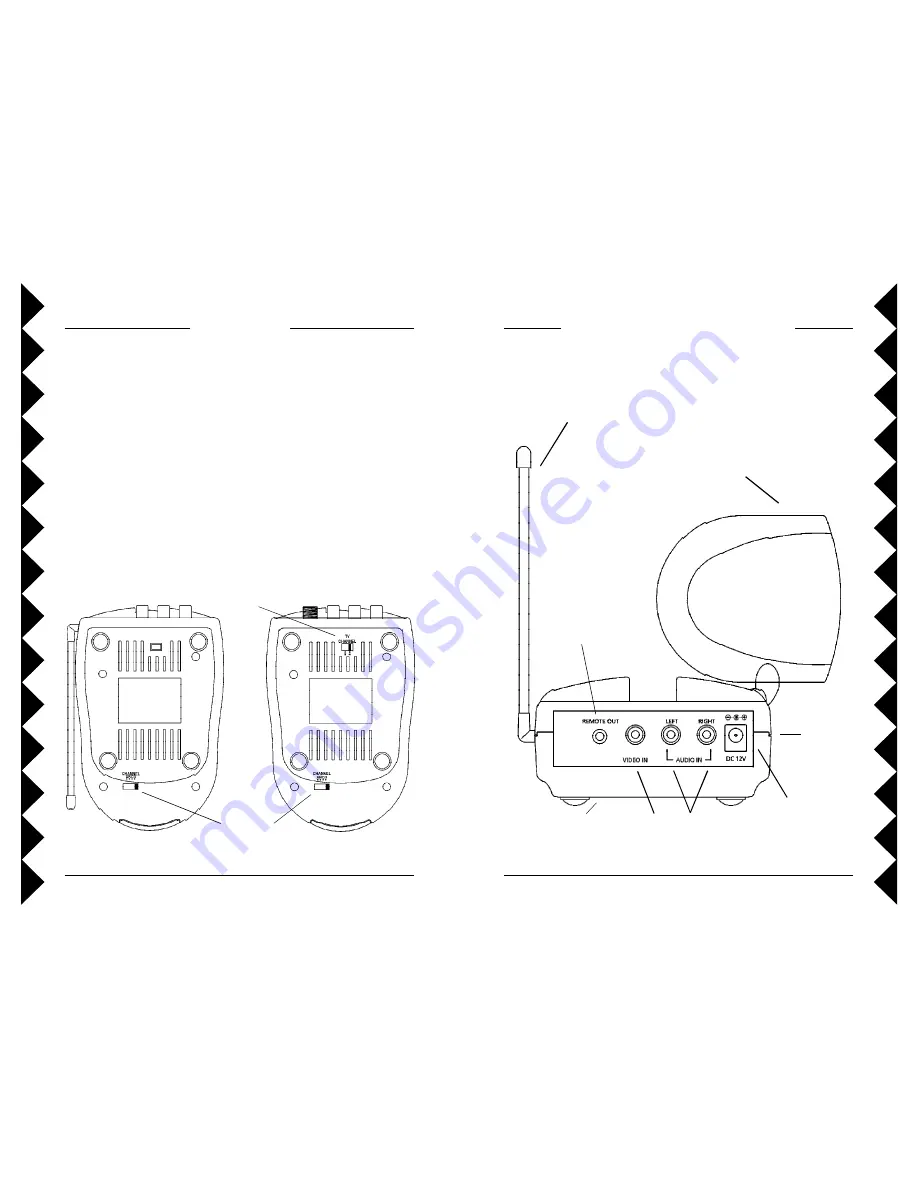
7
6
C
ONTROLS
AND
C
ONNECTIONS
V
IDEO
S
ENDER
C
ONTENTS
C
ONTROLS
AND
C
ONNECTIONS
...........................................
7
V
IDEO
S
ENDER
...................................................................
7
V
IDEO
R
ECEIVER
.................................................................
8
C
ONNECTING
U
P
.................................................................
9
H
OOKING
UP
THE
V
IDEO
S
ENDER
.........................................
9
H
OOKING
UP
THE
V
IDEO
R
ECEIVER
.....................................
1 1
I
F
YOU
WANT
TO
USE
YOUR
V
IDEO
S
ENDER
TO
TRANSMIT
FROM
YOUR
S
TEREO
S
YSTEM
ONLY
......................................
1 2
F
INE
TUNING
YOUR
V
IDEO
S
ENDER
..................................
1 3
R
EMOTE
E
XTENDER
F
EATURE
..............................................
1 4
S
ENDER
(
BOTTOM
V
IEW
)
R
ECEIVER
(
BOTTOM
V
IEW
)
2.4 GHz
Channel
Switch
TV
Channel
Switch
Antenna for
IR Extender
Feature
IR Extender
Jack
A/V Input
Jacks
Power Supply
Jack
2.4 GHz
Video
Antenna
ON-OFF
Switch
(on side)
2.4 GHz Channel
Switch
(on bottom)



























