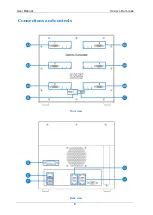User Manual
X
ORAYA
D
ATACUBE
14
Each cell contains for each connection or for each connected device:
port number (1-6)
connection date and time
configuration, consisting of four blocks: product ID, product variant, hardware revision
and serial number
percentage of used space
activate button
eject button
background colour depending on the state
white
connected
blue
activated
grey
ejected or not connected
brown
initialising
Activate X
ORAYA
external storage unit
Click the activate button of the desired X
ORAYA
external storage unit
.
The sessions and measurements stored on the selected device are displayed.