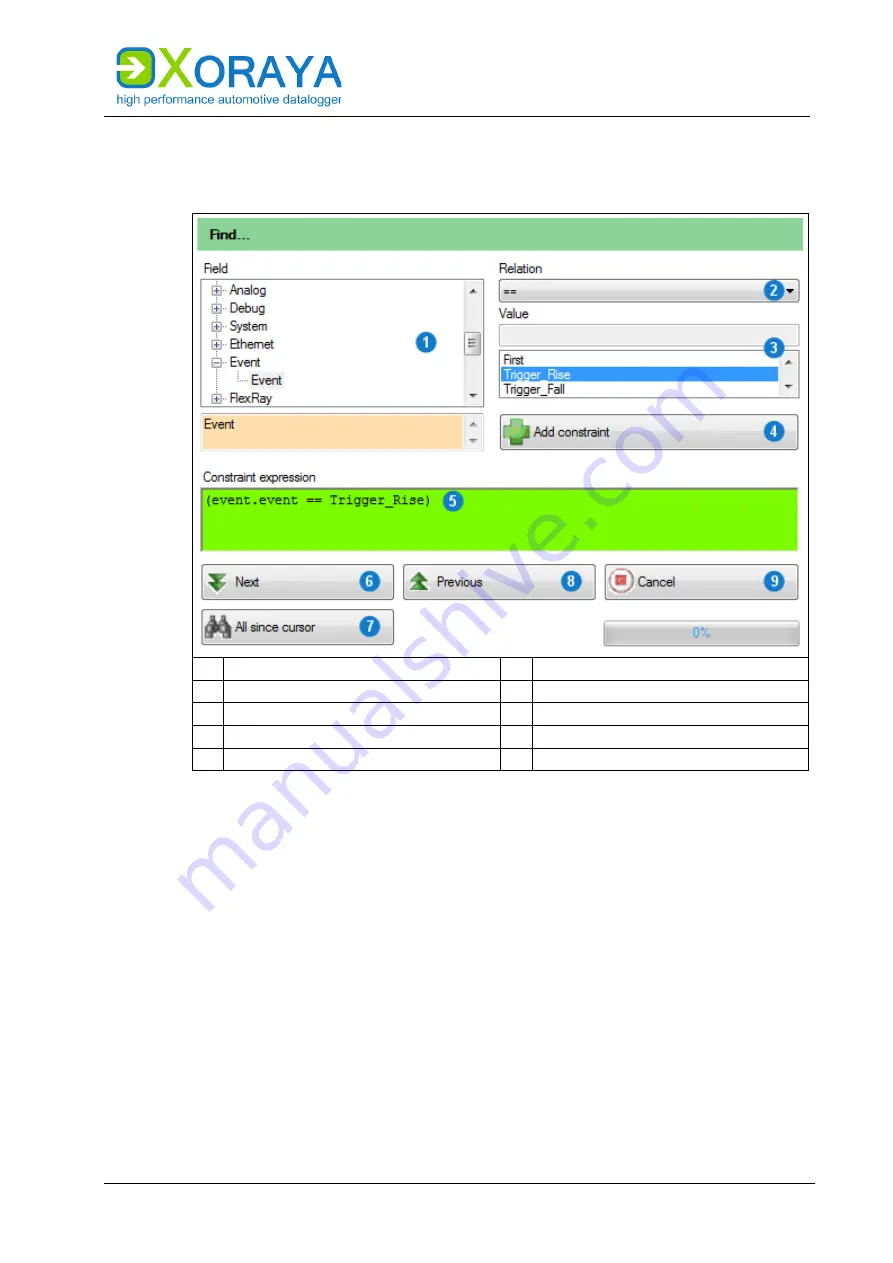
U
SER
M
ANUAL
X
ORAYA
S
UITE
139
Search:
User this tab to build complex searches.
1 Field
6 Next
2 Relation
7 All since cursor
3 Value
8 Previous
4 Add constraint
9 Cancel
5 Constraint expression
Select the
Field
(1)
that you would like to add to your search.
Select the
Relation
(2)
between field and value.
Specify the
Value
(3)
. Depending on the field, this is either presented
as a text box or as a drop-down list with all available values.
Click
Add constraint
(4)
.
The condition is added to the
Constraint expression
(5)
.
Repeat the above steps to add further constraints to the constraint
expression.
Summary of Contents for XORAYA ML-N4000
Page 1: ...User Manual XORAYA ML N4000 Edition 1 1 3 May 2022...
Page 70: ...USER MANUAL XORAYASUITE 70 RS 232...
Page 186: ......
Page 187: ......
Page 188: ......
Page 189: ......
















































