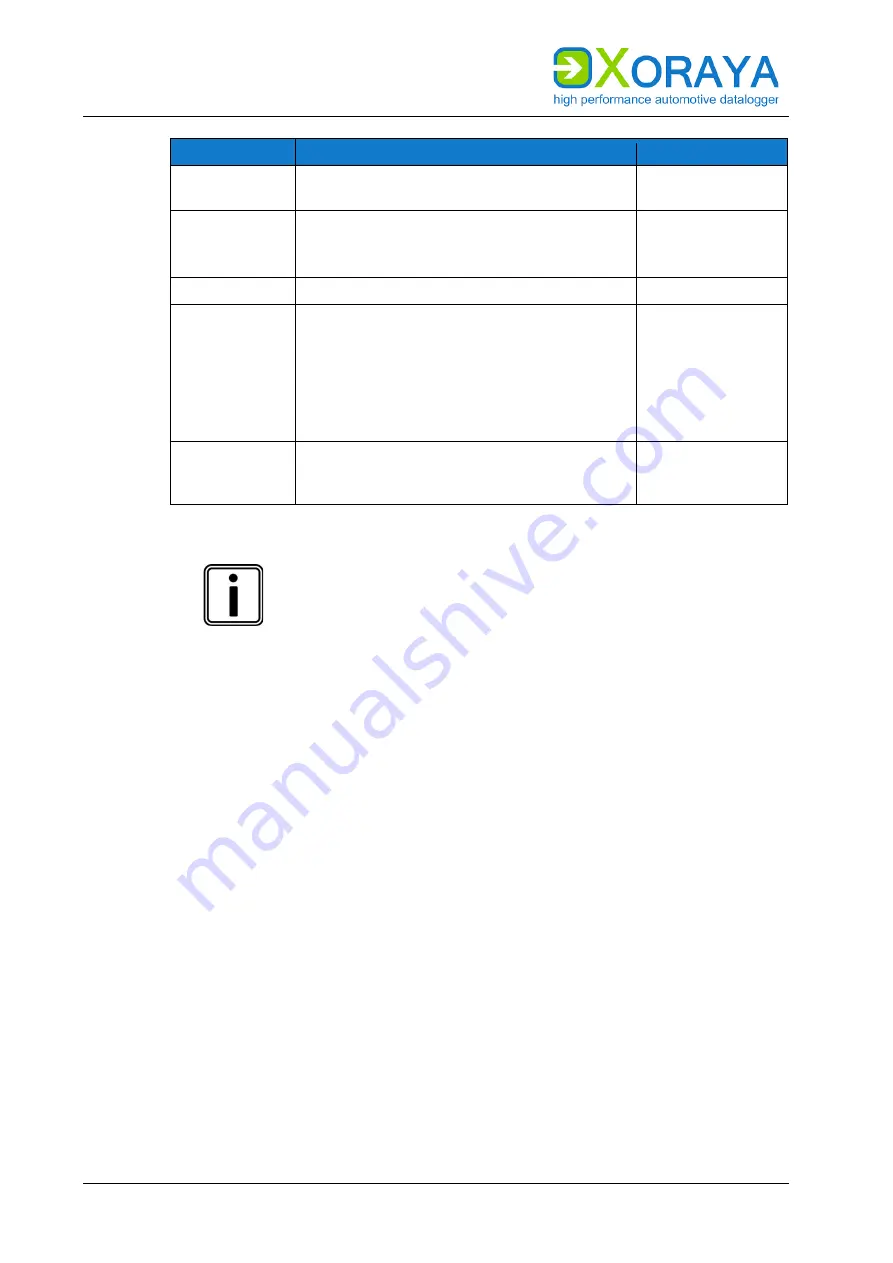
U
SER
M
ANUAL
X
ORAYA
S
UITE
44
Setting
Description
Default
Name
Freely selectable name of the ML-N4000
XorayaMLZU-
<Serialnumber>
Comment
Current system time, internally with a
precision of 100 ns
Also used as a timestamp during logging
System Time
Internally used property for the system time
Automatically
Switch Off
Time period after which the ML-N4000
shuts down, provided:
▪
there is no connection to the X
ORAYA
Suite
▪
there is no activity on any interface for
which
Prevent Sleep Mode
is activated
Values: Never, 1 min, 10 min, 20 min,
30 min, 60 min
10 min
Acoustic
feedback
Acoustic feedback when:
▪
data recording is starting
▪
ML-N4000 is shutting down/sleeping
Off
System Time
Click the appropriate button to synchronise with the PC
or the vehicle time.
Summary of Contents for XORAYA ML-N4000
Page 1: ...User Manual XORAYA ML N4000 Edition 1 1 3 May 2022...
Page 70: ...USER MANUAL XORAYASUITE 70 RS 232...
Page 186: ......
Page 187: ......
Page 188: ......
Page 189: ......













































