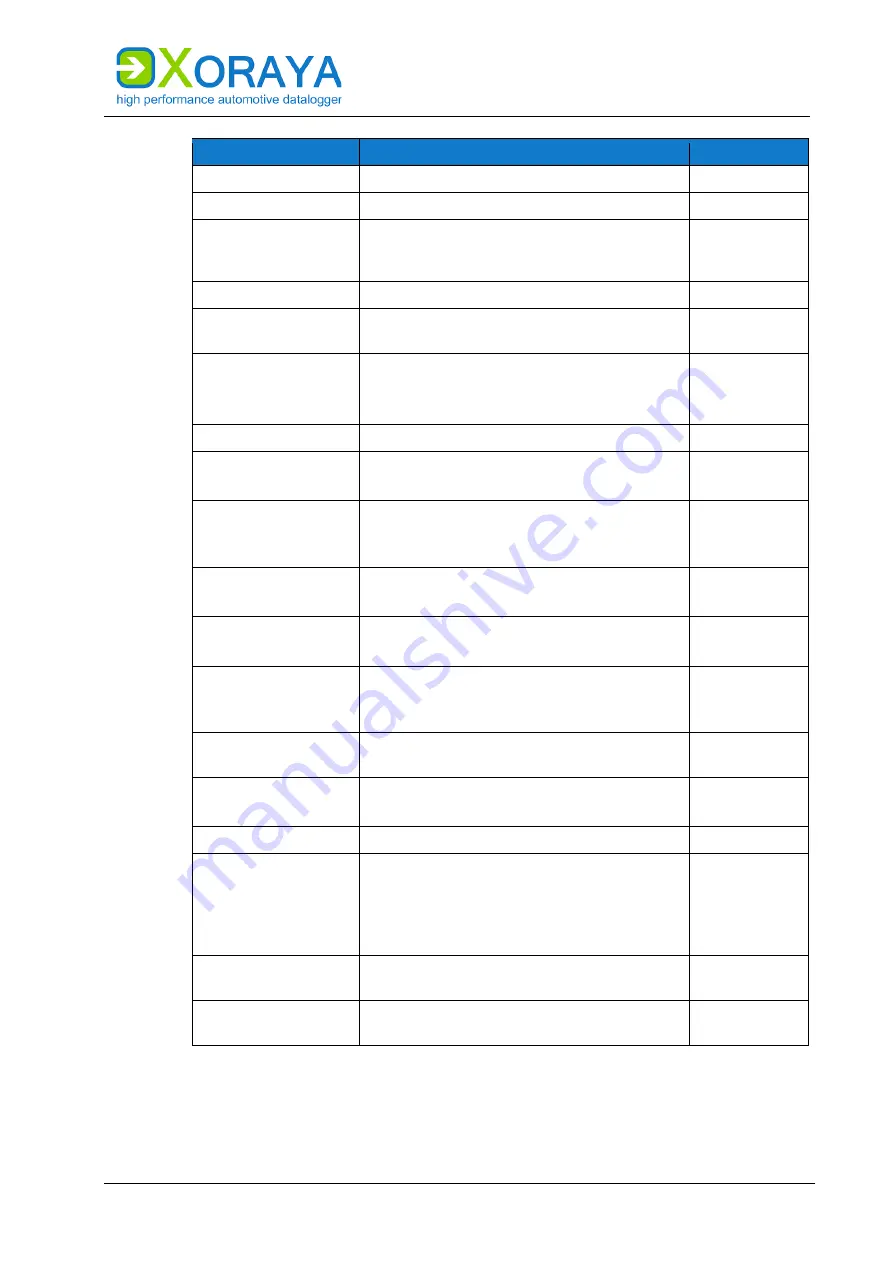
U
SER
M
ANUAL
X
ORAYA
S
UITE
71
Setting
Description
Default
Protocol
Raw
,
GNLog
or
DLT
Raw
Enable
Turn on logging for this channel
On
Alias
Freely selectable channel name
rs232_# or
gnlog# or
DLT#
Bus ID
Additional ID for subsequent evaluation
Use Busspec
Load configuration template provided by
the vehicle manufacturer
Off
Debug level**
Detail level of the debug information
GNLog: 0 to 3 (max)
DLT: 0 (None) to 6 (Verbose)
GNLog: 2
DLT: 0 (None)
Trace state***
Send trace messages
Off
Verbose mode***
Off
: Send only dynamic data
On
: Send dynamic and static data
Off
Baudrate
Transfer rate (in bit/s)
Values: 4800, 9600, 19200, 38400,
57600, 115200, 230400
115200
Bits
Number of data bits of a data block
Values: 5 bit, 6 bit, 7 bit, 8 bit
8 bit
Parity
Parity check for error detection
Values: None, Odd, Even
None
Stopbits
Number of stop bits that mark the end of
a data block
Values: 1 bit, 2 bit
1 bit
keep low level data
stream**
Underlying RS-232 data are saved
Off
Message Delimiter*
Delimiter that marks the end of a message
Values: LF(10/0x0A) = end of line, None
LF(10/0x0A)
Max packet size*
Maximum packet size (in Bytes)
1000
RX Timeout*
If no new character is received during this
period (in ms), then the previously
received data are interpreted as completed
message
0
: Function disabled
250
Prevent Sleep Mode
ML-N4000 will not go into sleep mode as
long as there is activity on this channel
On
Wake*
ML-N4000 wakes up from sleep mode as
soon as there is activity on this channel
On
* Only for Raw
**Only for GNLog and DLT
***Only for DLT
Summary of Contents for XORAYA ML-N4000
Page 1: ...User Manual XORAYA ML N4000 Edition 1 1 3 May 2022...
Page 70: ...USER MANUAL XORAYASUITE 70 RS 232...
Page 186: ......
Page 187: ......
Page 188: ......
Page 189: ......
















































