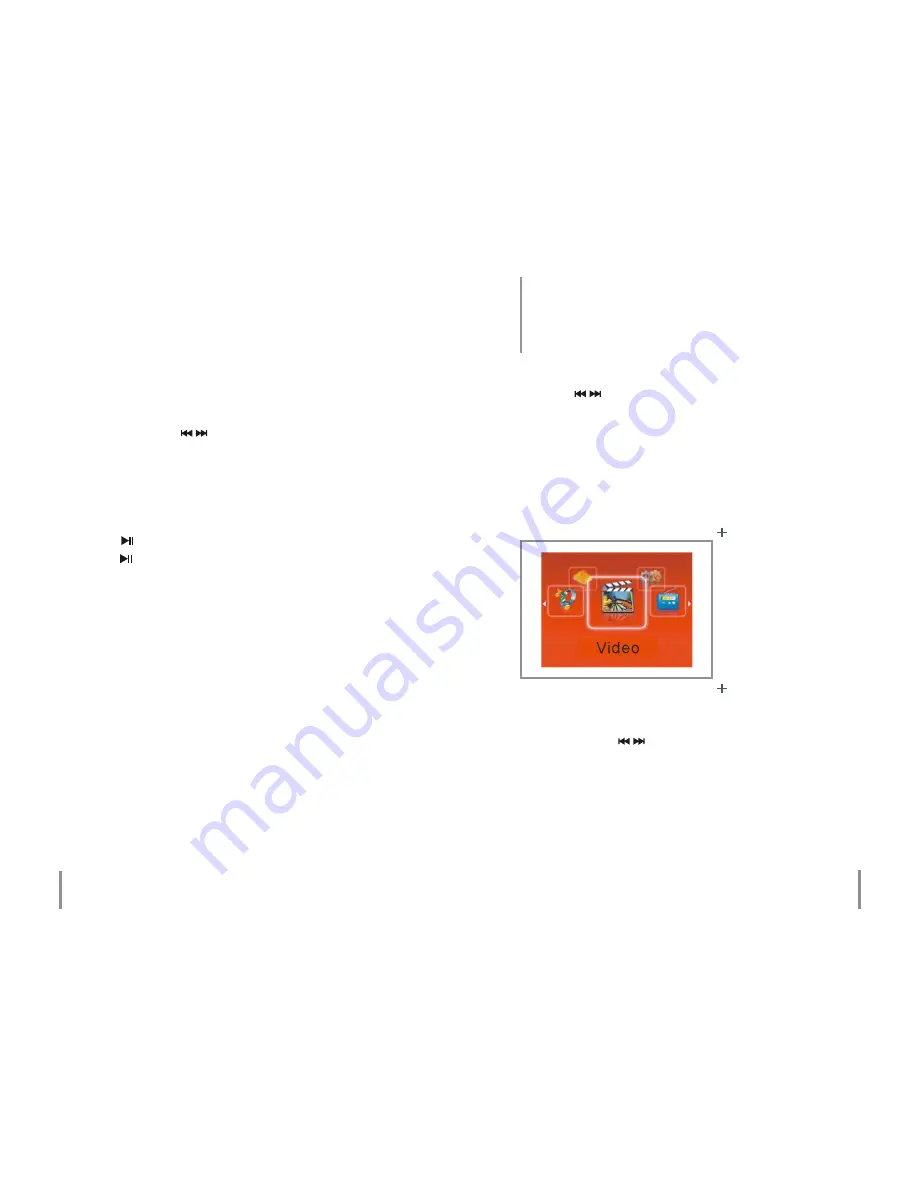
Fast forward/Fast reverse a music file
Press and hold the „
“ buttons to fast forward or fast
reverse through a music file.
Pause
Press the „ “ button during playback to pause playback.
Press the „ “ button once again to resume playback.
Displaying lyrics
A lyrics file (*.lrc) and a music file must have the same name
and be found in the same folder in order for this mode to
function. The lyrics of a song can then be seen on the dis-
play during playback.
Use the „
“ buttons to navigate to „VIDEO” in the main
menu and press the „M“ button to enter the video mode.
This player supports and plays MPEG-4 (AVI) video files in
a 320 x 240 format. Please convert your files first, before
transferring them to your player. Refer to chapter 16 for
more information on converting files.
Press the „M“ button down shortly to enter the file selection
mode. Use the „
“ buttons for file or folder selection.
Pressing the „M“ button down shortly starts playback or
provides access to a folder. Press the „V –“ button to return
to the previous folder or press the „M“ button down longer
to return to the main menu.
Chapter 6
Music playback
Chapter 7
Video file playback
Video file playback













































