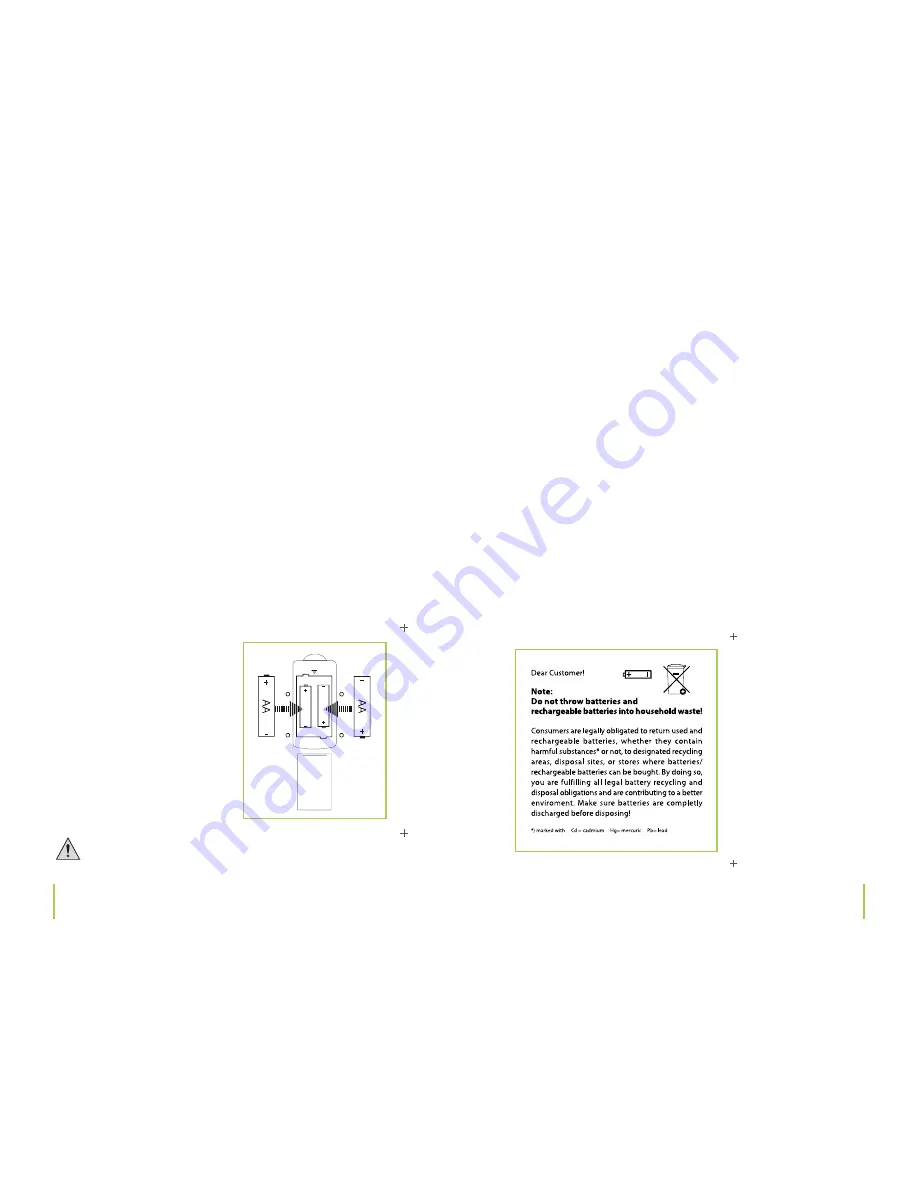
12
13
(4) Analog audio inputs
TAPE, MD, DVD, CD, AUX1, AUX2, Phono
(5) Digital inputs
2 x coaxial connections
2 x optical inputs
(6) Speaker pair B (connection via speaker terminal)
(7) Speaker pair A (connection via speaker terminal)
(8) Power supply cable
The remote control
You can comfortably operate the main functions of this amplifier with the included system re-
mote control.
Inserting batteries into the remote control
Carefully slide the battery compartment lid on
the back of the remote control to open and re-
move. Two AA batteries are required for ope-
ration.
Insert batteries into the battery compartment,
as displayed in the graphic below. Ensure cor-
rect polarity, when inserting. Operating the
remote control with rechargeable batteries
is principally possible, although not recom-
mended due to the fact that these batteries
self-discharge faster than normal batteries.
Replace the compartment lid carefully sliding
back into place.
Keep batteries out of children’s reach.
Chapter 3
The device
Chapter 3
The device
› Batteries are hazardous waste and do not belong in household waste.
› Always remove batteries when not in use for longer periods of time.
› Never leave batteries lying around unsupervised. These could pose a choking hazard to child-
ren and pets if swallowed. Seek emergency medical care immediately, should this happen.
› Make sure that batteries are not dismantled, short-circuited or are thrown into fire. Never re-
charge non-rechargeable batteries. There is a risk of explosion!
› Touching leaking or damaged batteries could cause skin burns. Use protective gloves suitable
for handling such batteries.
› If the operating distance between remote control and device weakens or if the remote control
is not functioning properly any more, change the batteries as explained above.
› Only use alkaline batteries to ensure a longer battery life cycle.
› Always use batteries from the same manufacturer and never mix batteries, whether old with
new, of different capacities or with rechargeable batteries.


































