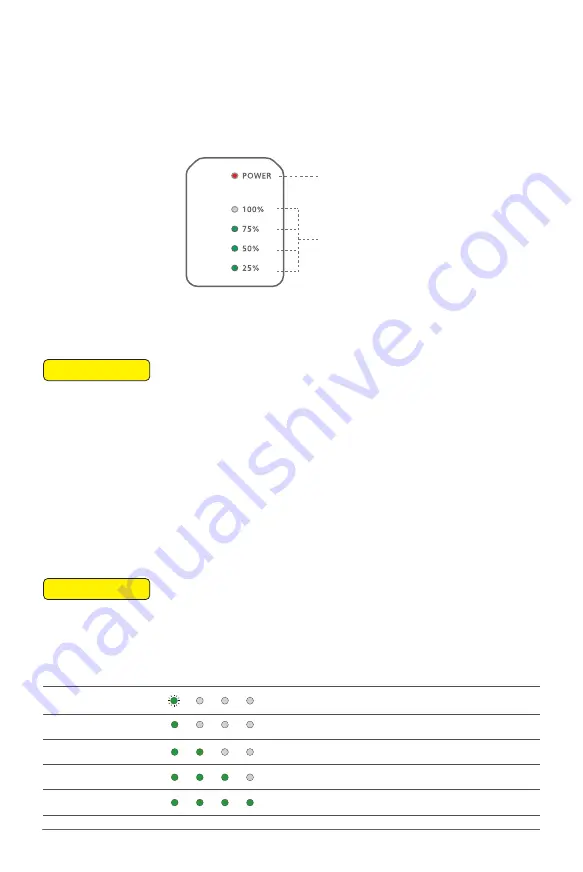
XAG AUSTRALIA
52
The B4100 Battery Extension Rod has a built-in 7500mAh/14.4V lithium battery. The Extension Rod is
integrated with a battery level/status display panel (see below figure), a power button, and a Type-C
charging port.
The functions of the button/indicator lights are defined as follows:
Status Indicator
(Battery)
Battery Level Indicators
01. When the Battery is OFF, press the Power button once to check the current battery level
indicated by the Battery level LED. If the battery is too low, recharge before use.
02. Connect the battery to a device, then press the Power button once for at least 1 second until
all the indicator lights flashes, then press and hold the power button again for at least 1 second
until you hear a beep from the battery.
03. Repeat Step 02 to turn OFF the Battery.
📖
INSTRUCTION
When the battery is OFF, press the power button once to display the battery level.
When the battery is ON, observe the battery level indicators to see the battery level.
📖
INSTRUCTION
Battery Level Indicator LED
Description
1 Green Flash
00 -09 %
1 Solid Green
10 – 24 %
2 Solid Green
25 – 49 %
3 Solid Green
50 – 74 %
4 Solid Green
75 – 100 %
Battery Level
Battery ON/OFF
Battery Extension Rod Console
Summary of Contents for 3WWDZ-15.2AH
Page 1: ...XAG V40 2022 LNT Pilot s Operating Handbook EN Version AU V1 0 ...
Page 2: ......
Page 15: ...15 XAG AUSTRALIA 图 Wiring Guide 图 ...
Page 20: ...XAG AUSTRALIA 20 Lock and Secure the Arm fasteners and ensure the fastener is tightened 04 ...
Page 56: ...XAG AUSTRALIA 56 APP Operation View 13 14 15 16 17 18 19 12 11 08 09 10 07 01 02 03 04 05 06 ...














































