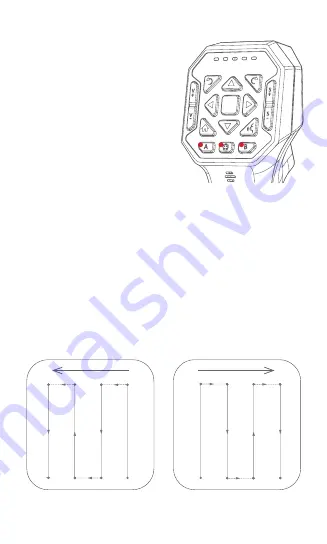
8
1. Defining points
①
. Fly the UAV to the designated
location, press the A button
twice to define the location as
Point A
②
. Fly the UAV to the designated
location, press the B button
twice to define the location as
Point B
2. Activating the AB Mode
Left route
Right route
B
A
B
A
Smart Mode : Press and Hold to enable AB Mode.
A Button :
Press to command the UAV to start operating form the
right towards the left (Left Route).
B Button :
Press to command the UAV to start operating form the
left towards the right (Right Route).
Note :
Route can not be changed once A/B Route had been
selected.
AB Point Mode






































