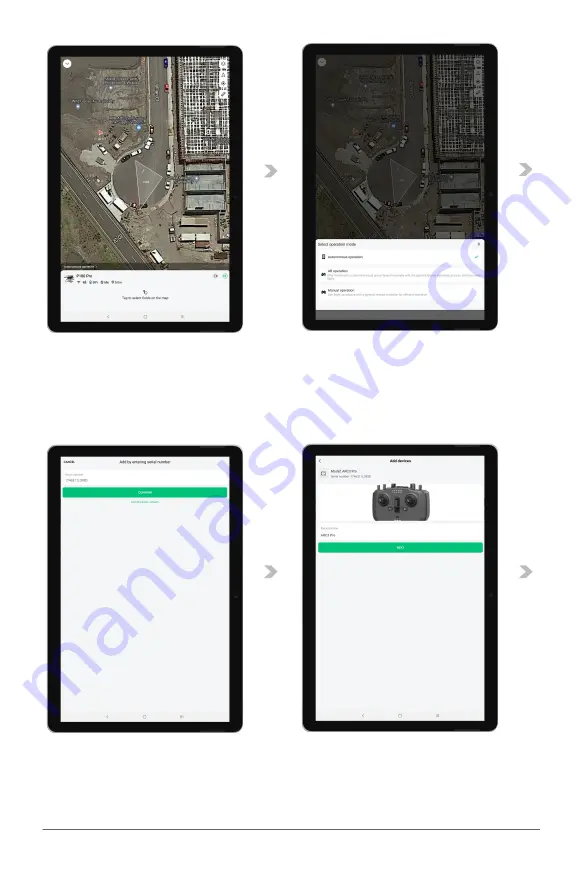
113
XAG AUSTRALIA
03. Follow the prompts in the App interface to add an appropriate amount of clear water to the
Liquid Tank.
04. Prepare an empty container and place it under the S1 nozzle. Check the box for "An empty
container has been placed under the S1 nozzle" and tap "S1 Start Calibration".
05. After the S1 nozzle calibration is complete, follow the App interface prompts again to add an
appropriate amount of clear water to the Liquid Tank.
06. Place the container under the S2 nozzle, check the box for "An empty container has been placed
under the S2 nozzle", and tap "S2 Start Calibration".
Summary of Contents for P100 Pro
Page 1: ...XAG P100 Pro Pilot s Operating Handbook EN Version AU V1 0 Type 3WWDZ 50AH...
Page 2: ......
Page 26: ...XAG AUSTRALIA 26 Wiring Guide...
Page 27: ...27 XAG AUSTRALIA...
Page 61: ...61 XAG AUSTRALIA...
Page 79: ...79 XAG AUSTRALIA 01 02 03 04 05 XAG One APP User Interface APP UI Accounts Menu...









































