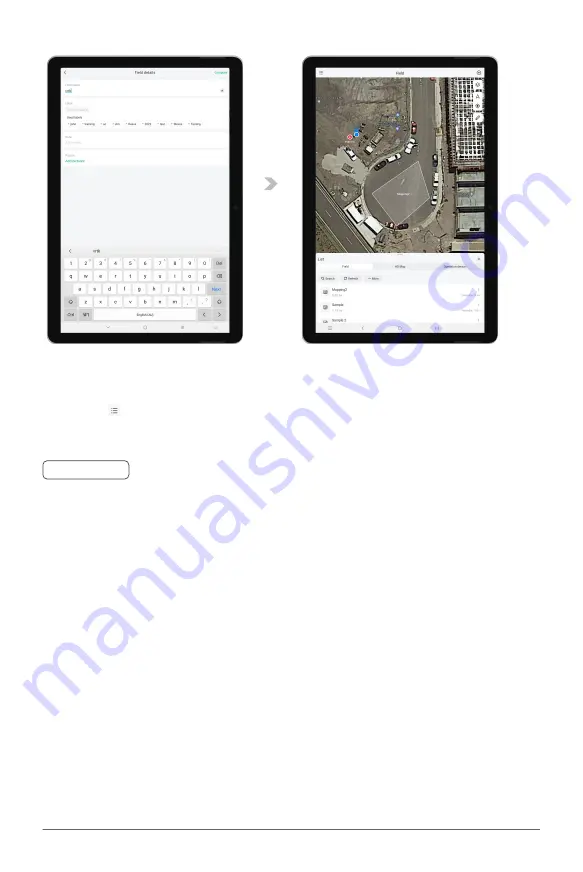
133
XAG AUSTRALIA
18. Lastly, enter the field information in the app and tap "Complete" to save the field. The field is now
created and saved, ready for future use.
19. Tap on to review the List of Field / HD Map / Device, the field is now available for Route
Planning.
When operating in Mapping Mode, the ARC3 Pro's remote controller is exclusively for mapping
activities and cannot be used for piloting the aircraft. This limitation is essential to maintain the
accuracy of the mapping process and ensure safety during flight operations.
To resume manual flight control of the aircraft, you must exit Mapping Mode. To do this, long press the
"Fn" button on the ARC3 Pro controller. Once you have exited Mapping Mode, you can proceed with
normal flight operations.
Always remember to switch out of Mapping Mode when you intend to pilot the aircraft manually. This
is a critical step to ensure proper control and safety during operations.
ℹ
IMPORTANT
Summary of Contents for P100 Pro
Page 1: ...XAG P100 Pro Pilot s Operating Handbook EN Version AU V1 0 Type 3WWDZ 50AH...
Page 2: ......
Page 26: ...XAG AUSTRALIA 26 Wiring Guide...
Page 27: ...27 XAG AUSTRALIA...
Page 61: ...61 XAG AUSTRALIA...
Page 79: ...79 XAG AUSTRALIA 01 02 03 04 05 XAG One APP User Interface APP UI Accounts Menu...









































