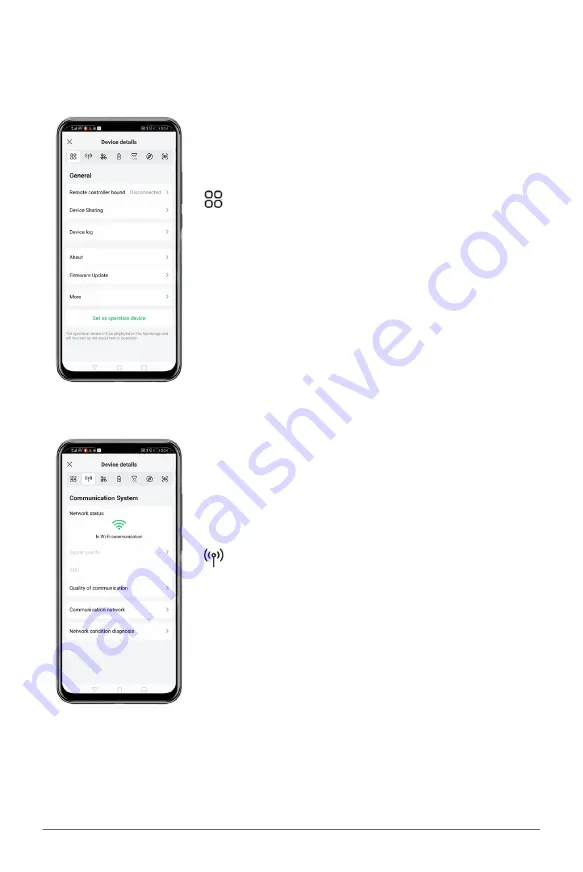
81
XAG AUSTRALIA
General:
The General interface encompasses the fundamental
information and options of the selected aircraft. This platform
allows users to pair with the Remote Controller for manual
control, share equipment with team members, lease to other
pilots, rename the aircraft, update module firmware, and
remove the device from this account.
Communication:
The communication interface showcases crucial information
about the aircraft's data link status. It includes options
to diagnose the network health and manually adjust the
Carrier Settings. Note that Carrier Settings are reserved for
professional adjustment to achieve optimal communication
latency.
App UI – Device Details (Aircraft)
Summary of Contents for P100 Pro
Page 1: ...XAG P100 Pro Pilot s Operating Handbook EN Version AU V1 0 Type 3WWDZ 50AH...
Page 2: ......
Page 26: ...XAG AUSTRALIA 26 Wiring Guide...
Page 27: ...27 XAG AUSTRALIA...
Page 61: ...61 XAG AUSTRALIA...
Page 79: ...79 XAG AUSTRALIA 01 02 03 04 05 XAG One APP User Interface APP UI Accounts Menu...
















































