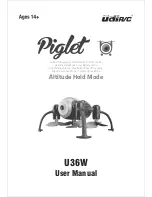XAG AUSTRALIA
60
Joystick Calibration
Keeping your joystick calibrated ensures that your drone responds accurately to your commands. It's
especially crucial to recalibrate your joystick if you haven't used your remote controller for a while, or
if you notice any irregularities in your drone's movements.
Calibrating your joystick regularly helps to maintain optimal control and precision when flying your
drone. For regular users, it's recommended to perform joystick calibration every 3-4 weeks. However,
if you use your drone infrequently, it's best to calibrate your joystick before every manual flight to
ensure your drone responds accurately to your commands.
Calibration via XAG One APP
01. Open
XAG One APP.
02. Tap on “Me” to access Account Menu.
03. Navigate to the “Device” page and select the ARC3 Pro Remote Controller from the list of
devices.
04. Find and select the "Joystick Calibration" option.
05. Tap on “Start Calibration”.
06. Follow the instructions provided on-screen to complete the calibration process.
Summary of Contents for P100 Pro
Page 1: ...XAG P100 Pro Pilot s Operating Handbook EN Version AU V1 0 Type 3WWDZ 50AH...
Page 2: ......
Page 26: ...XAG AUSTRALIA 26 Wiring Guide...
Page 27: ...27 XAG AUSTRALIA...
Page 61: ...61 XAG AUSTRALIA...
Page 79: ...79 XAG AUSTRALIA 01 02 03 04 05 XAG One APP User Interface APP UI Accounts Menu...