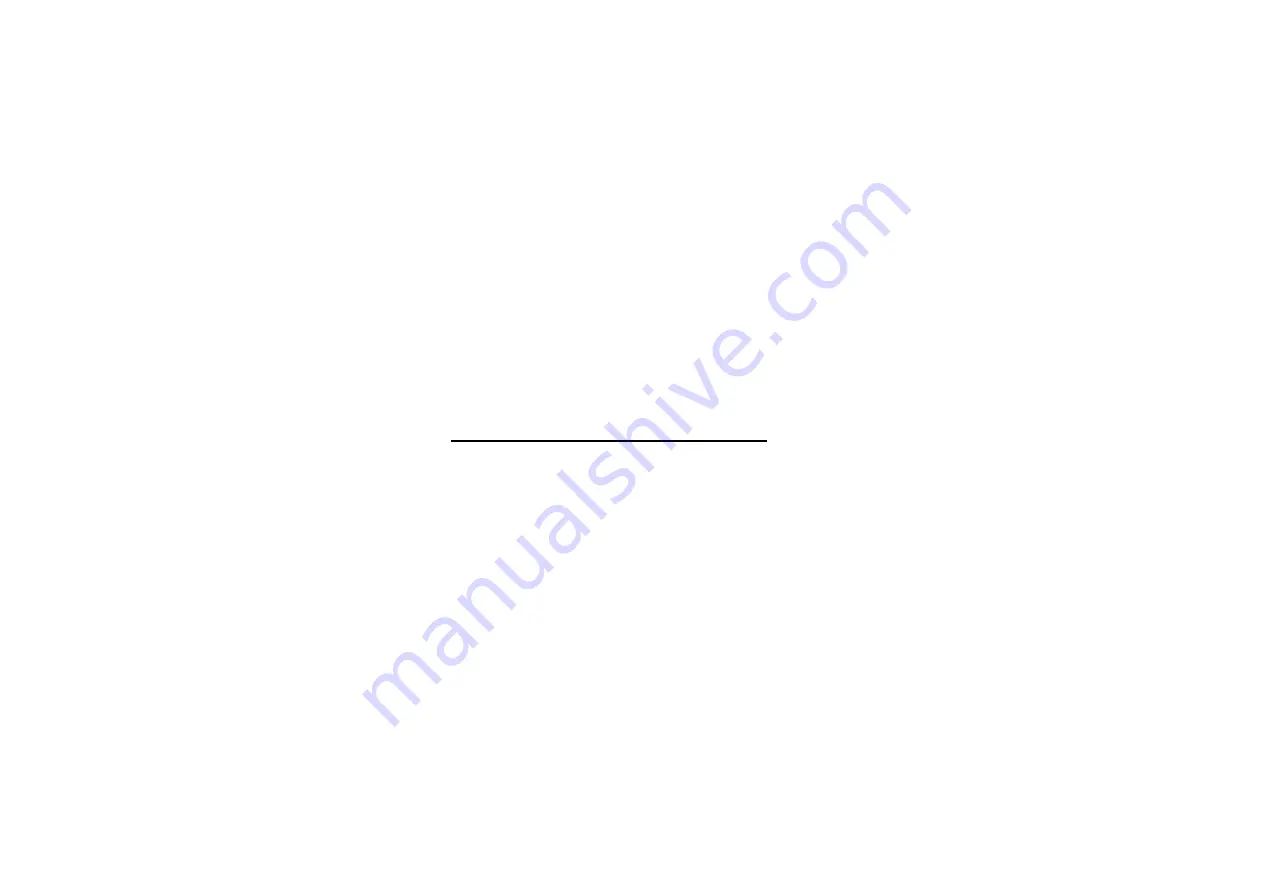
User’s Manual XAiOX TrapScout SiRF III Bluetooth GPS Receiver
-17-
9. Working Modes
Mode A: GPS + Blu Speed Camera Detector
1.
Power on TrapScout by pressing power button for 1 second
2.
“Bluetooth On” by voice alarm
3.
Bluetooth status LED (
LED3:
BLUE
) blinking quickly
4.
Connecting TrapScout to your Bluetooth PDA (please refer to 8: connecting to your
Bluetooth PDA)
5.
GPS status LED (
LED1: RED
) blinking when GPS get fixed (with voice alarm)
Speed Camera Voice Reminder:
1.
Notified by voice “GPS positioned” after GPS get fixed
2.
Notified by voice alarm if speed camera is nearby (TrapScout will automatically comparing
the current position with the database)
Voice alarm can be set under certain distance, for instance, 500 meters, 300 meters, 200
meters, 100 meters (or equivalent miles, please refer to remark A)
a. 500 m (or equivalent miles)
(a.1) Notified by voice “500 meters (or XXX miles) ahead, a fix
(or mobile, please refer to remark B) camera” ”
(a.2) LED alarm blinking slowly in turn
(a.3) LED alarm blinking quickly if over speed (please refer to remark C)






































