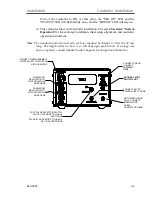Controller Operation
System Operation
820-0332
4-4
Ink On and Status LEDs
INK ON LED
During normal inking, the INK ON
LED flashes when an ink dot is
placed.
STATUS LED
The STATUS LED flashes or is solid
on to indicate different states of the
controller. See RESET for more
information.
Bottom Mode Switch Positions
•
Z STEP
•
MICRO Z STEP
The bottom mode switches are used
with the X7120 Motorized Micro-Z
inker assembly. They are not used in
the X7110 Manual Micro-Z inker
assembly.
Z-STEP will move the inker’s Z stage
up or down in small steps when the Z
UP and Z DOWN buttons are pressed.
MICRO Z-STEP will change the Z
STEP to 1/10 of normal step distance.
Z UP and Z DOWN Buttons:
Z UP and Z DOWN buttons are used
with the X7120 Motorized Micro-Z
inker assembly only.
In Z-STEP
mode, the inker's shuttle is raised (Z-
UP) or lowered (Z-DOWN) by 0.0005
inches per actuation (0.5 mil).
In MICRO Z-STEP mode, up or down
shuttle movements are reduced to
0.00005 inches per actuation.
The buttons should be pressed no
faster than one time per second as the
unit cannot react to faster use. Minor
Summary of Contents for 340-7110
Page 10: ...1 2 820 0332 This page is intentionally left blank...
Page 18: ...Controller Installation Installation 3 6 820 0332 This page is intentionally left blank...
Page 34: ...Cartridge Priming Tips System Operation 820 0332 4 16 This page is intentionally left blank...
Page 40: ...Ink Removal Information Ink 820 0332 5 6 This page is intentionally left blank...