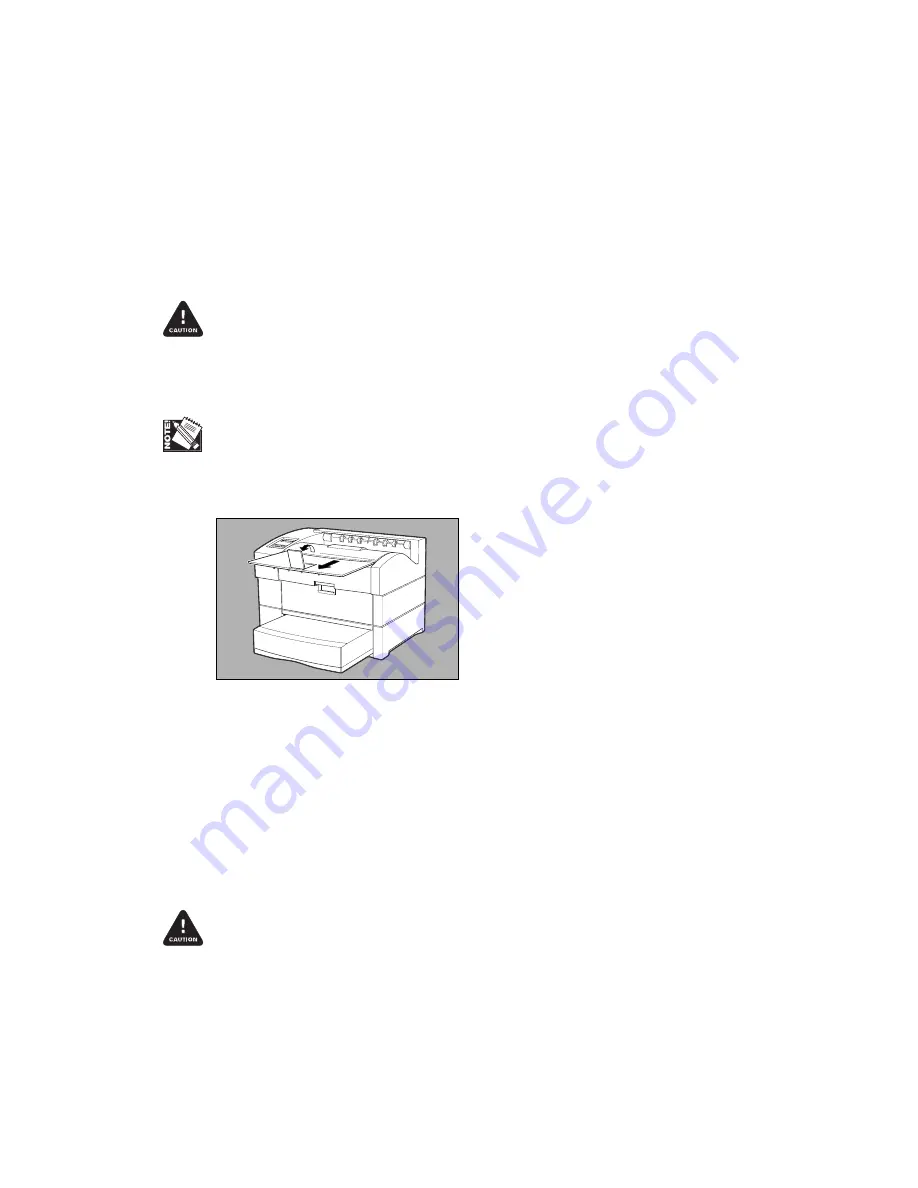
Introduction and Installation 1-13
4.
Align the paper stack and load it into the cassette print side up, leading edge to
the back. See “Media Sources” in chapter 5 to determine whether to load media
short or long edge first (fig. 1.21).
5.
Adjust media guides to the size of the paper stack.
To prevent paper jams, make sure the paper fits between the paper guides and under
the cassette’s retaining clips (fig. 1.21).
6.
Replace the cassette cover. Then, slide the cassette into the printer until it snaps
into place.
You will feel a slight resistance as you push the cassette into the printer; this is caused
by the catch that prevents the cassette from being dropped.
7.
Pull out the output tray extension and turn up the paper stop for paper sizes
larger than letter/A4 (fig. 1.22).
Fig. 1.22 Adjust Output Tray Extension
Multipurpose Feeder
The printer’s multipurpose feeder feeds up to 150 sheets of 20 lb bond/60 lb text
weight (65 g/m
2
) paper or media such as labels and transparencies to a stack height of
about .70" (18 mm).
The multipurpose feeder supports non-standard size media, including envelopes from
3.94" x 5.83" (100 mm x 148 mm) to 13.00" x 18.50" (330 mm x 470 mm). With the
Accel-a-Writer 4G, you can feed media up to 13.00" x 35.50" (330 mm x 902 mm).
This feeder can handle media weights from 16 - 36 lb (60 - 155 g/m2).
Make sure all media used meets the guidelines in “Media Specifications” in chapter 5.






































