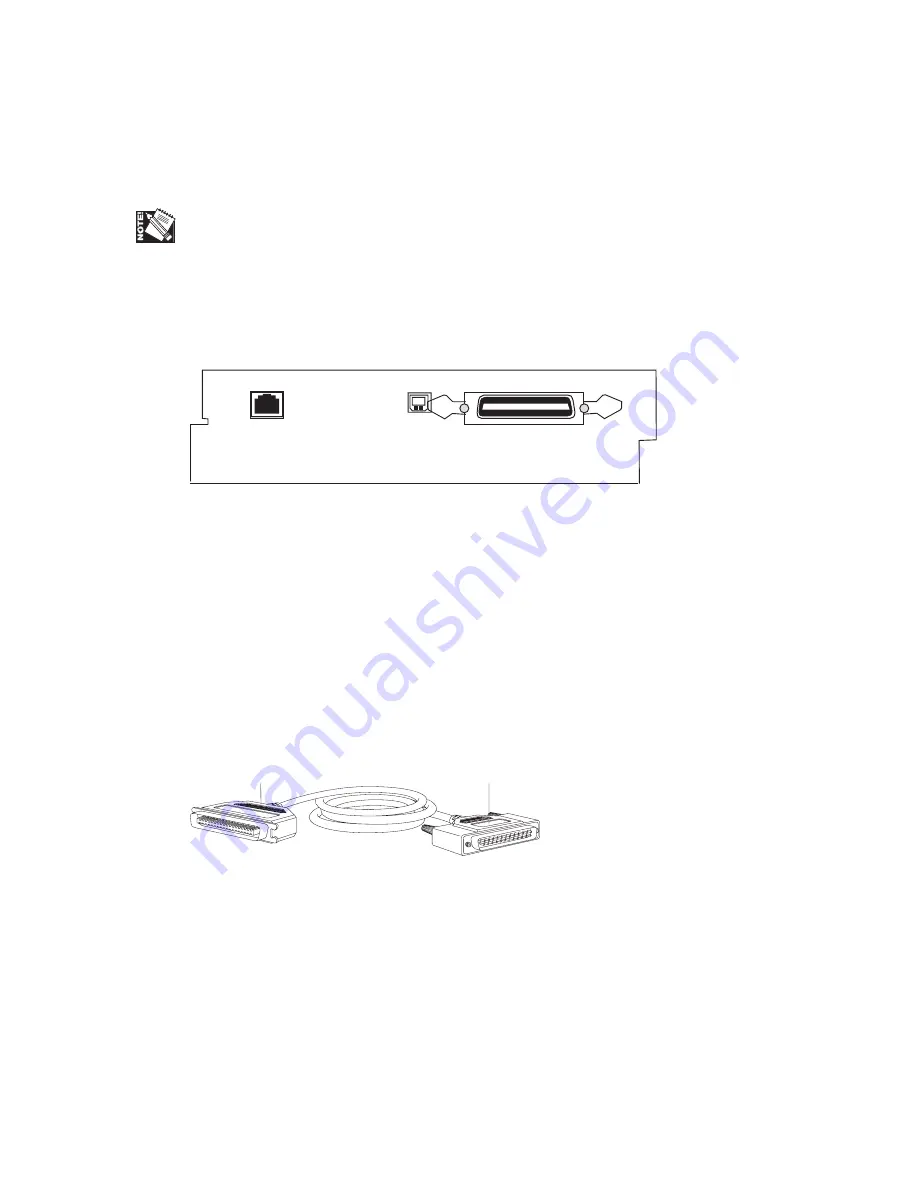
1-18 Introduction and Installation
bb
You also can use the Turn Startup Page On/Off option available through your browser
after you download the XANTÉ Utilities. See “Informational Pages (Start Page and
Low Toner Page)” in chapter 2 (Macintosh) or 3 (PC) for details.
Printer Ports Overview
Your printer has standard parallel, 10/100BaseT Ethernet (EtherTalk, LPR, TCP/IP,
and IPP), and USB ports (fig. 1.30). These simultaneously active interfaces can receive
jobs from different operating environments without hardware switching.
+
+
USB
PARALLEL
ETHERNET
Fig. 1.30 Printer Ports
Selecting the Printer Interface
Connect to the printer appropriate interface for your host computer or network
environment.
With a parallel connection, the PC to printer distance for a PC without Ethernet
should be less than 10 ft. (3 m). With an Ethernet connection, you need a UTP
connection.
Required Equipment: Parallel
Use a bi-directional or IEEE 1284 parallel printer cable to connect your PC and
printer (fig. 1.31) via the parallel port. The cable’s printer end has a 36-pin male
connector; the computer end has a 25-pin male connector.
36-pin Connector
To Printer
25-pin Connector
To Host Computer
Fig. 1.31 Parallel Cable
See “Parallel Connection” in chapter 3 for details on connecting this cable to the
printer and your computer.



































