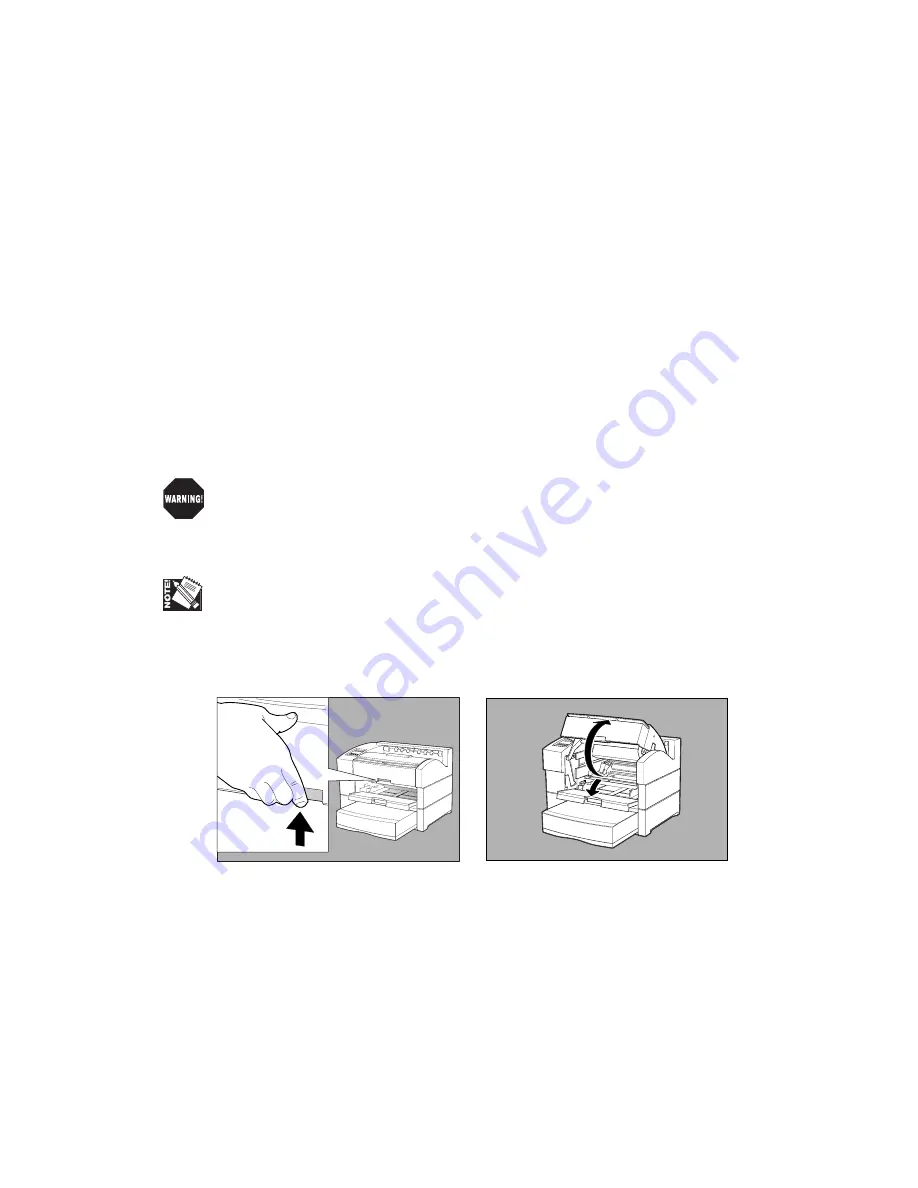
Introduction and Installation 1-9
•
Do not expose the cartridge to bright lights or direct sunlight. Keep the
cartridge in its protective bag until installation. If you have to remove the
cartridge temporarily, place it in the original bag or wrap it well to protect it
from light.
•
Do not open the drum shutter or touch the drum’s surface. The shutter
protects the photosensitive drum from light.
•
Keep the cartridge away from computer hard disks and monitors. It contains a
magnet that can cause data loss or equipment damage.
•
Store unopened cartridges right side up on a level surface.
•
Always set the cartridge flat with the handles on the top.
•
Dispose of the cartridge following safety laws and regulations.
The toner is highly combustible. Never dispose of it by incineration.
Removing and Installing the Toner Cartridge
Check the density dial when you replace a toner cartridge. The dial setting for the
previous cartridge may be too high or too low for the new cartridge. See “Adjusting
Print Density” in chapter 4 for details.
1.
Remove all media from the output tray. Then, squeeze the top cover latch to
release the lock (fig. 1.7).
Fig. 1.7 Release Top Cover Latch
Fig. 1.8 Open Top Cover and Multipurpose
Feeder
2.
Lift the top cover. The multipurpose feeder opens automatically as you open
the top cover (fig. 1.8).






































