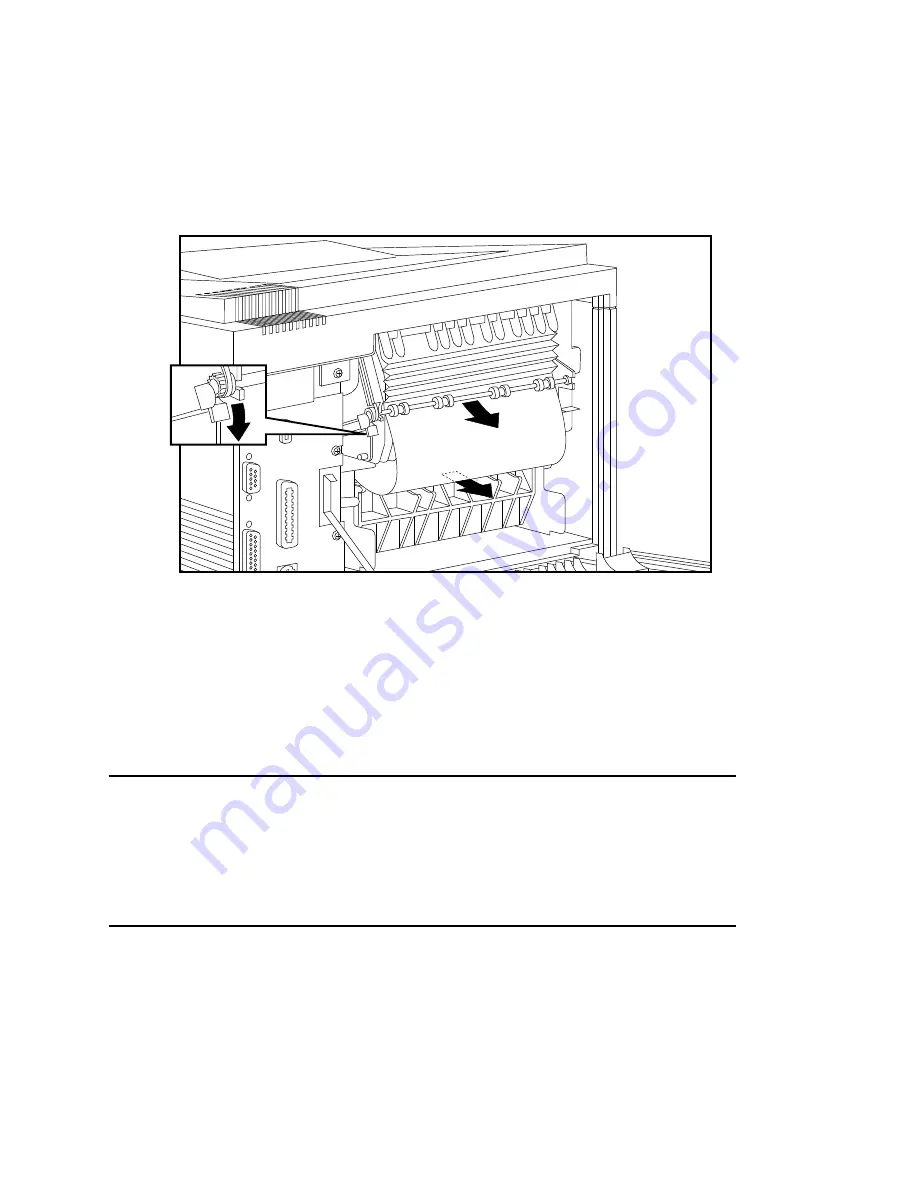
10-16 Troubleshooting
bb
____________________________________
b.
If the media is past the fuser area, press and hold down
the green lever on the left to release the paper lock bar.
Remove the jam by pulling the media’s trailing edge
down in the direction of the arrow in figure 10.13, and
then release the green lever.
Fig. 10.13 Remove a Jam from the Paper Exit Area
3.
Close the rear cover, making sure it latches firmly.
Status Messages
Often, you can solve questions by checking the display window on
your printer’s front panel for printer status or service messages.
Printer Status Messages
The following messages alert you to the general status of your printer
or to situations which require you take some action such as loading
paper.















































