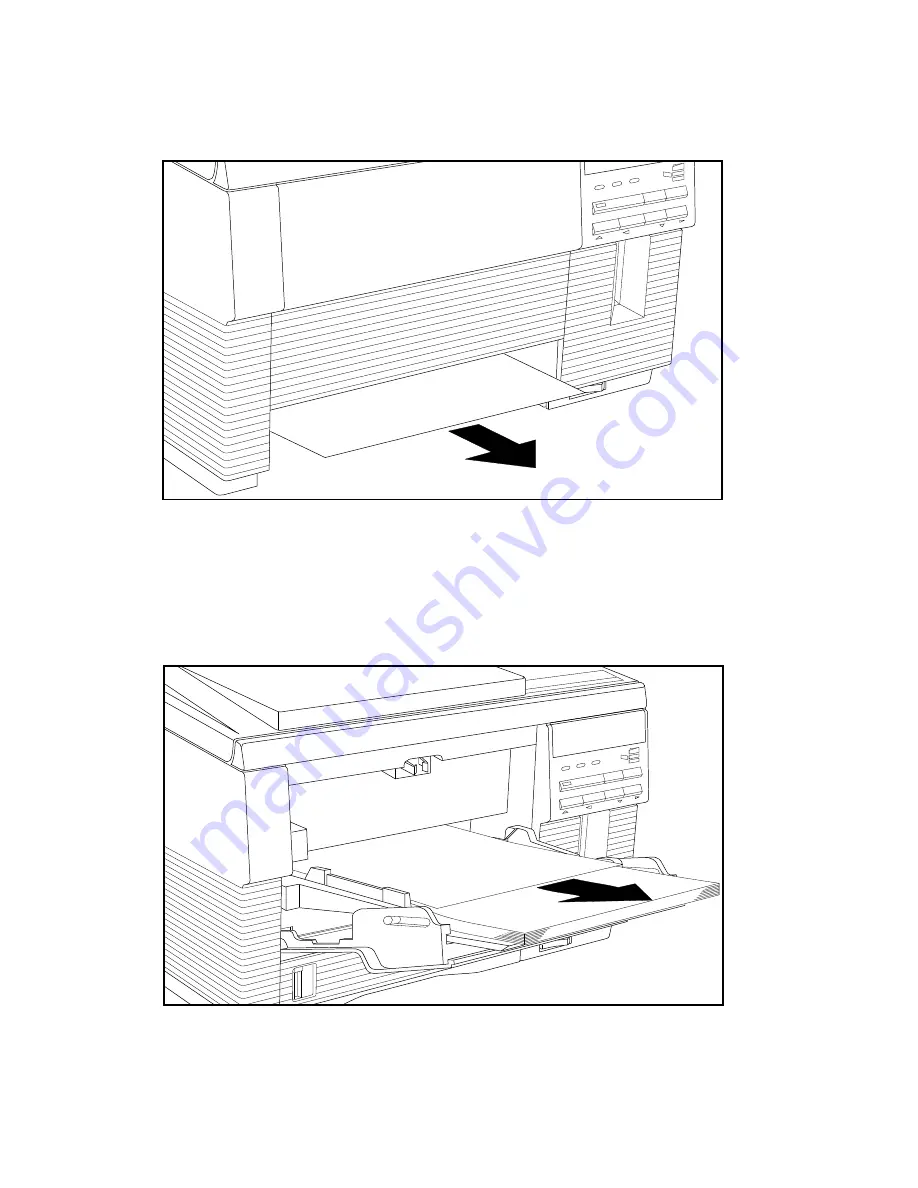
10-6 Troubleshooting
bb
____________________________________
2.
Check the cassette slot for jammed media. If found, gently pull
the media out in the direction of the arrow in figure 10.2.
ONLINE
FORM FEED
TRAY SELECT
ENTER
MENU
RESET
TEST
DATA
MANUAL
READY
Fig. 10.2 Remove the Jam from the Cassette Slot
3.
Check the fold down tray slot for a media jam. If it is there, gently
pull the media out in the direction of the arrow in figure 10.3.
ONLINE
FORM FEED
TRAY SELECT
ENTER
MENU
RESET
TEST
DATA
MANUAL
READY
Fig. 10.3 Remove the Jam from the Fold Down Tray







































