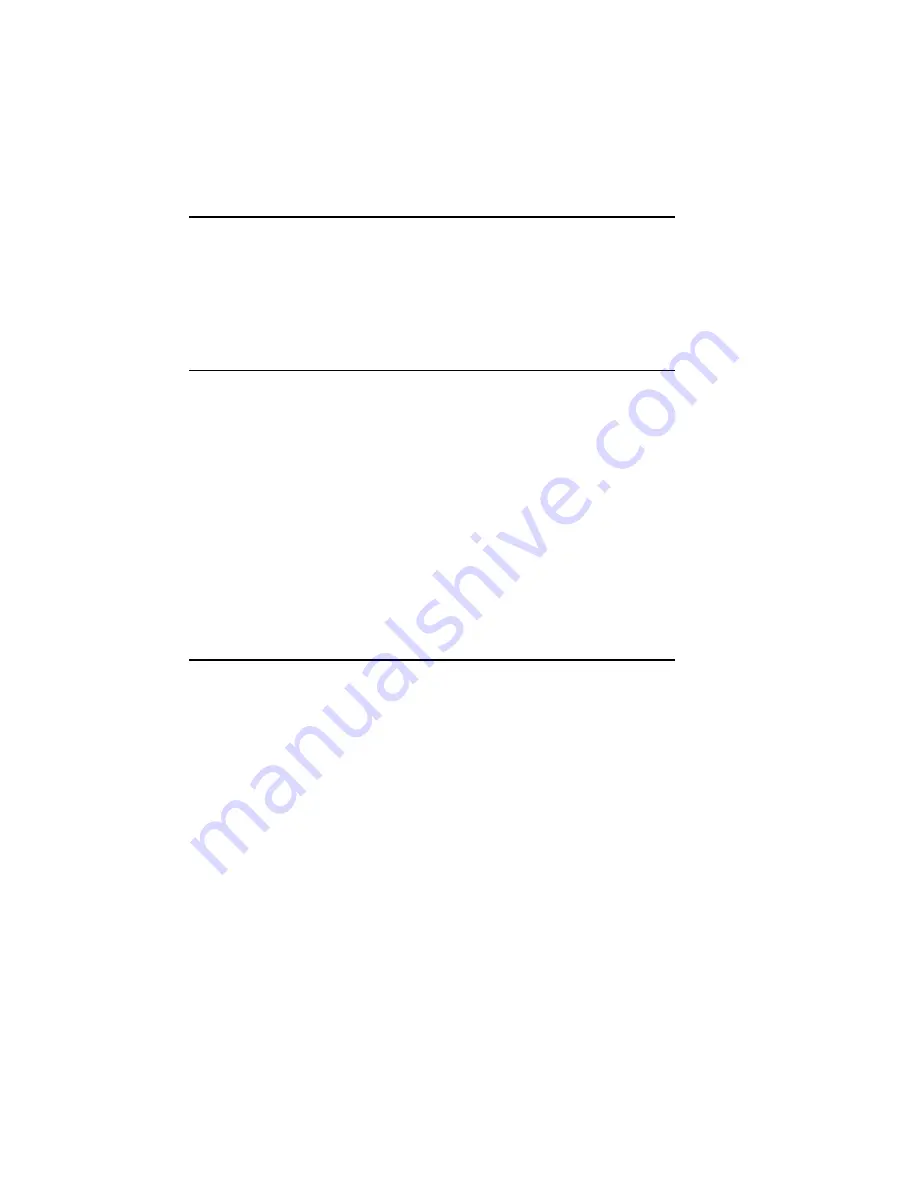
9-10 Options
bb
___________________________________________
Installing Resolution Upgrades
The resolution upgrades come with their own user’s guides which
includes installation instructions. The instructions also cover
troubleshooting your resolution upgrade.
RAM Upgrades
Your Accel-a-Writer 8200 is delivered with 12 MB of standard
RAM (Random Access Memory) which can be upgraded to a
maximum 64 MB using 4 or 16 MB SIMM (Single In-line Memory
Module) RAM. These upgrade modules allow the printer to handle
larger, more complex graphics and text files with more downloaded
fonts.
When you add an optional resolution upgrade, the RAM upgrades
provide the extra memory necessary for higher resolution and
oversized printing. See “Resolution Upgrades” earlier in this chapter
for details on the optional resolution kits.
Installing RAM Upgrades
Required Tools:
• A small magnetized Phillips screwdriver
• An antistatic wristband
Caution:
Static electricity can destroy circuit boards, such as your
controller board, SIMMs (RAM), and resolution
upgrades. Be sure to wear the anti-static wristband.
To install the RAM upgrade.
1.
Turn off your printer and disconnect the power cord and all
interface cables.
2.
Put on the anti-static wristband following the directions on the
package.




































