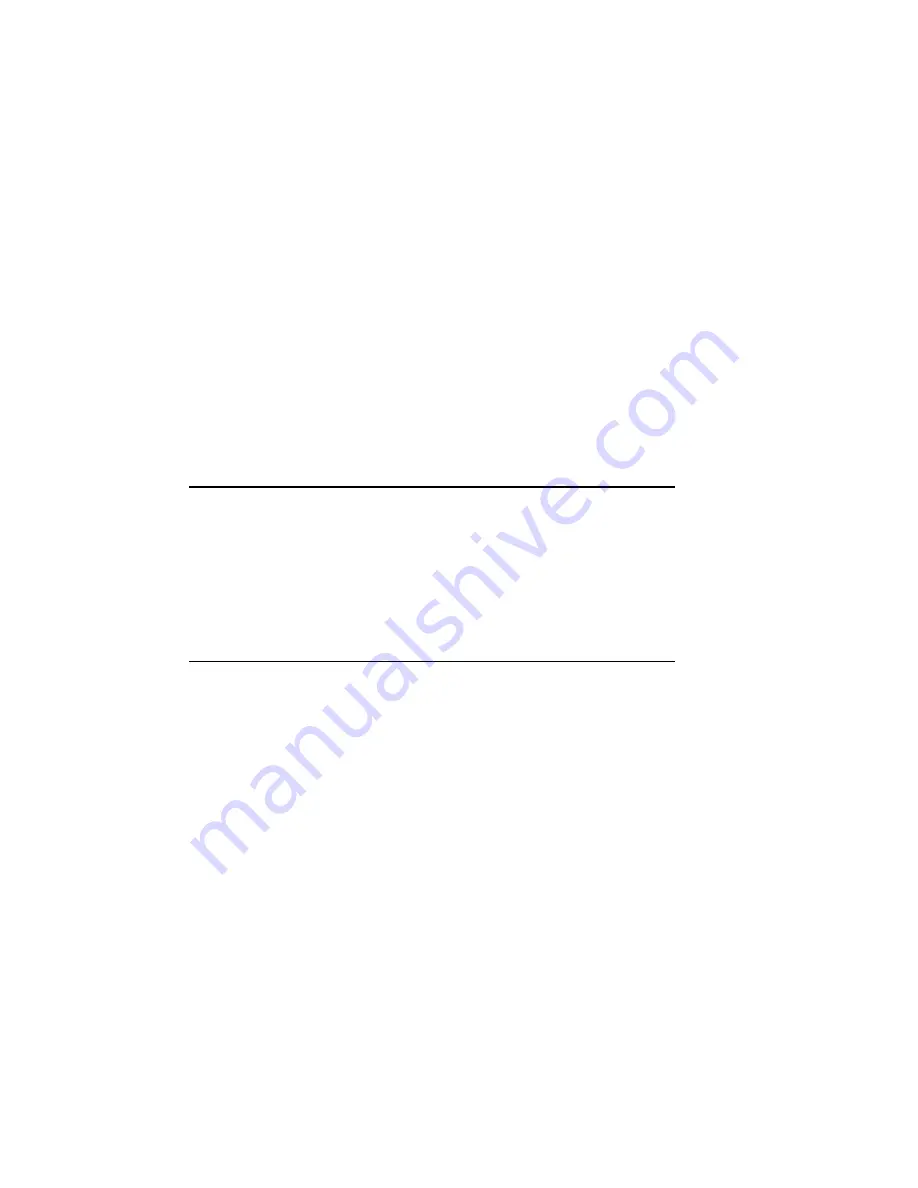
9-18 Options
bb
___________________________________________
13.
Close the front cover.
14.
Close the fold down tray.
15.
Reattach the interface cables and power cord.
16.
Turn on your printer.
Note:
If you want to confirm the memory upgrade, check the
start-up page. To print a test start-up page, take the printer
off line and press the Test
←
key. Then check the page for
the amount of RAM listed.
Ethernet Upgrade
The Ethernet upgrade is designed to support EtherTalk, Novell
NetWare print server, and TCP/IP protocols in an Ethernet
environment on thinnet coax (10Base2) or twisted-pair (10BaseT).
XANTÉ’s EtherTalk interface is designed to work on EtherTalk
Phase 2 networks.
Installing the Ethernet Upgrade
The Ethernet upgrade comes with its own user’s guide which
includes installation instructions. Follow those instructions. The
manual also covers configuring and troubleshooting your Ethernet
upgrade.
◊
◊
◊

































