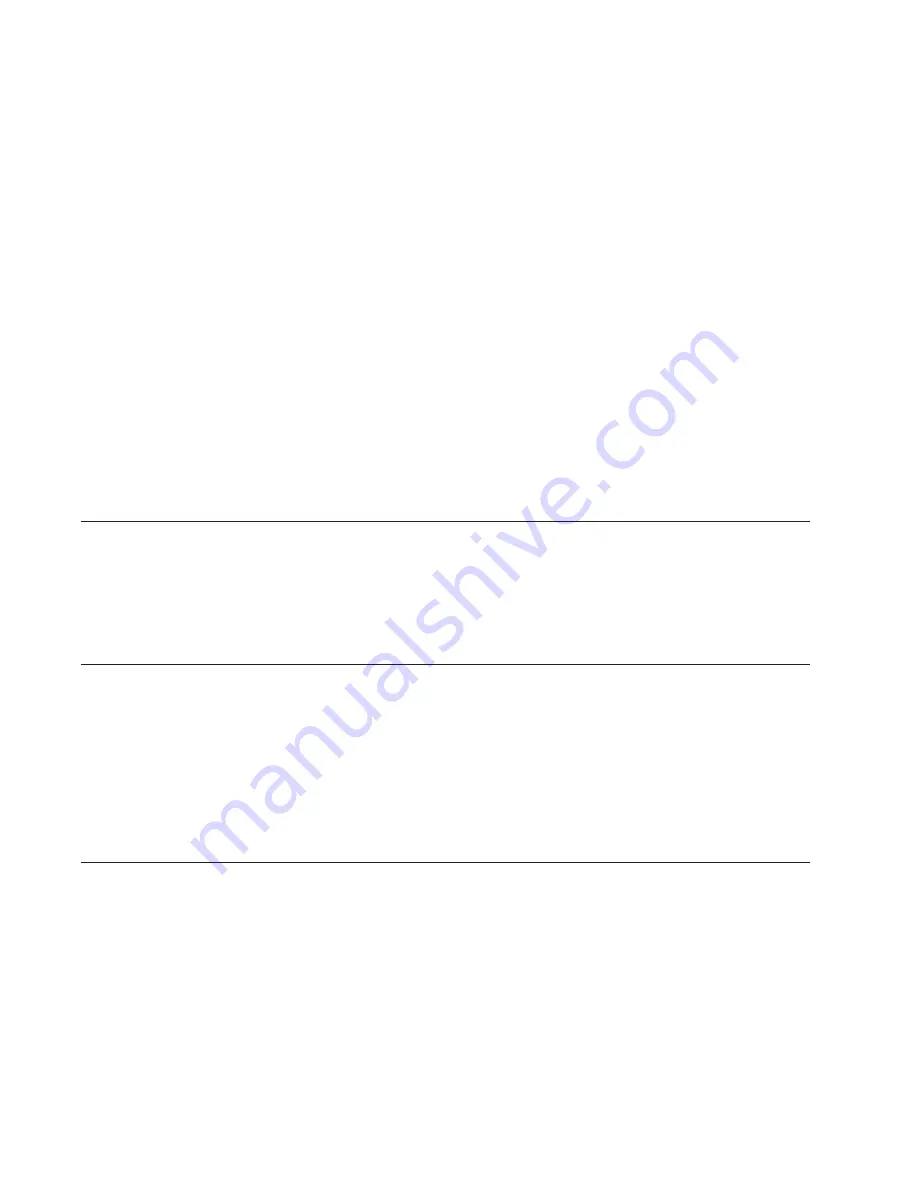
2 Repacking Procedure __________________________________________________________________
Trademarks
XANTÉ
®
, Accel-a-Writer
®
, and ScreenWriter
®
are registered trademarks of XANTÉ CORPORATION, registered in
the United States Patent and Trademark Office. StockMaker™ is a trademark of XANTÉ CORPORATION.
Manual Notice
XANTÉ CORPORATION reserves the right to make changes to this document and to the equipment
described herein without notice. Every effort has been made to ensure that this document is free of
inaccuracies and omissions. However, XANTÉ CORPORATION makes no warranty of any kind
including, but not limited to, any implied warranties of merchantability and fitness for a particular
purpose with regard to this document.
XANTÉ CORPORATION assumes no responsibility for, or liability for, errors contained in this
document or for incidental, special, or consequential damages arising out of the furnishing of this
document, or the use of this document in operating the equipment, or in connection with the performance
of the equipment when so operated.
Copyright
This document is Copyrighted © 2001 by XANTÉ CORPORATION. All Rights Reserved. Printed in the USA. This
manual may not be copied in whole or in part, nor transferred to any other media or language without the express
written permission of XANTÉ CORPORATION.
Introduction
This document covers repacking a XANTÉ PlateMaker 3, Accel-a-Writer 3 series, ScreenWriter 3, or
StockMaker printer for shipment. Damage resulting from incorrect packing voids your printer warranty.
To keep the warranty valid, you
must
follow the packing procedure in this document.
Before You Begin
The printer should be repacked in its original packing and shipping materials. If you no longer have part
or all of these materials, contact either XANTÉ Customer Support (at 800-540-7091 in the US or Canada
or at 334-473-6502 elsewhere) or your XANTÉ vendor to order replacements.
Before
returning the printer for service, you
must
obtain an RGA (Return Goods Authorization) number
from XANTÉ.
Repacking
When repacking the printer for a service return,
do not
include the following items:
• Manuals and Software
• Toner Cartridge
• Power Cord
• Duplexer
• Paper Cassette Feeder(s)
• Additional Cassette(s)
(if applicable)
(if applicable)
and covers (if applicable)
• 2000 Sheet Feeder
• Oversize Media Support
(if applicable)
(if applicable)
These items are to be stored according to the guidelines in your printer user’s guide or returned to their
original packaging.




























