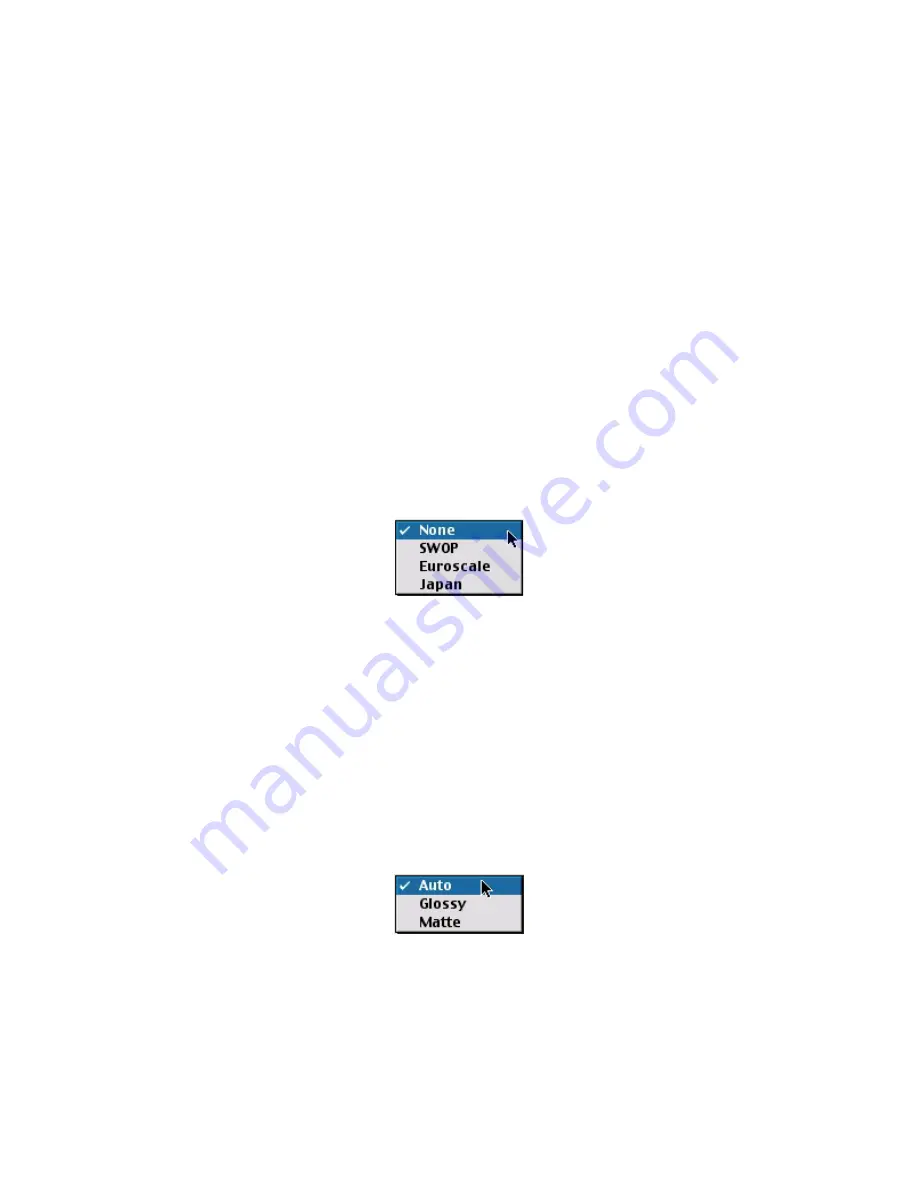
Chapter 5 - Mac OS 8.6-9.2.2 Operation • 91
Relative Colorimetric
Good for proofing CMYK color images on a desktop printer. Much
like Absolute Colorimetric, except that it scales the source white to
the (usually) paper white; i.e. unlike Absolute Colorimetric, this
attempts to take the paper white into account.
Absolute Colorimetric
Best for printing solid colors and tints, such as Company logos etc.
Matches colors common to both devices exactly, and clips the out of
gamut colors to their nearest printed equivalent. Tries to print white
as it appears on screen. The white of a monitor is often very different
from paper white, so this may result in color casts, especially in the
lighter areas of an image.
Color Simulation
Affects
CMYK output only
and usually is used in offset printer
environments only.
This option simulates what the output will look on a printing press
using the ink types SWOP, Euroscale, or Japan. If using CMYK Ink
Simulation, it is recommended that you switch off all other Printer
Color Matching by selecting the No Color Matching option under the
Color Match option in the printer driver.
1.
Select the option desired.
Black Finish
This setting determines Black Toner usage only.
Auto
This option is best for an office environment, with the printer
determining which style is better.
Summary of Contents for CL30
Page 1: ......
Page 21: ...Chapter 2 Getting Started 12...
Page 61: ...Chapter 3 Setting Up 52...
Page 62: ...Chapter 3 Setting Up 53 Item Value...
Page 63: ...Chapter 3 Setting Up 54 Item...
Page 64: ...Chapter 3 Setting Up 55...
Page 83: ...Chapter 3 Setting Up 74...
Page 85: ...Chapter 4 Mac OS 8 6 9 2 2 Printer Driver 76 4 Click Select to activate the Description file...
Page 89: ...Chapter 4 Mac OS 8 6 9 2 2 Printer Driver 80...
Page 91: ...Chapter 4 Mac OS 8 6 9 2 2 Printer Driver 82...
Page 121: ...Chapter 5 Mac OS 8 6 9 2 2 Operation 112...
Page 123: ...Chapter 6 Mac OS 10 1 5 Printer Drivers 114...
Page 204: ...Chapter 11 Troubleshooting 196...
















































