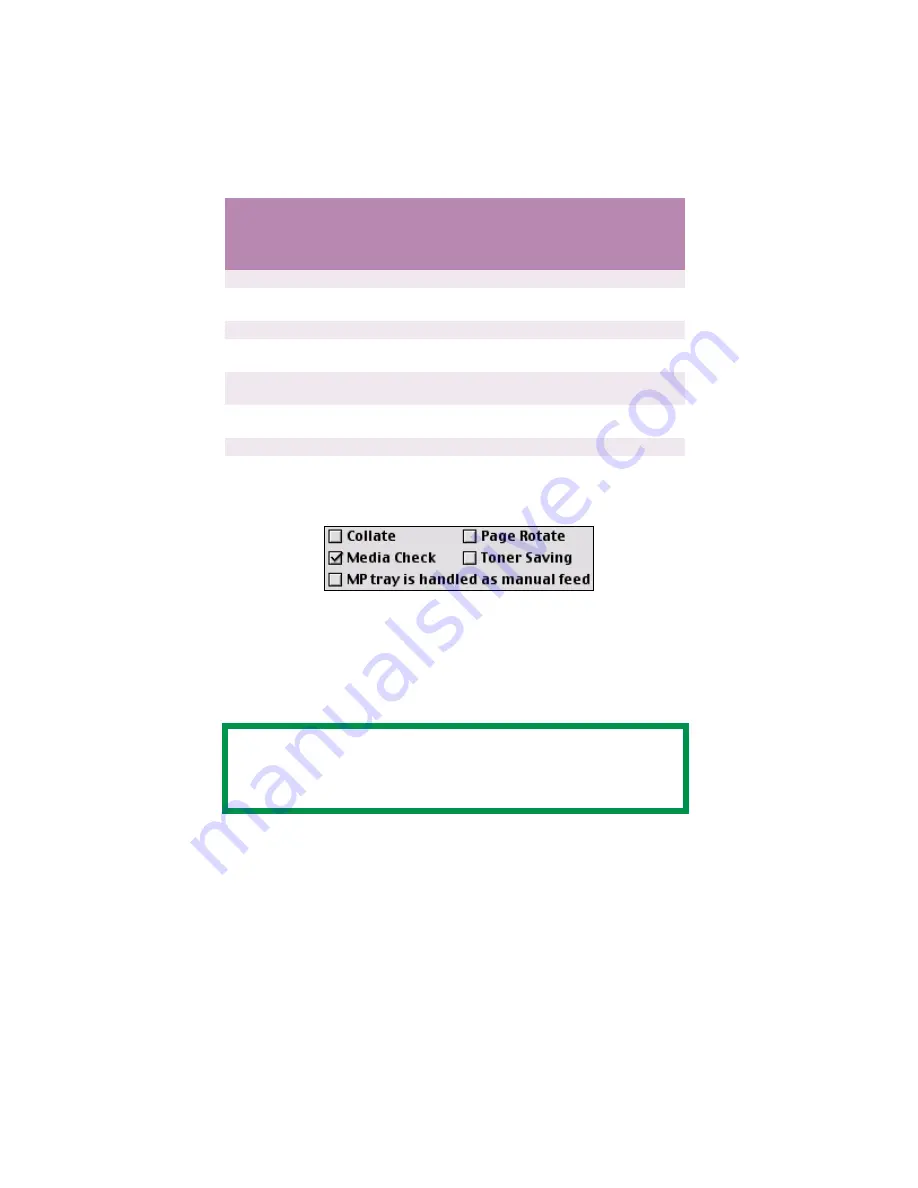
Chapter 5 - Mac OS 8.6-9.2.2 Operation • 96
Job Option List
A list of options to modify the printer.
Collate
Collating can be carried out with or without a hard disk drive installed.
However, printers with a hard disk drive will provide greater
performance. This option is useful when printing multiple copies of
large documents and wish for them to be printed in sequence.
Transaprencies: Media Weight Ignored
Set MediaType
= Transparency
*
Simplex
Simplex
Simplex
*
Labels
0.1 to 0.17 mm
thick
Medium
Heavy
*
*
Simplex
Simplex
*
0.17 to 0.2 mm
thick
Ultra
Heavy
Siimplex
Simplex
Heavy-Hi
Sheen Finish
Heavy
*
*
Simplex
Simplex
*
*not applicable
NOTE
If your software application has a collate option, use it
instead of the collate option in the printer driver.
Feed
Exit
M edia
weight
Tray 1
Tray 2/
Tray 3
MP Tray
(Manual)
Rear
(face up)
Top (face
down)
Summary of Contents for CL30
Page 1: ......
Page 21: ...Chapter 2 Getting Started 12...
Page 61: ...Chapter 3 Setting Up 52...
Page 62: ...Chapter 3 Setting Up 53 Item Value...
Page 63: ...Chapter 3 Setting Up 54 Item...
Page 64: ...Chapter 3 Setting Up 55...
Page 83: ...Chapter 3 Setting Up 74...
Page 85: ...Chapter 4 Mac OS 8 6 9 2 2 Printer Driver 76 4 Click Select to activate the Description file...
Page 89: ...Chapter 4 Mac OS 8 6 9 2 2 Printer Driver 80...
Page 91: ...Chapter 4 Mac OS 8 6 9 2 2 Printer Driver 82...
Page 121: ...Chapter 5 Mac OS 8 6 9 2 2 Operation 112...
Page 123: ...Chapter 6 Mac OS 10 1 5 Printer Drivers 114...
Page 204: ...Chapter 11 Troubleshooting 196...
















































