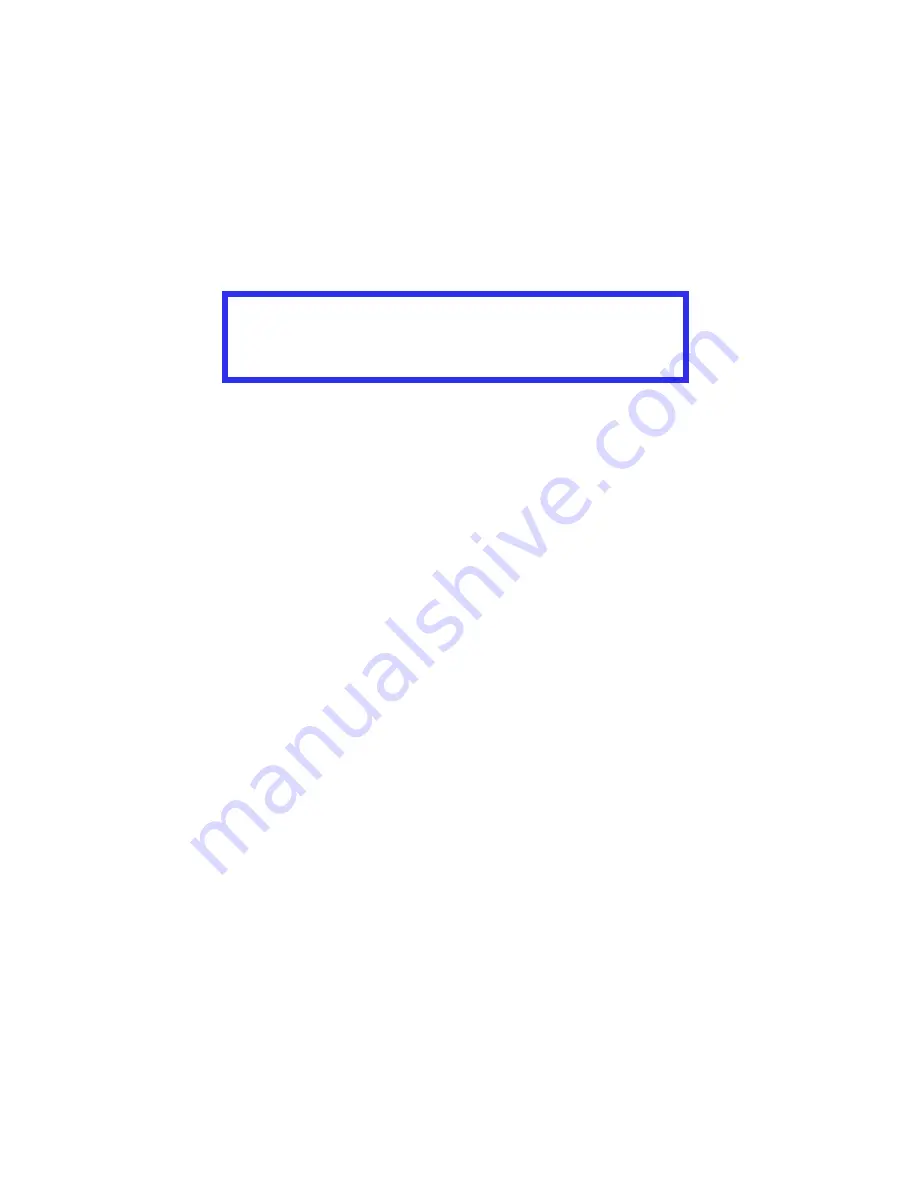
Chapter 8 - Mac OS 8.6-9.2.2 Utilities • 138
Fonts Downloader
This utility allows you to transfer fonts to the printer’s RAM or hard
disk and to manage fonts on your PostScript printer. This utility is an
Adobe product. Please read the Read Me file for further information.
Color Swatch Utility
This utility enables you to print samples of colors on your XANTÉ
printer. The printed color samples (Swatches) allow you to select
colors for printing in the same manner as you would to choose paint
chips to pick the right color for your home. Each swatch is identified
with information your software package needs to reproduce that color
accurately.
Things To Remember:
•
Your software may not be able to match colors using the
information provided by the swatch files. In that case, you may
need to use other means of matching.
•
Many other factors influence how you see color: the color and
finish of the paper, the light you are using, even the colors
surrounding the one you are identifying.
XANTÉ Net Utility for Macintosh
This utility allows adjusting some of the parameters of a printer, such
as the Zone and Name of the XANTÉ printer on a network.
INSTALLATION PROCEDURES
The XANTÉ CD supplied with the printer provides the necessary
installation software.
1.
Insert the CD into the CD-ROM drive.
2.
Double-click the XANTÉ CD icon that appears on the desktop.
Important!
These two utilities will only communicate with the printer via
AppleTalk and is incompatible with USB connections.
Summary of Contents for CL30
Page 1: ......
Page 21: ...Chapter 2 Getting Started 12...
Page 61: ...Chapter 3 Setting Up 52...
Page 62: ...Chapter 3 Setting Up 53 Item Value...
Page 63: ...Chapter 3 Setting Up 54 Item...
Page 64: ...Chapter 3 Setting Up 55...
Page 83: ...Chapter 3 Setting Up 74...
Page 85: ...Chapter 4 Mac OS 8 6 9 2 2 Printer Driver 76 4 Click Select to activate the Description file...
Page 89: ...Chapter 4 Mac OS 8 6 9 2 2 Printer Driver 80...
Page 91: ...Chapter 4 Mac OS 8 6 9 2 2 Printer Driver 82...
Page 121: ...Chapter 5 Mac OS 8 6 9 2 2 Operation 112...
Page 123: ...Chapter 6 Mac OS 10 1 5 Printer Drivers 114...
Page 204: ...Chapter 11 Troubleshooting 196...
















































