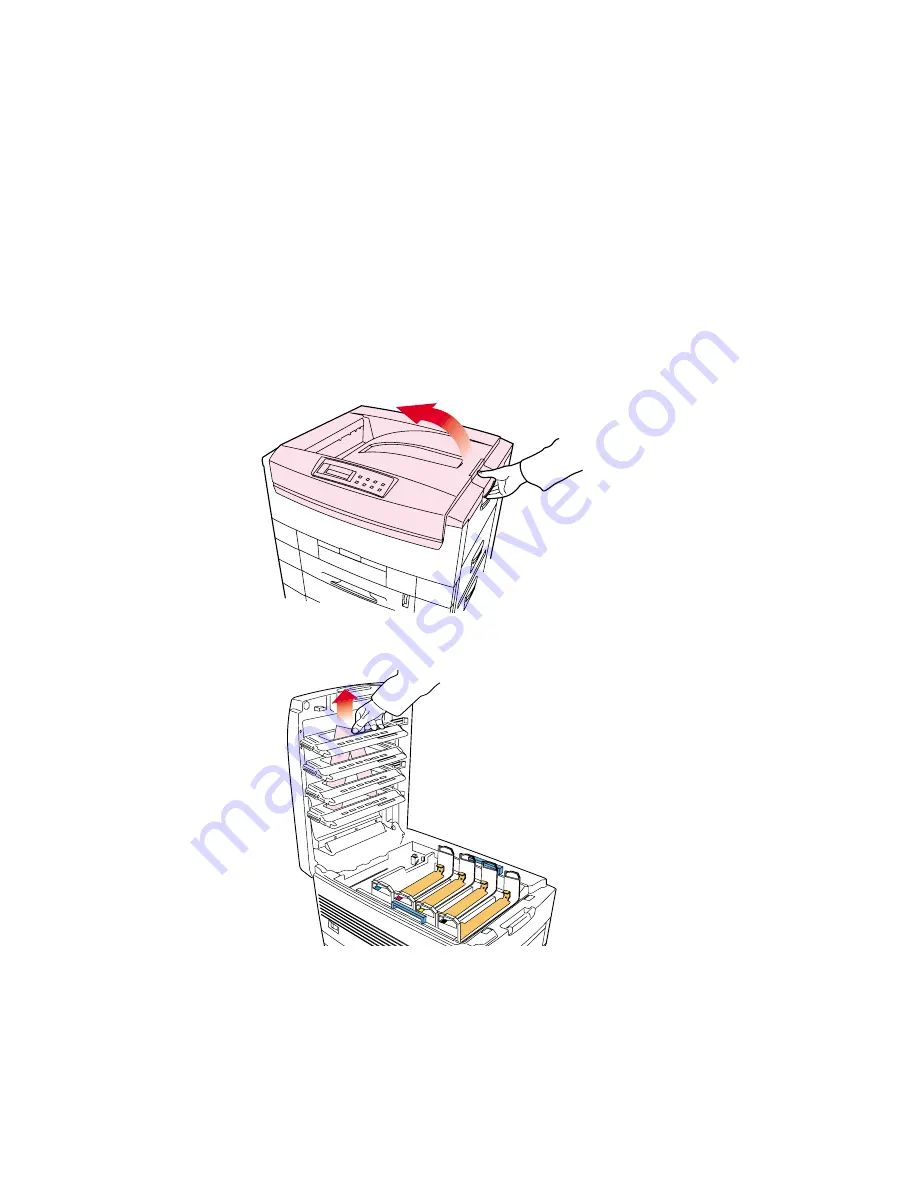
Chapter 3 - Setting Up • 13
Chapter 3 - Setting up
Before connecting this printer to a computer and power supply, the
toner cartridges must be installed and paper must be inserted in the
paper tray.
PACKAGING AND PROTECTIVE SHEET REMOVAL
1.
Remove any adhesive tape and packaging from the printer.
2.
Using the release handle, open the top cover.
3.
Remove the LED head restrainer from behind the LED heads in
the top cover.
Summary of Contents for CL30
Page 1: ......
Page 21: ...Chapter 2 Getting Started 12...
Page 61: ...Chapter 3 Setting Up 52...
Page 62: ...Chapter 3 Setting Up 53 Item Value...
Page 63: ...Chapter 3 Setting Up 54 Item...
Page 64: ...Chapter 3 Setting Up 55...
Page 83: ...Chapter 3 Setting Up 74...
Page 85: ...Chapter 4 Mac OS 8 6 9 2 2 Printer Driver 76 4 Click Select to activate the Description file...
Page 89: ...Chapter 4 Mac OS 8 6 9 2 2 Printer Driver 80...
Page 91: ...Chapter 4 Mac OS 8 6 9 2 2 Printer Driver 82...
Page 121: ...Chapter 5 Mac OS 8 6 9 2 2 Operation 112...
Page 123: ...Chapter 6 Mac OS 10 1 5 Printer Drivers 114...
Page 204: ...Chapter 11 Troubleshooting 196...
















































