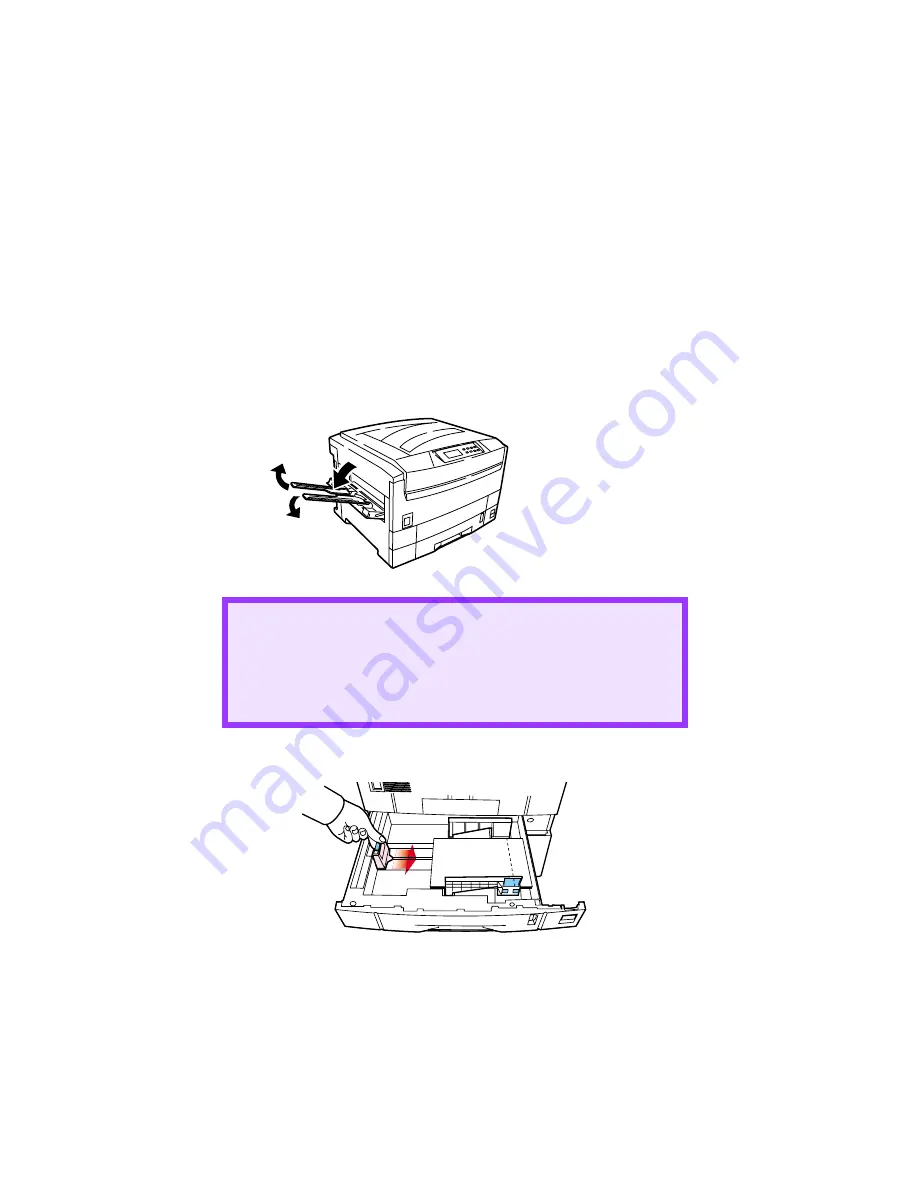
Chapter 3 - Setting Up • 21
4.
For face
down
printing (to the top of the printer), make sure the
rear paper exit is
closed
:
– Paper is stacked in printed order
– Paper tray capacity is about 500 sheets, depending on paper
weight.
5.
For face
up
printing (straight-through path), make sure the
straight-through paper exit is
open
and the paper support is
extended:
– Paper is stacked in reverse order.
– Tray capacity is about 100 sheets, depending on paper weight.
6.
Load letterhead paper face down:
CAUTION!
• Don’t open or close the straight-through exit path while
printing, as it may result in a paper jam.
• Always use the straight-through exit path for thick
paper (card stock etc.).
abc
Summary of Contents for CL30
Page 1: ......
Page 21: ...Chapter 2 Getting Started 12...
Page 61: ...Chapter 3 Setting Up 52...
Page 62: ...Chapter 3 Setting Up 53 Item Value...
Page 63: ...Chapter 3 Setting Up 54 Item...
Page 64: ...Chapter 3 Setting Up 55...
Page 83: ...Chapter 3 Setting Up 74...
Page 85: ...Chapter 4 Mac OS 8 6 9 2 2 Printer Driver 76 4 Click Select to activate the Description file...
Page 89: ...Chapter 4 Mac OS 8 6 9 2 2 Printer Driver 80...
Page 91: ...Chapter 4 Mac OS 8 6 9 2 2 Printer Driver 82...
Page 121: ...Chapter 5 Mac OS 8 6 9 2 2 Operation 112...
Page 123: ...Chapter 6 Mac OS 10 1 5 Printer Drivers 114...
Page 204: ...Chapter 11 Troubleshooting 196...
















































