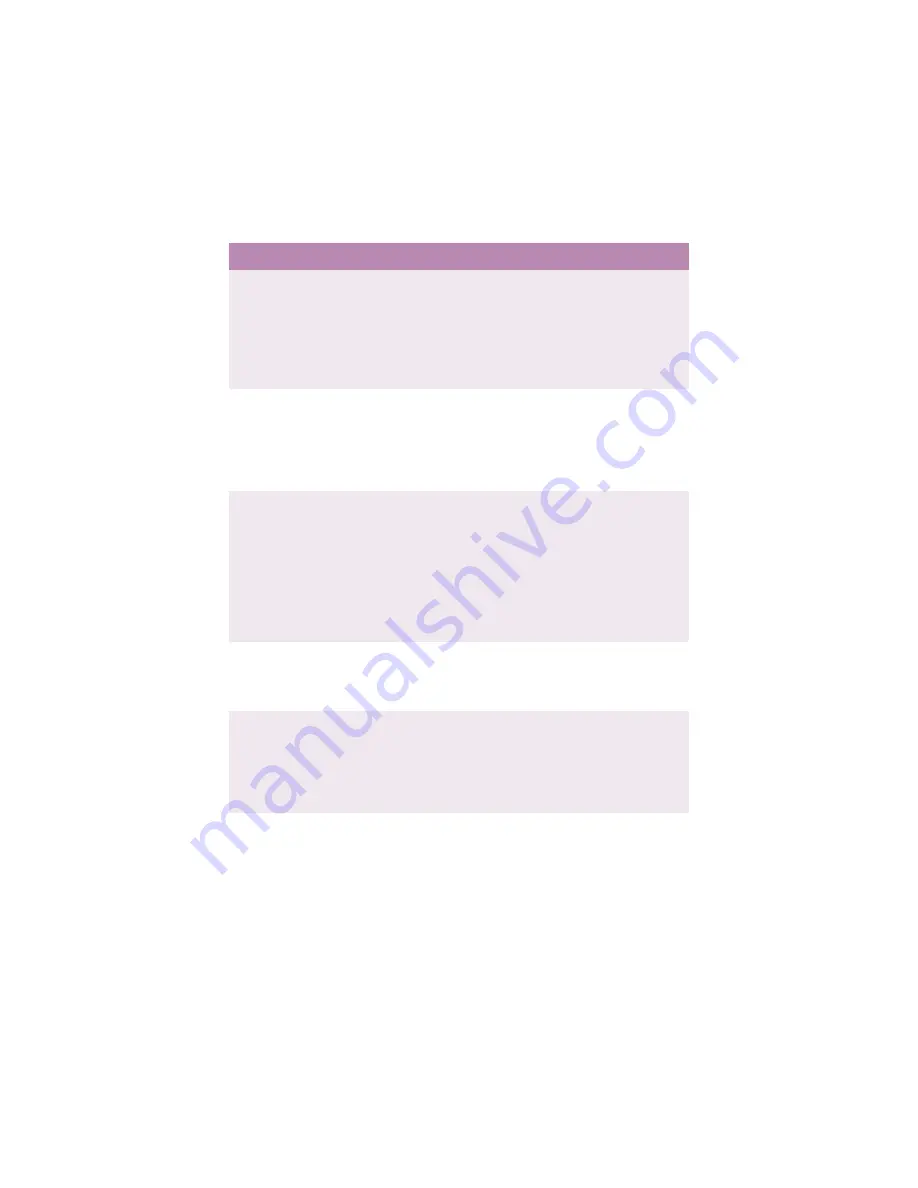
Chapter 3 - Setting Up • 48
WAIT TIMEOUT
Off; 5 sec to 300
sec; default =
40
sec
Sets the time between receiving
the last byte of data and the
page being x ejected
automatically.
Only works in PCL mode.
In PS mode the job will be
cancelled.
LOW TONER
Continue
; Stop
If set to CONTINUE, allows
printing to continue when Low
toner is displayed. If STOP is
selected, then when Low toner
is displayed, the printer goes off
line.
JAM RECOVERY
ON
; OFF
Sets whether or not printing will
continue after a paper jam has
been cleared. If set to OFF, the
print job that was being printed
when the paper jam occurred
will be cancelled after clearing
the paper jam. When set to ON,
the print job will continue after
the jam has been cleared.
ERROR REPORT
ON;
Off
When set to ON, prints an error
report when internal error
occurs.
Only works in PostScript mode.
LANGUAGE
English
; German;
French; Italian;
Spanish; Swedish;
Norwegian; Danish;
Dutch; Turkish;
Portuguese; Polish
Selects the printer display
language.
System configuration menu (continued)
The default settings are
bold
.
Item
Value
Description
Summary of Contents for CL30
Page 1: ......
Page 21: ...Chapter 2 Getting Started 12...
Page 61: ...Chapter 3 Setting Up 52...
Page 62: ...Chapter 3 Setting Up 53 Item Value...
Page 63: ...Chapter 3 Setting Up 54 Item...
Page 64: ...Chapter 3 Setting Up 55...
Page 83: ...Chapter 3 Setting Up 74...
Page 85: ...Chapter 4 Mac OS 8 6 9 2 2 Printer Driver 76 4 Click Select to activate the Description file...
Page 89: ...Chapter 4 Mac OS 8 6 9 2 2 Printer Driver 80...
Page 91: ...Chapter 4 Mac OS 8 6 9 2 2 Printer Driver 82...
Page 121: ...Chapter 5 Mac OS 8 6 9 2 2 Operation 112...
Page 123: ...Chapter 6 Mac OS 10 1 5 Printer Drivers 114...
Page 204: ...Chapter 11 Troubleshooting 196...
















































