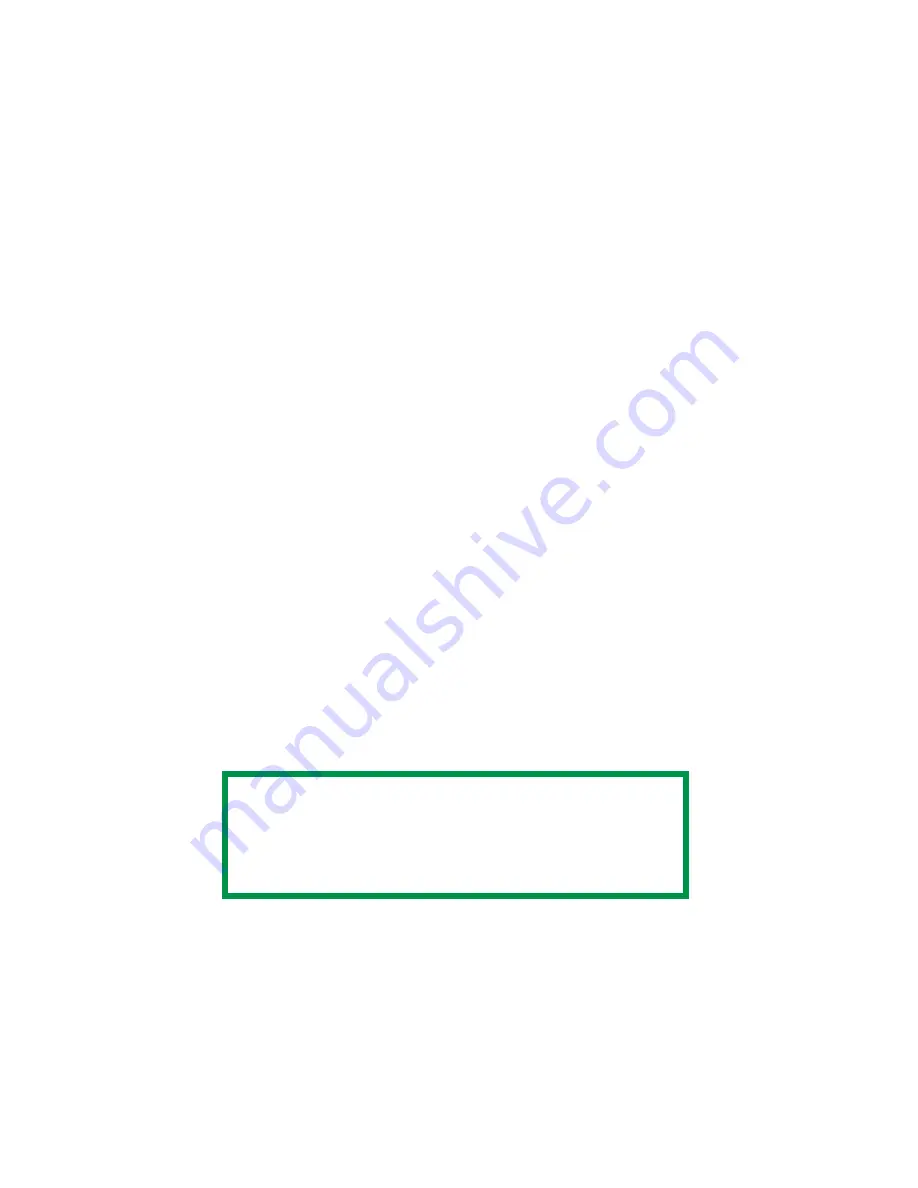
Chapter 5 - Mac OS 8.6-9.2.2 Operation • 85
There are several settings found on a typical monitor:
• 5000k or D50
Warmest; yellowish lighting, typically used in
graphics arts environments.
• 6500k or D65
Cooler; approximates daylight conditions.
• 9300k
Cool; the default setting for many monitors and television
sets.
(k = degrees Kelvin, a measurement of temperature)
How your software application displays color
Some graphics applications such as Macromedia Freehand or
Adobe Photoshop may display color differently from "office"
applications such as Microsoft Word. Please see your application’s
online help or user manual for more information.
Paper type
The type of paper used can also significantly affect the printed color.
For example, a printout on recycled paper can look duller than one
on specially formulated glossy paper.
CHOOSING A COLOR MATCHING METHOD
There is no one correct way to achieve a good color match between
the document displayed on your monitor, and its printed equivalent.
There are many factors involved in achieving accurate and
reproducible color.
However, the following guidelines may help in achieving good color
output from your printer. There are several suggested methods,
depending on the type of document you are printing.
NOTE
These suggestions are for guidance only. Your results may
vary depending on the application from which you are
printing. Some applications will override any color matching
settings in the printer driver without warning.
Summary of Contents for CL30
Page 1: ......
Page 21: ...Chapter 2 Getting Started 12...
Page 61: ...Chapter 3 Setting Up 52...
Page 62: ...Chapter 3 Setting Up 53 Item Value...
Page 63: ...Chapter 3 Setting Up 54 Item...
Page 64: ...Chapter 3 Setting Up 55...
Page 83: ...Chapter 3 Setting Up 74...
Page 85: ...Chapter 4 Mac OS 8 6 9 2 2 Printer Driver 76 4 Click Select to activate the Description file...
Page 89: ...Chapter 4 Mac OS 8 6 9 2 2 Printer Driver 80...
Page 91: ...Chapter 4 Mac OS 8 6 9 2 2 Printer Driver 82...
Page 121: ...Chapter 5 Mac OS 8 6 9 2 2 Operation 112...
Page 123: ...Chapter 6 Mac OS 10 1 5 Printer Drivers 114...
Page 204: ...Chapter 11 Troubleshooting 196...
















































