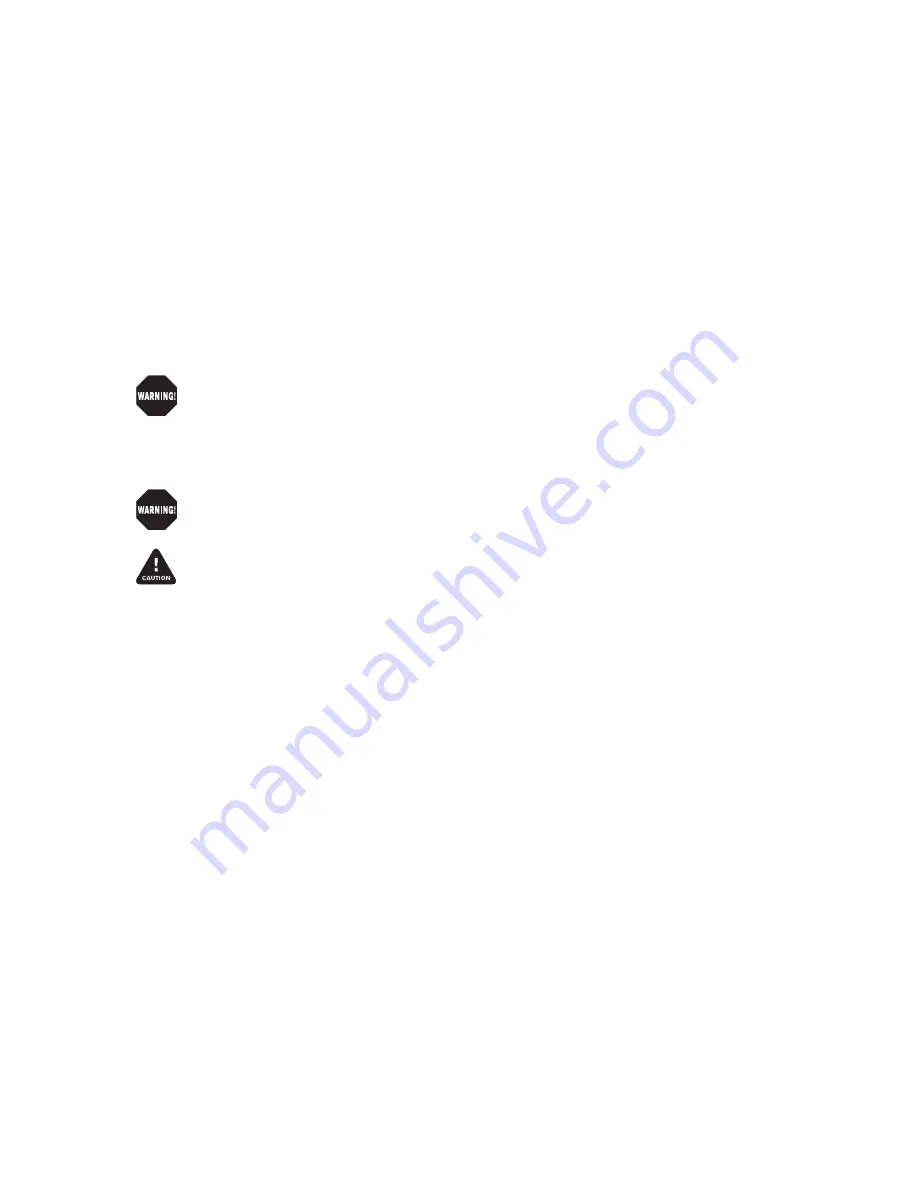
6-4 Maintenance and Specifications
4.
Lift up on the right side of the fuser assembly, using the orange tab. Pull the
right side of the fuser toward you, while sliding the entire unit to the right.
Then, lift the assembly out of the printer using the orange tabs.
5.
After removing the fuser assembly, pull down on the two green tabs to open the
unit.
6.
Clean both rollers with denatured alcohol and a lint-free cloth. (Turn the fusing
unit upside down to access the fusing roller.)
To prevent printer damage, wipe area lightly; do not rub.
7.
Vacuum the area using a soft brush attachment or blow compressed air into the
printer.
Wear protective safety glasses when using compressed air.
Do not pull out any wires while performing this step.
8.
Slide the left side of the fuser assembly under the metal bracket and lower into
place.
9.
Tighten the two screws. Then, close the fuser cover assembly.
Transfer Roller Cleaning
1.
Turn off and unplug the printer.
2.
Remove the toner cartridge.
3.
Remove the roller assembly by turning up the roller’s plastic levers, one on each
end (fig. 6.2); then, holding the levers, lift the transfer roller up and out at a 45˚
angle.






























