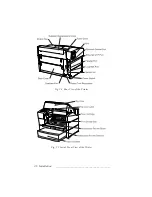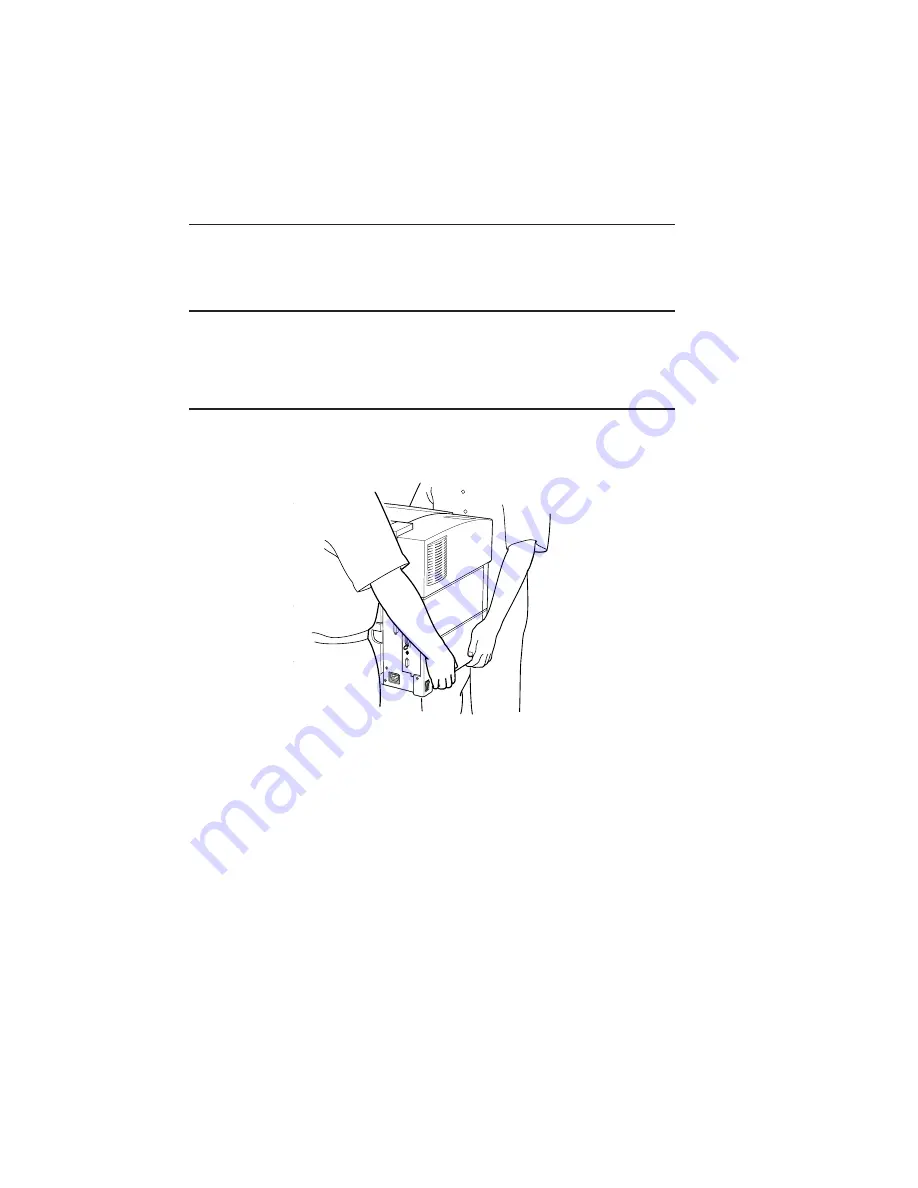
2-4 Installation
bb
_________________________________________
Printer Package
Unpack the printer and save the packing materials.
1.
Remove the items packed on top of the printer.
Warning!
The printer weighs approximately 58.5 lbs (26.5 kg)
without toner, cassettes, and media installed. Always
have two people lift the printer, using the recessed grip
areas on the right and left sides.
2.
Remove the shipping stabilizer on top of the printer; then, lift
the printer out of the box (fig. 2.2).
Fig. 2.2 Lifting the Printer
3.
Remove the plastic wrap, tape, and shipping stabilizers from
all of the items.
Your printer package contains the following items:
•
Your XANTÉ printer
•
500-sheet cassette
•
Power cord
•
PlateMaker 3 User’s Guide (this manual)
Summary of Contents for PlateMaker 3
Page 2: ...1 2 Introductionbb ________________________________________ Notes...
Page 10: ...1 10 Introductionbb ________________________________________...
Page 12: ...2 2 Installationbb_________________________________________ Notes...
Page 40: ...3 2 Macintosh Setupbb ____________________________________ Notes...
Page 90: ...3 52 Macintosh Setupbb ____________________________________...
Page 92: ...4 2 PC Setupbb __________________________________________ Notes...
Page 142: ...5 2 Ethernet Setupbb ______________________________________ Notes...
Page 212: ...6 38 Configurationbb ______________________________________...
Page 214: ...7 2 Media Optionsbb ______________________________________ Notes...
Page 224: ...8 2 Printing with Various Media Types bb _____________________ Notes...
Page 232: ...9 2 Maintenance and Specificationsbb ________________________ Notes...
Page 246: ...10 2 Printer Optionsbb ____________________________________ Notes...
Page 262: ...10 18 Printer Optionsbb ____________________________________...
Page 264: ...11 2 Troubleshootingbb____________________________________ Notes...