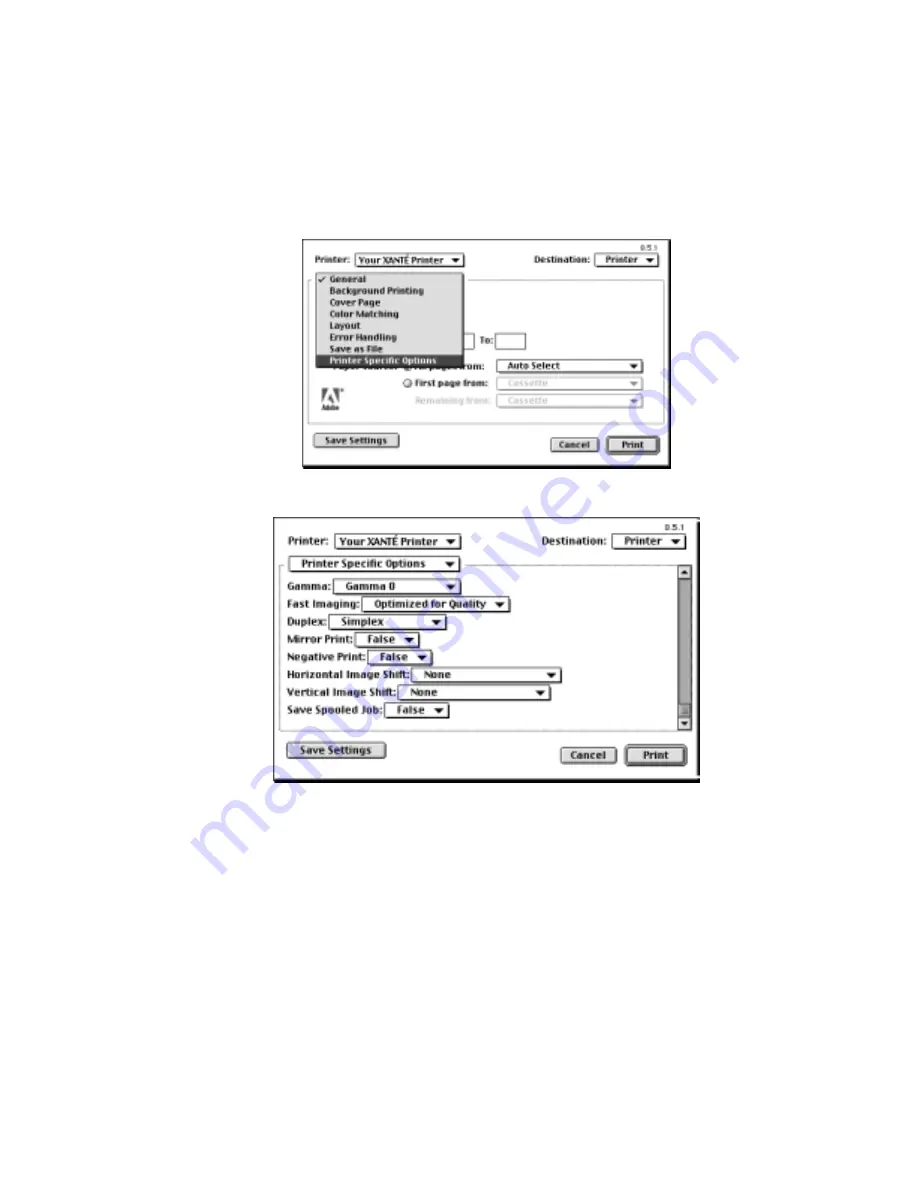
_______________________________________
Configuration 6-9
4.
Choose Printer Specific Options. The printer option menus
appear (fig. 6.4).
Fig. 6.3 Adobe Options Menu in the Print Dialog Box
Fig. 6.4 Printer Specific Options Menu
5.
Use the right scroll bar to locate the option; then, use the
option’s drop down menu to select its setting. Repeat to
configure other printer options.
6.
Click Save Settings to save the Print dialog box settings as the
defaults for all jobs sent to the selected printer.
Summary of Contents for PlateMaker 3
Page 2: ...1 2 Introductionbb ________________________________________ Notes...
Page 10: ...1 10 Introductionbb ________________________________________...
Page 12: ...2 2 Installationbb_________________________________________ Notes...
Page 40: ...3 2 Macintosh Setupbb ____________________________________ Notes...
Page 90: ...3 52 Macintosh Setupbb ____________________________________...
Page 92: ...4 2 PC Setupbb __________________________________________ Notes...
Page 142: ...5 2 Ethernet Setupbb ______________________________________ Notes...
Page 212: ...6 38 Configurationbb ______________________________________...
Page 214: ...7 2 Media Optionsbb ______________________________________ Notes...
Page 224: ...8 2 Printing with Various Media Types bb _____________________ Notes...
Page 232: ...9 2 Maintenance and Specificationsbb ________________________ Notes...
Page 246: ...10 2 Printer Optionsbb ____________________________________ Notes...
Page 262: ...10 18 Printer Optionsbb ____________________________________...
Page 264: ...11 2 Troubleshootingbb____________________________________ Notes...
















































