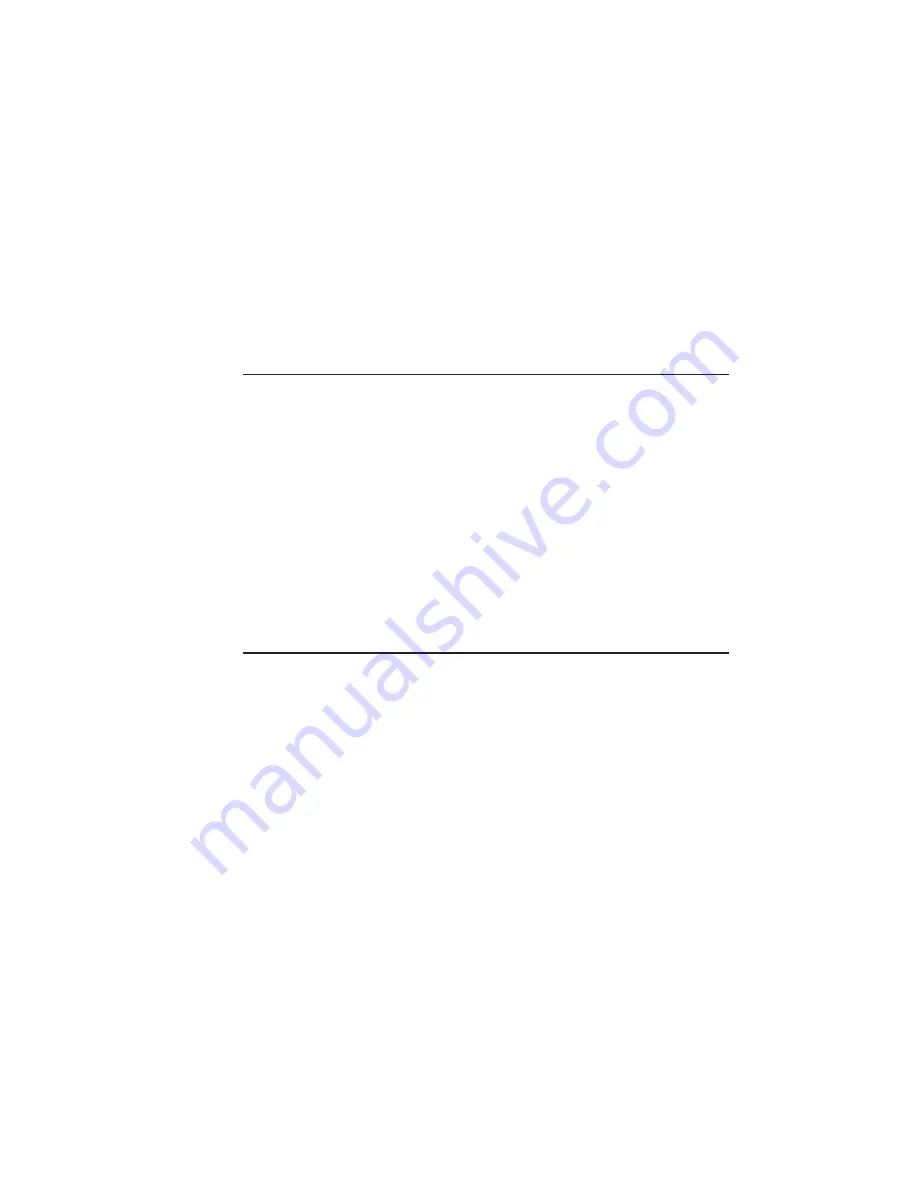
_______________________________________
Configuration 6-17
•
Optimized for Speed implements a greater degree of data
compression to provide the fastest print time but with the
possibility of a noticeable loss of data quality.
Note:
The Optimize selections do not function if the print job
contains an image that is masked or rotated to anything other
than 0
°
, 90
°
, 180
°
, or 270
°
.
Font Accelerator
Font Accelerator allows you to set aside a portion of RAM disk to
store fonts for quick system access. Font Accelerator automatically
loads the most recently used fonts from the printer’s optional hard
disk into the RAM disk. This eliminates time usually required to
access fonts from the hard disk. The Font Accelerator menu is active
only if fonts are downloaded to an optional hard disk on the printer
and RAM disk is enabled for 1 MB or more.
Set Font Accelerator from the MISC:FONT ACCEL configuration
menu. Options indicate the percentage of RAM disk that Font
Accelerator can use. The factory default is 100%.
Gripper Offset
Gripper Offset allows you to adjust horizontal and vertical placement
of an image on media regardless of your application’s limitations.
With Horizontal and Vertical Gripper Offset menus you can ensure that
an image is placed correctly to be printed on a press.
Set Horizontal and Vertical Gripper Offset menus from your
application Print dialog box. None, the factory default, makes no
adjustment to the image position on the media. The other options are
in .25" (6 mm) increments up to 3.00" (76 mm).
Note:
None, the default setting, gives a 2” (50.8 mm) gripper
margin.
Summary of Contents for PlateMaker 3
Page 2: ...1 2 Introductionbb ________________________________________ Notes...
Page 10: ...1 10 Introductionbb ________________________________________...
Page 12: ...2 2 Installationbb_________________________________________ Notes...
Page 40: ...3 2 Macintosh Setupbb ____________________________________ Notes...
Page 90: ...3 52 Macintosh Setupbb ____________________________________...
Page 92: ...4 2 PC Setupbb __________________________________________ Notes...
Page 142: ...5 2 Ethernet Setupbb ______________________________________ Notes...
Page 212: ...6 38 Configurationbb ______________________________________...
Page 214: ...7 2 Media Optionsbb ______________________________________ Notes...
Page 224: ...8 2 Printing with Various Media Types bb _____________________ Notes...
Page 232: ...9 2 Maintenance and Specificationsbb ________________________ Notes...
Page 246: ...10 2 Printer Optionsbb ____________________________________ Notes...
Page 262: ...10 18 Printer Optionsbb ____________________________________...
Page 264: ...11 2 Troubleshootingbb____________________________________ Notes...
















































