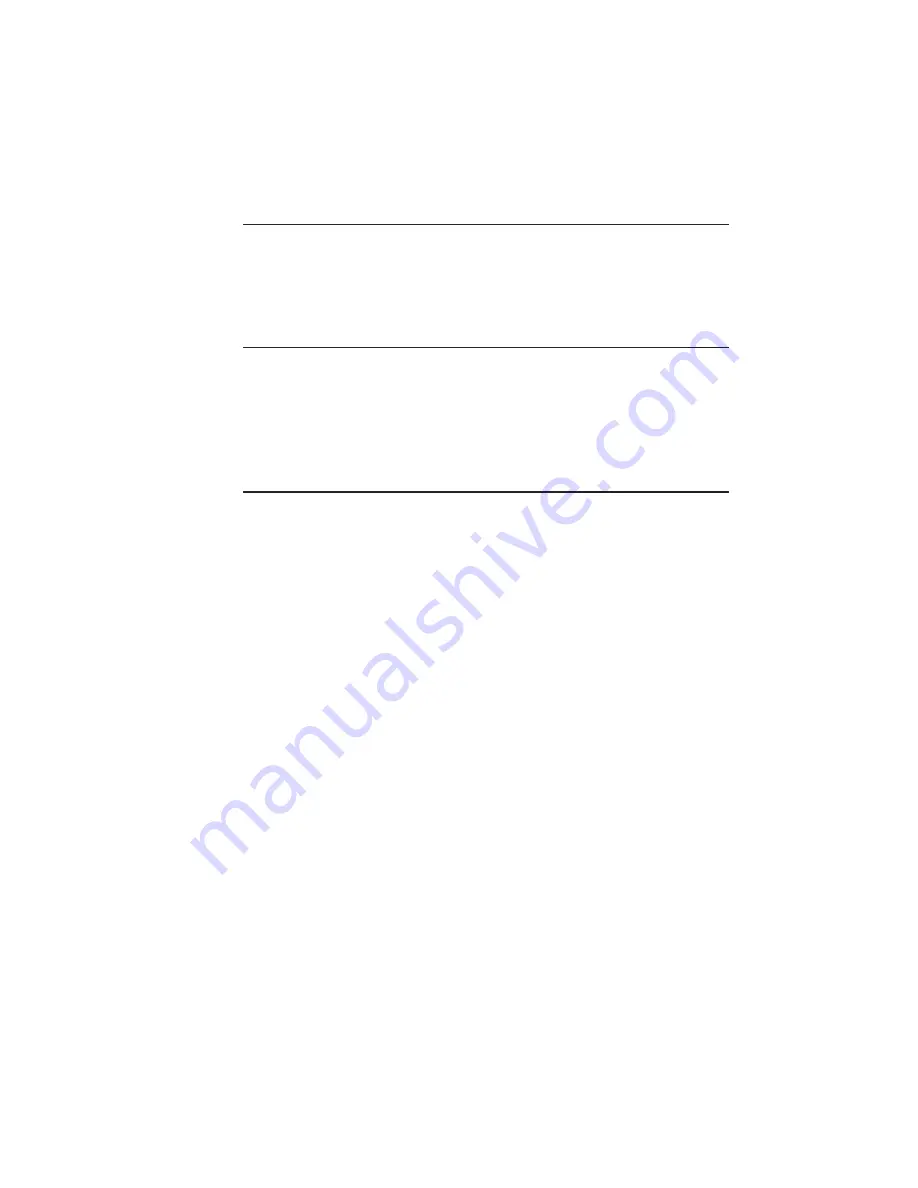
_______________________________________
Media Options 7-3
Introduction
This chapter describes selecting and using various media types and
sizes and creating double-sided output.
Media Specifications
To ensure that your job prints correctly, always use appropriate
media. Store and handle it carefully to prevent damage to the media
and printer. This section provides guidelines for selecting media and
describes media types and sizes for use with your printer.
Guidelines for Selecting and Storing Media
To prevent paper jams and print quality problems when selecting
media for your printer, use media that
•
can withstand a temperature of 302˚ F (150˚ C). Preprinted inks,
such as letterhead, that cannot withstand these temperatures can
damage the printer’s fusing rollers permanently.
•
meets weight and media type requirements. See “Loading
Media” later in this chapter.
Do not use media that
•
is unusually thick, thin, wrinkled, torn, curled, creased, wet,
damp, or otherwise damaged.
•
is coated, synthetically reinforced, colored with surface
treatment, or heavily textured media.
•
has metal clasps, strings, staples, cutouts, perforations, or windows.
Caution:
Using media that does not meet these guidelines may
void your printer warranty. XANTÉ
is not
responsible
for damages caused by media.
Repair will be at the
user’s expense.
To prevent media damage, store media
•
in small, flat stacks (not on its side or end)
Summary of Contents for PlateMaker 3
Page 2: ...1 2 Introductionbb ________________________________________ Notes...
Page 10: ...1 10 Introductionbb ________________________________________...
Page 12: ...2 2 Installationbb_________________________________________ Notes...
Page 40: ...3 2 Macintosh Setupbb ____________________________________ Notes...
Page 90: ...3 52 Macintosh Setupbb ____________________________________...
Page 92: ...4 2 PC Setupbb __________________________________________ Notes...
Page 142: ...5 2 Ethernet Setupbb ______________________________________ Notes...
Page 212: ...6 38 Configurationbb ______________________________________...
Page 214: ...7 2 Media Optionsbb ______________________________________ Notes...
Page 224: ...8 2 Printing with Various Media Types bb _____________________ Notes...
Page 232: ...9 2 Maintenance and Specificationsbb ________________________ Notes...
Page 246: ...10 2 Printer Optionsbb ____________________________________ Notes...
Page 262: ...10 18 Printer Optionsbb ____________________________________...
Page 264: ...11 2 Troubleshootingbb____________________________________ Notes...
















































