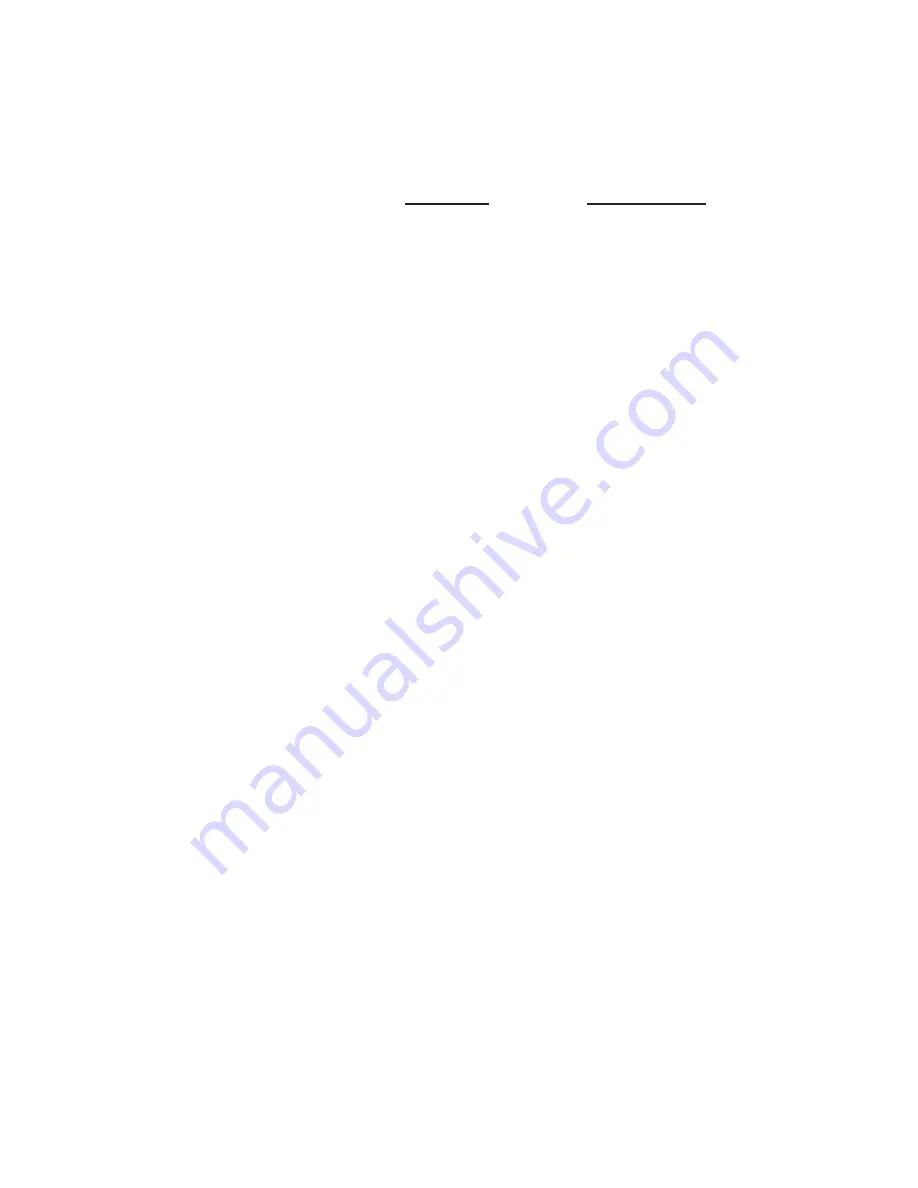
_______________________________________
Media Options 7-5
Media Sizes
Imageable Areas
13 x 35.5
13.00" x 35.50"
12.69" x 35.23"
(330 mm x 901 mm)
(322 mm x 895 mm)
Com 10
4.13" x 9.50"
3.93" x 9.33"
(105 mm x 241 mm)
(100 mm x 237 mm)
Monarch
3.88" x 7.50"
3.74" x 7.36"
(99 mm x 190 mm)
(95 mm x 187 mm)
DL
4.33" x 8.66"
4.13" x 8.50"
(110 mm x 220 mm)
(105 mm x 216 mm)
C5
6.37" x 9.01"
6.22" x 8.89"
(162 mm x 229 mm)
(158 mm x 226 mm)
Set page margins in your applications to fit within the imageable areas.
If you try to print outside the imageable area, many applications issue a
warning message, giving you an opportunity to make changes; some
applications, however, clip the image and print the page.
Printing on Custom Sized Media
Always
use the appropriate feed source for the size and type media
you are using following the procedure in chapter 2 or in “Media
Sources” later in this chapter.
Set the custom page size through your application. Make sure that paper
size selections in the page or document setup section agree with those in
the Print dialog box to ensure that the page prints correctly.
Additional RAM is required to print oversized media, particularly at
high resolutions. See “Printer Memory Requirements” in chapter 9.
If a virtual memory error occurs, there is not enough printer memory
to process the job. In this case, try adding more memory to your
printer, printing at a lower resolution, and using only printer resident
fonts.
Summary of Contents for PlateMaker 3
Page 2: ...1 2 Introductionbb ________________________________________ Notes...
Page 10: ...1 10 Introductionbb ________________________________________...
Page 12: ...2 2 Installationbb_________________________________________ Notes...
Page 40: ...3 2 Macintosh Setupbb ____________________________________ Notes...
Page 90: ...3 52 Macintosh Setupbb ____________________________________...
Page 92: ...4 2 PC Setupbb __________________________________________ Notes...
Page 142: ...5 2 Ethernet Setupbb ______________________________________ Notes...
Page 212: ...6 38 Configurationbb ______________________________________...
Page 214: ...7 2 Media Optionsbb ______________________________________ Notes...
Page 224: ...8 2 Printing with Various Media Types bb _____________________ Notes...
Page 232: ...9 2 Maintenance and Specificationsbb ________________________ Notes...
Page 246: ...10 2 Printer Optionsbb ____________________________________ Notes...
Page 262: ...10 18 Printer Optionsbb ____________________________________...
Page 264: ...11 2 Troubleshootingbb____________________________________ Notes...
















































