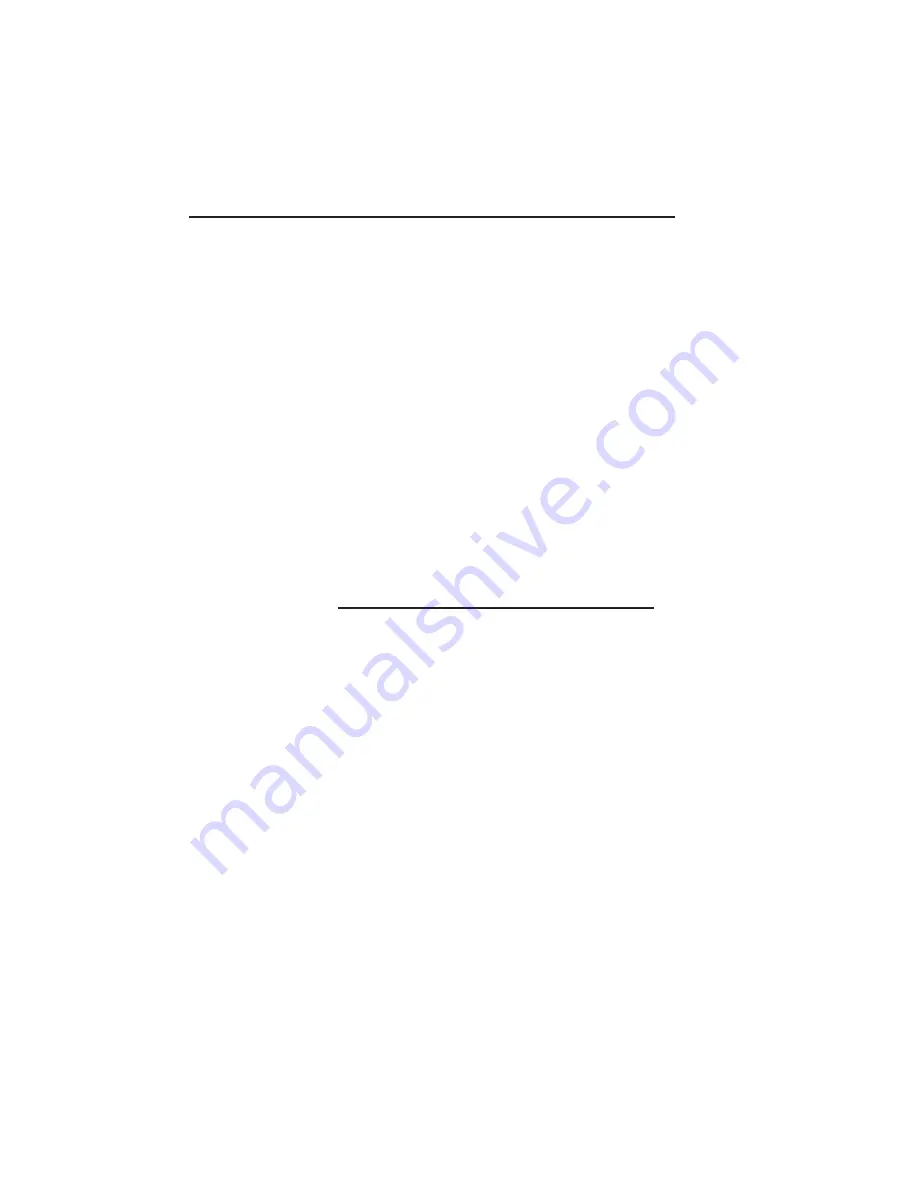
10-10 Printer Options
bb
____________________________________
Installing SODIMM and Firmware Upgrades
SODIMMs are used for RAM upgrades. NEIT and resolution
upgrades are firmware (flash ROM) changes.
RAM Upgrades (SODIMMs)
Standard RAM configuration is 64 MB for the PlateMaker 3. Your
printer features interleaved DRAM for faster processing and better
buffering capabilities.
RAM can be upgraded with 16 and 64 MB SODIMMs installed in
the DRAM banks (fig. 10.7). SODIMMs must be installed in pairs. If
you use both 16 MB and 64 MB SODIMMs, the pair of 64 MB
SODIMMs must be installed in the DRAM banks labeled 0 (0/0 and
0/1). The following list shows the valid DRAM SODIMM
installations for your printer.
Bank 0/0
16 MB
16 MB
64 MB
64 MB
64 MB
Bank 0/1
16 MB
16 MB
64 MB
64 MB
64 MB
Bank 1/0
16 MB
16 MB
64 MB
Bank 1/1
16 MB
16 MB
64 MB
Total RAM
32 MB
64 MB
128 MB 160 MB 256 MB
The following are SODIMM specifications for your printer.
Note:
If you purchase SODIMMs from a vendor other than
XANTÉ, you should test the RAM before purchasing
large quantities. XANTÉ tests show some vendor’s
RAM, manufactured to specifications, is incompatible
with our printers. XANTÉ cannot guarantee the
performance of RAM sold by other vendors.
Summary of Contents for PlateMaker 3
Page 2: ...1 2 Introductionbb ________________________________________ Notes...
Page 10: ...1 10 Introductionbb ________________________________________...
Page 12: ...2 2 Installationbb_________________________________________ Notes...
Page 40: ...3 2 Macintosh Setupbb ____________________________________ Notes...
Page 90: ...3 52 Macintosh Setupbb ____________________________________...
Page 92: ...4 2 PC Setupbb __________________________________________ Notes...
Page 142: ...5 2 Ethernet Setupbb ______________________________________ Notes...
Page 212: ...6 38 Configurationbb ______________________________________...
Page 214: ...7 2 Media Optionsbb ______________________________________ Notes...
Page 224: ...8 2 Printing with Various Media Types bb _____________________ Notes...
Page 232: ...9 2 Maintenance and Specificationsbb ________________________ Notes...
Page 246: ...10 2 Printer Optionsbb ____________________________________ Notes...
Page 262: ...10 18 Printer Optionsbb ____________________________________...
Page 264: ...11 2 Troubleshootingbb____________________________________ Notes...
















































