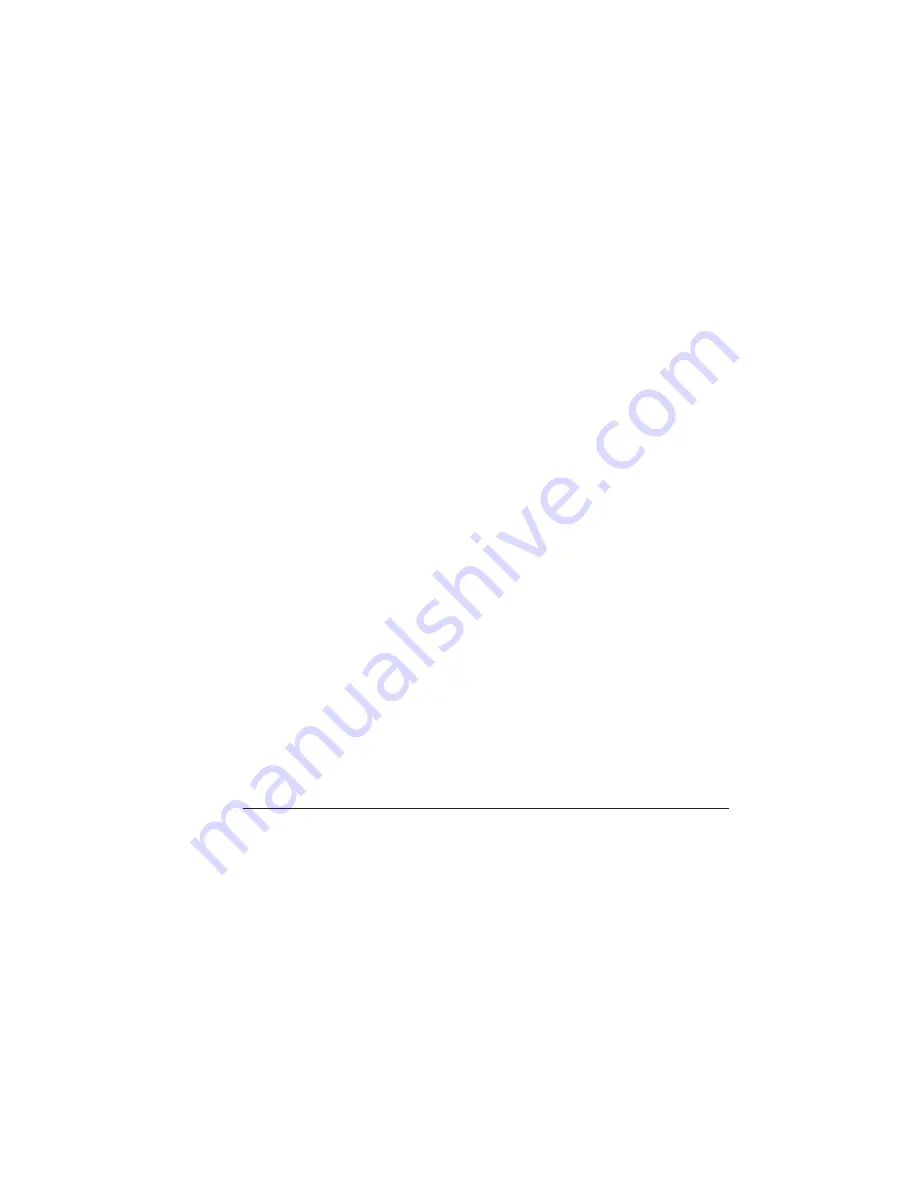
_____________________________________
Troubleshooting 11-5
Platemaker 3
Appears when the printer is first turned
on, before initialization begins.
PROCESSING
The printer is processing a job to print.
READY/FONT ACCEL
Font Accelerator is updating the RAM
disk at runtime with the most recently
used fonts.
READY/IDLE
The printer is on line and ready to
accept a print job.
READY/PRINTING
The printer is completing a print job and
ready to accept a new job to begin
processing.
RESET 1
The printer has reset to factory default
settings and the On Line and Tray Select
keys can be released safely.
RESETTING JOB
The printer is resetting after the Reset
key has been pressed and an active job
has been cancelled.
TEST PRINT
The printer is printing a test page.
WAITING
The printer is processing a job and waiting
to receive more data before printing.
WARMING UP
The printer is warming up.
Power and Setup Issues
This section provides tips for resolving problems concerning power
to the printer and the host or printer setup.
My printer has no power.
•
Make sure the power cord is plugged into the printer and
the power source. See “Connecting the Power Cord” in
chapter 2
Summary of Contents for PlateMaker 3
Page 2: ...1 2 Introductionbb ________________________________________ Notes...
Page 10: ...1 10 Introductionbb ________________________________________...
Page 12: ...2 2 Installationbb_________________________________________ Notes...
Page 40: ...3 2 Macintosh Setupbb ____________________________________ Notes...
Page 90: ...3 52 Macintosh Setupbb ____________________________________...
Page 92: ...4 2 PC Setupbb __________________________________________ Notes...
Page 142: ...5 2 Ethernet Setupbb ______________________________________ Notes...
Page 212: ...6 38 Configurationbb ______________________________________...
Page 214: ...7 2 Media Optionsbb ______________________________________ Notes...
Page 224: ...8 2 Printing with Various Media Types bb _____________________ Notes...
Page 232: ...9 2 Maintenance and Specificationsbb ________________________ Notes...
Page 246: ...10 2 Printer Optionsbb ____________________________________ Notes...
Page 262: ...10 18 Printer Optionsbb ____________________________________...
Page 264: ...11 2 Troubleshootingbb____________________________________ Notes...
















































