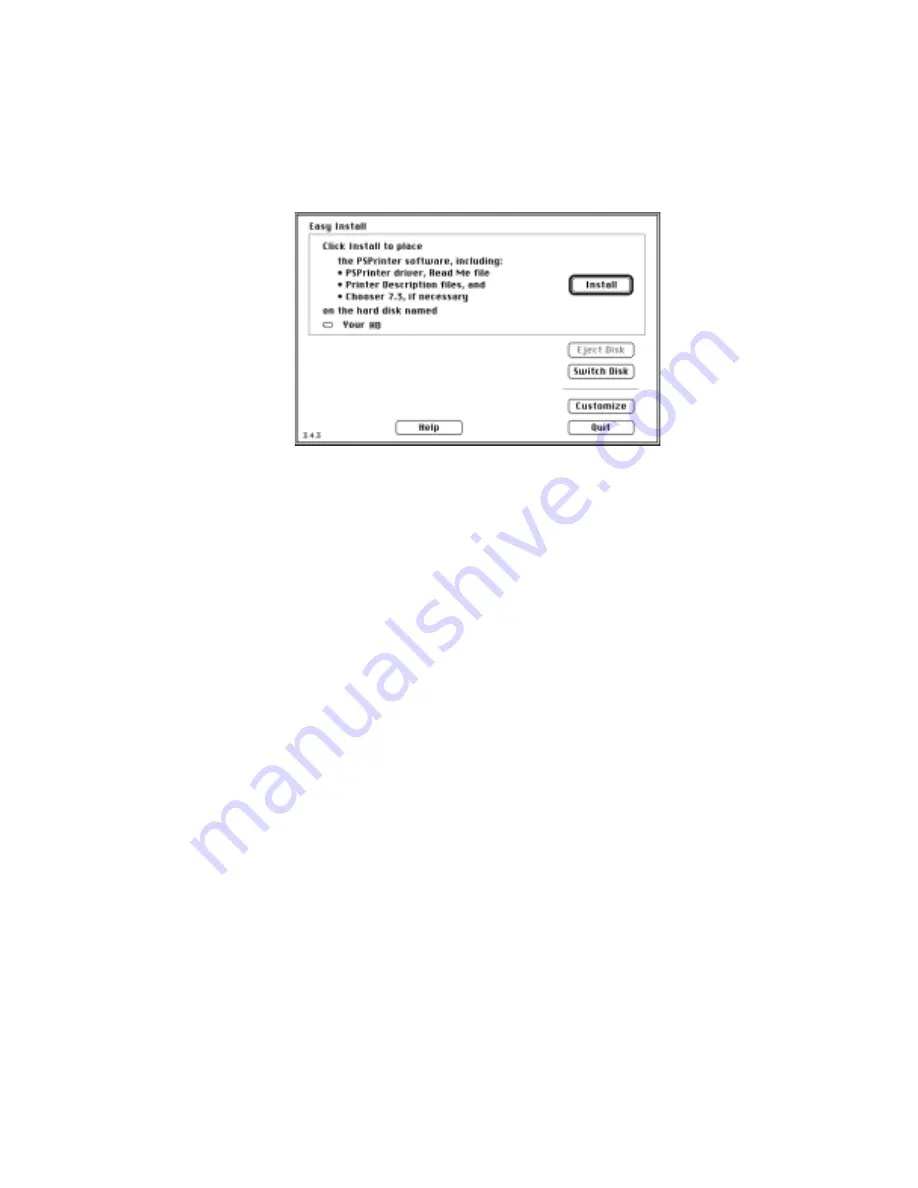
_____________________________________
Macintosh Setup 3-13
Fig. 3.3 PSPrinter Installation Window
5.
Click Install to load the files listed in the Easy Install box. To
load only specific components, click Customize. Select the
files to load; then, click Install.
6.
Read the license agreement. Then, select Accept to bring up
the installation screen (or select Decline to terminate
installation).
7.
Follow instructions on screen to complete installation.
8.
Read the Congratulations box. Click OK.
9.
Click Quit to close the installation program.
The Adobe PSPrinter driver and your printer’s PPDs are installed.
Use the procedure in “Configuring the PPD” later in this chapter to
complete the driver setup.
PSPrinter 8.3 User Guide
Each language directory in the PSPrinter 8.3 folder has a print driver
user guide (covering installation and use). Print the guide (less than 50
pages) using Adobe Downloader’s File: Download PostScript File or
XANTÉ Command Center’s General: Download PostScript File option.
Summary of Contents for PlateMaker 3
Page 2: ...1 2 Introductionbb ________________________________________ Notes...
Page 10: ...1 10 Introductionbb ________________________________________...
Page 12: ...2 2 Installationbb_________________________________________ Notes...
Page 40: ...3 2 Macintosh Setupbb ____________________________________ Notes...
Page 90: ...3 52 Macintosh Setupbb ____________________________________...
Page 92: ...4 2 PC Setupbb __________________________________________ Notes...
Page 142: ...5 2 Ethernet Setupbb ______________________________________ Notes...
Page 212: ...6 38 Configurationbb ______________________________________...
Page 214: ...7 2 Media Optionsbb ______________________________________ Notes...
Page 224: ...8 2 Printing with Various Media Types bb _____________________ Notes...
Page 232: ...9 2 Maintenance and Specificationsbb ________________________ Notes...
Page 246: ...10 2 Printer Optionsbb ____________________________________ Notes...
Page 262: ...10 18 Printer Optionsbb ____________________________________...
Page 264: ...11 2 Troubleshootingbb____________________________________ Notes...
















































