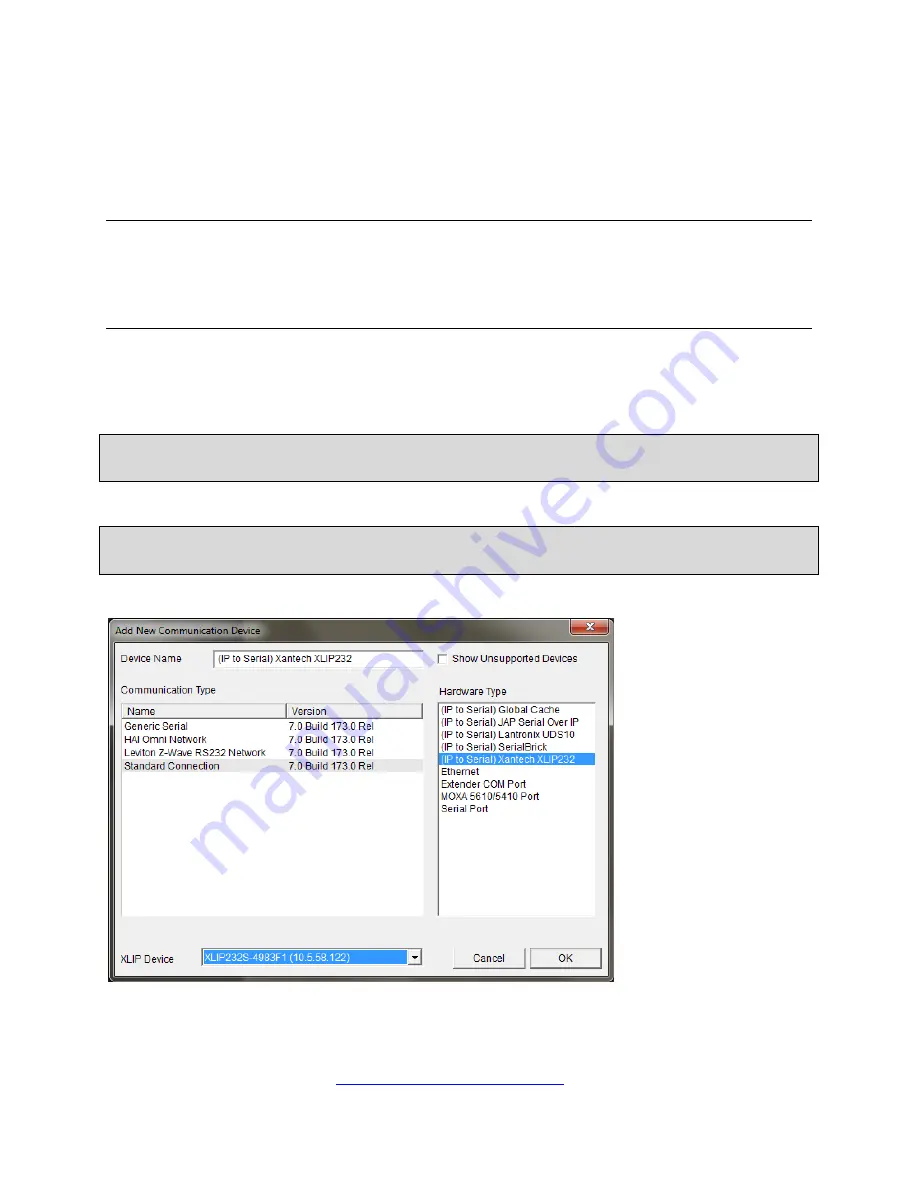
7 of 11
U
SING THE
XANTECH
XLIP
WITH G
!
g!
will automatically populate the proper number of IR senders and the relay outputs if applicable when it
is initially configured. See below for details pertaining to the functionality of the XANTECH XLIP.
S
ERIAL
P
ORTS
Important:
The Xantech XLIP should be configured and discovered on the input/output tab prior to
setting up control of a device through its serial com ports.
The Default Port for RS-232 communications is 9761. Please match the g! configuration with the Port
selected during XLIP Configuration
The serial ports on the XLIP only need to be added in the configurator as a Communication Device on
the tab of the subsystem that they are going to be used for. For instance if the XLIP com port is used to
control a lighting system, the XLIP com device is
only
configured on the lighting tab of the configurator.
The proper selection for a com device using a XLIP com port is
(IP to Serial) Xantech XLIP232
. Finally,
add the device to be connected following its Integration Note.
IMPORTANT: The XLIP232 serial port is not compatible with all serial devices.
Test all serial
devices using this port for proper operation prior to installation.
IMPORTANT: The XLIP232 serial port’s baud rate
must be configured on the XLIP device and not in
the g! configuration software..
IR
The IR senders and receiver are automatically populated once the unit is discovered in the configurator.
These are then linked to IR Devices to allow proper routing of IR to the XLIP IR ports. For more
Information, refer to the IR lessons of the
g! Training Guide
. The training guide can be found in the
Dealer area of the ELAN website (
http://www.elanhomesystems.com
).
Summary of Contents for ELAN Xtranet XLIP232
Page 6: ...6 of 11...
Page 9: ...9 of 11...





























