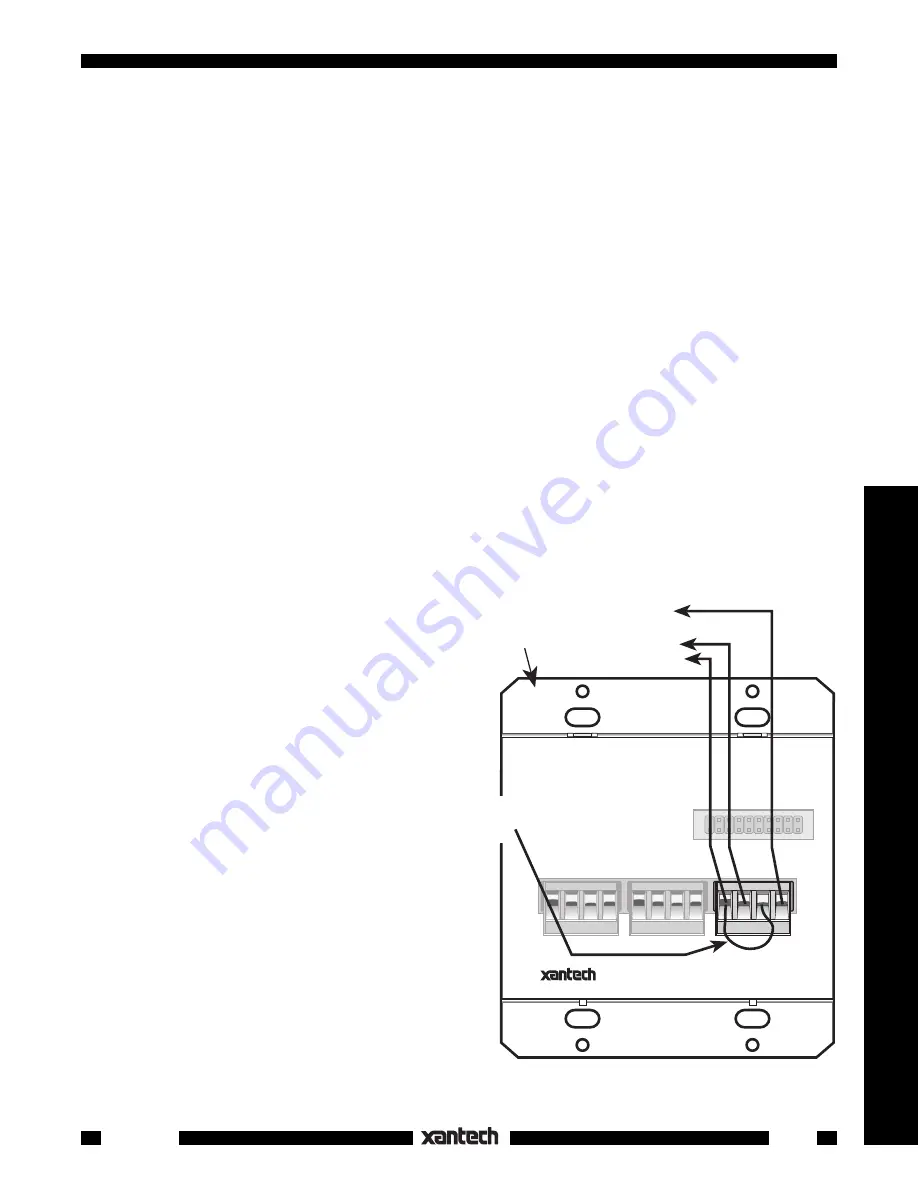
15
Controllers
Smart Pad
3
the command successfully. If this happens, wait for the PGM LED to come back on steady and repeat
step 4.
5. Now that the PGM LED is flashing again,
press another target
button and input another IR command.
When you are done learning commands, press
CNCL
(cancel)
to exit
the PGM mode. The PGM LED
will go off.
CAUTION:
You must
leave
the
PGM
mode by pressing
CNCL
(press
twice
if in
SEQ
mode) before
programming a different source (bank).
NOTE:
If you are using a
STATUS Jumper
(
Fig. 17
) or programming for a ZPR68,
it will be necessary
for you to program Source commands twice into each bank
, using the
SEQ
(sequence) button, in order
for the Source commands to operate.
Sequence Programming
(Macros)
You can teach more than one IR command per button by using the Sequence Programming feature. This
permits several commands to be executed by one key press to carry out a macro of several system
functions. To teach a sequence of commands to a single button, do the following:
1. Press the
SEQ
(sequence) button. The SEQ LED will flash.
2. Now press the desired target button just as when doing regular IR programming. (This can be a Source
or a Function button). The SEQ LED will come on steady to indicate that it is ready for IR input.
3. Point the remote at the IR window (1 to 2 inches away) and
press the key on the remote
that has
the command you want in the sequence.
4. When the command has been learned, the SEQ and PGM LEDs begin flashing and continue to flash
until you release the key on the remote.
5. The SEQ LED will then turn on steady again to show that it is ready for another command.
TO EM110
L+
L–
R–
R+
SPEAKER
OUTPUT
L+
L–
R–
R+
AMPLIFIER
INPUT
PM110
SMART PAD
3
PROGRAMMABLE MODULE
+12V
IR OUT
ST
A
TUS
GND
TM
® SYLMAR, CA MADE IN U.S.A.
To Input of
Connecting
Block, Zone
Controller, etc.
PM110
(Rear)
STATUS JUMPER
(see NOTE, page 25)
Fig. 17
Status Jumper Required When Power Management is
Not
Used
6. Repeat these steps for as many IR commands
as you want in the sequence.
7. When finished, press the
CNCL
key. The SEQ
LED will flash, indicating that a different Source
or Function button may be selected to enter
another sequence (repeating the steps above).
8. To
exit
the sequence mode completely,
press
CNCL two times
. The SEQ LED will go out.
Power Management
Normally you want a power command under each
Source (bank) button so that the system is turned ON
no matter which Source button is pressed. However,
without Power Management, pressing a 2nd Source
button would send out a 2nd power command, turning
the system OFF.
• The SmartPad
3
power management system pre-
vents this by stopping the first command in the
sequence (the power command) when the STA-
TUS terminal is
High
(+5 to +30V DC).
• Similarly, when the system is OFF, the first
command (power) will be sent since the STA-
TUS terminal is
Low
(0V).
• This assumes that a
High
and a
Low
voltage,
representing the ON and OFF condition of the














































