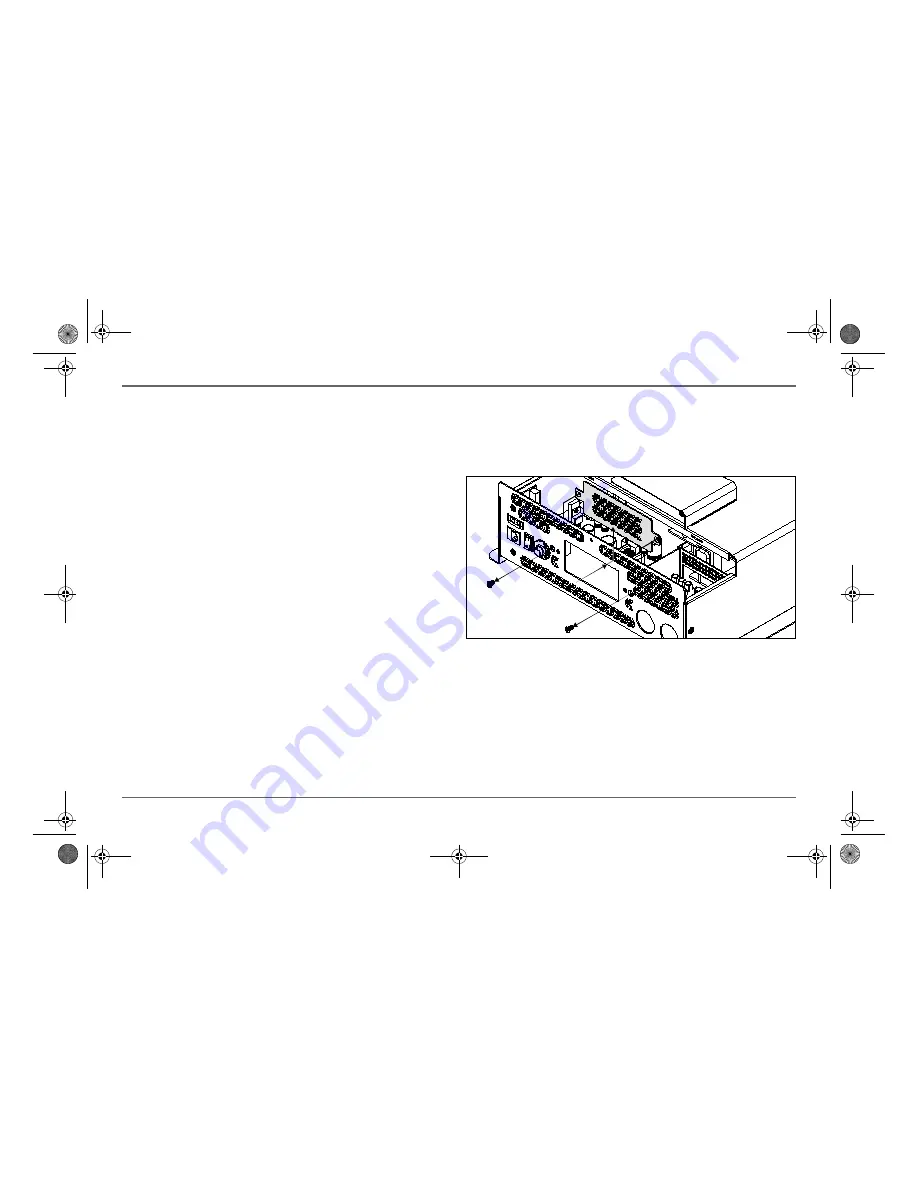
24
Freedom X Owner’s Guide
Basic Installation Procedures
14. Replace the AC compartment cover, if you are finished with
connecting all the AC wires in the unit (and installing the
GFCI).
15. Connect the other end of the wires to a circuit breaker in the
inverter distribution panel.
GFCI Connections
1. Remove the GFCI cover plate by removing the two screws
holding it in place.
2. Set the two screws aside.
3. Push the GFCI cover plate in and remove it from the AC
compartment.
4. Install the GFCI device according to its wiring diagram shown
on the device. See “Ground Fault Circuit Interrupters (GFCIs)”
on page 14 for information on compatibility.
5. Secure the GFCI device to the AC panel using the two screws
set aside earlier.
6. Prepare a 4" (100 mm) black AC wire (for line) and connect
one end to the AC OUT
L
terminal.
Freedom X Owners Guide.book Page 24 Wednesday, May 11, 2016 10:32 AM
Summary of Contents for 806-1212
Page 2: ...Freedom X Owners Guide book Page ii Wednesday May 11 2016 10 32 AM ...
Page 12: ...Freedom X Owners Guide book Page x Wednesday May 11 2016 10 32 AM ...
Page 14: ...Freedom X Owners Guide book Page ii Wednesday May 11 2016 10 32 AM ...
Page 77: ...Freedom X Owners Guide book Page i Wednesday May 11 2016 10 32 AM ...
















































