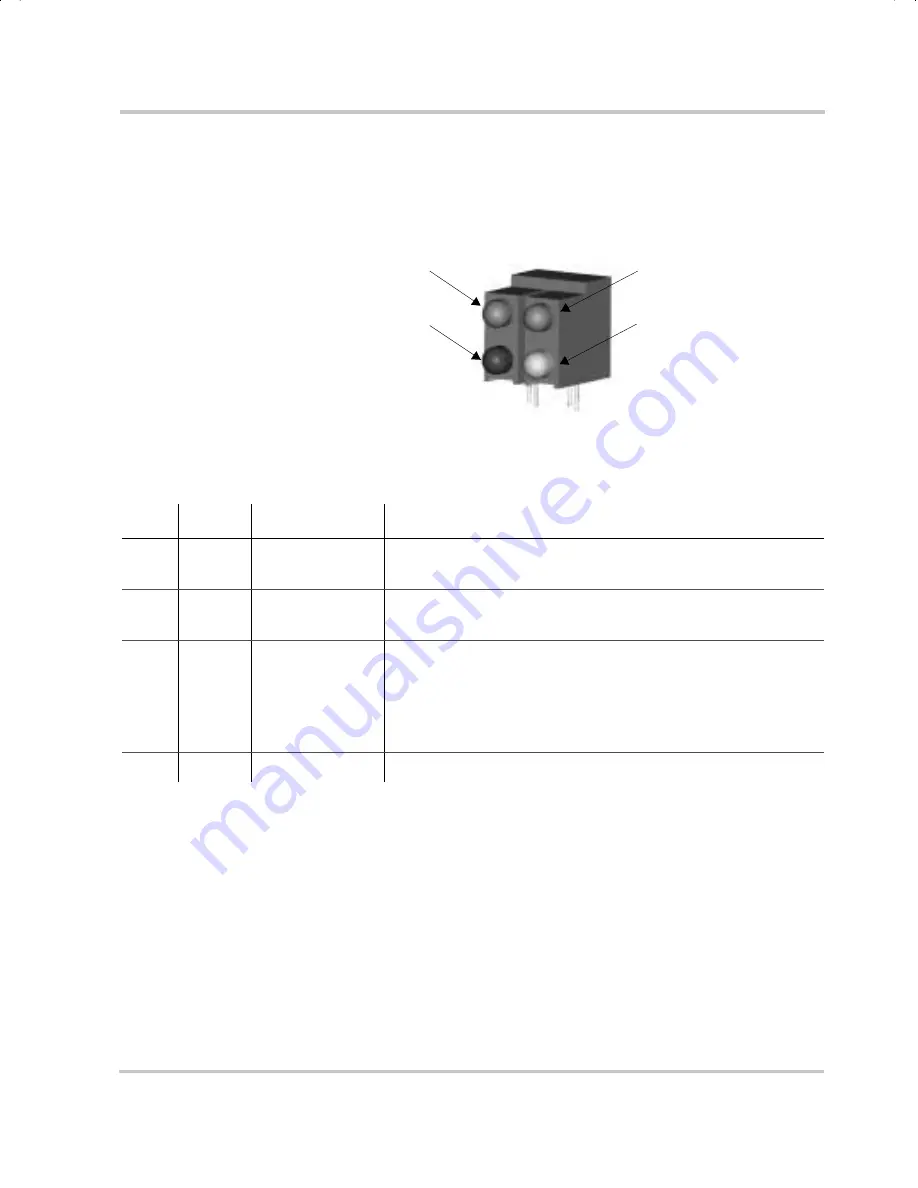
Interpreting LED Information
TM-XR9B-01XN
B–5
Interpreting LED Information
Ethernet Bridge LEDs provide information on port activity, diagnostics,
and Ethernet activity.
Figure B-1
Ethernet Bridge LEDs
Table B-1
Ethernet Bridge LEDs Interpretation
LED Color
Function
Interpretation
SER
Green Indicates
serial
port activity
•
Off means that the serial channel is idle.
•
Blinking indicates an active connection.
NET
Green
Network link
status
•
Off means that no link has been detected.
•
On means that a link has been detected.
DIA
Red
Diagnostics
•
Blinking 1-1-1 means starting the operating system.
•
Blinking 1-5-1 means configuration has been returned to
factory defaults.
•
Steady blinking means the device is seeking an IP address
from a DHCP server.
NA
Yellow
Reserved
N/A
SER
DIA
NET
NA
TM-XR9B-01XN.book Page 5 Monday, April 19, 2004 9:00 AM
Summary of Contents for ENET-XFR
Page 2: ......
Page 3: ...XFR 1 2kW and 2 8kW Ethernet RS 232 Interface Option Operating Manual...
Page 8: ...vi...
Page 10: ...viii...
Page 14: ...xii...
Page 16: ...xiv...
Page 18: ...xvi...
Page 22: ...1 4...
Page 49: ...User Signals TM XR9B 01XN 2 27 Figure 2 6 User Lines Signal Connector Circuit Block Diagram...
Page 74: ...3 24...
Page 82: ...4 8...
Page 88: ...A 6...
Page 94: ...B 6...
Page 99: ......








































