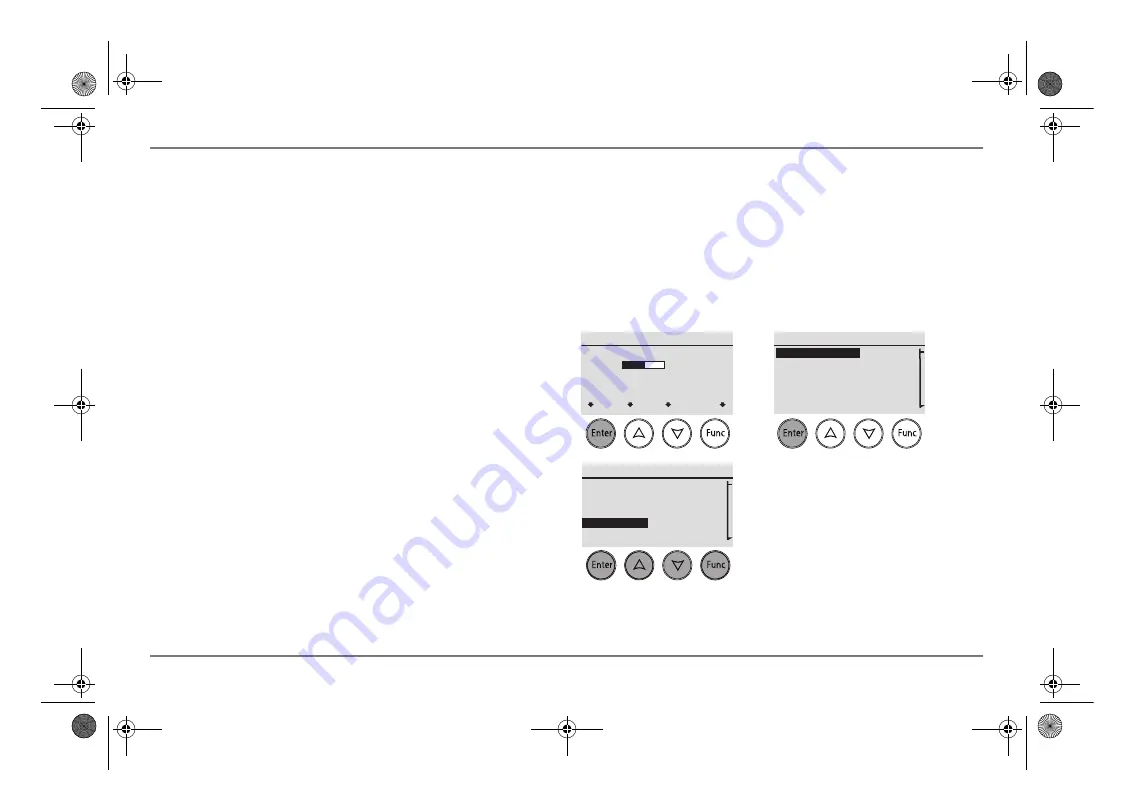
72
Freedom SW Owner’s Guide
Configuring the Freedom SW using the SCP
Cascading
The
Cascading
feature is found in the
System Settings
menu only when two inverters are configured as a stacked
pair (see “Stacking Configuration Menu” on page 68). A
stacked pair has one Master unit and one Slave unit. The
cascading feature allows manually entered inverter/charger
settings on the Master unit to be automatically cascaded (or
copied) to the Slave unit when the two units are meant to have
the same settings. Cascading helps simplify the duplication of
settings of one inverter into another. The feature is
Enabled
by default but may be
Disabled
to accommodate different
settings for the Master and Slave units. Review with a
qualified system designer before adopting different settings
for the Master and Slave units.
To change Cascading settings:
1. From the
System Status
screen, press the
Enter
button.
The
Select Device
menu screen appears.
2. From the
Select Device
screen, press the
Enter
button.
The
System Settings
menu screen appears.
3. From the
System Settings
screen, press the Down
arrow button to highlight
Cascading
.
4. Press
Enter
and use the Up and Down arrow buttons to
change selections.
5. Press
Enter
again to choose a selection.
6. Press
Func
(3x) to return to the
System Settings
menu.
Select Device
System Settings
FSW3012 00
XAGS 00
XSCP
System Status
Battery
BatLev
Load
AC In
12.1V -257A 84
”
F
Invert
120V 12A
0V 0A
menu
EnInv
EnChg
Shr
System Settings
Invert
AC Charge
System Mode
Cascading
[Enabled]
1
2
3
Steps 4 to 6 are not shown.
FSW Owners Guide.book Page 72 Tuesday, August 7, 2018 9:03 AM
Summary of Contents for Freedom SW 815-2012
Page 2: ...FSW Owners Guide book Page ii Tuesday August 7 2018 9 03 AM ...
Page 14: ...FSW Owners Guide book Page iv Tuesday August 7 2018 9 03 AM ...
Page 30: ...FSW Owners Guide book Page 16 Tuesday August 7 2018 9 03 AM ...
Page 116: ...FSW Owners Guide book Page 102 Tuesday August 7 2018 9 03 AM ...
Page 121: ...FSW Owners Guide book Page i Tuesday August 7 2018 9 03 AM ...
















































