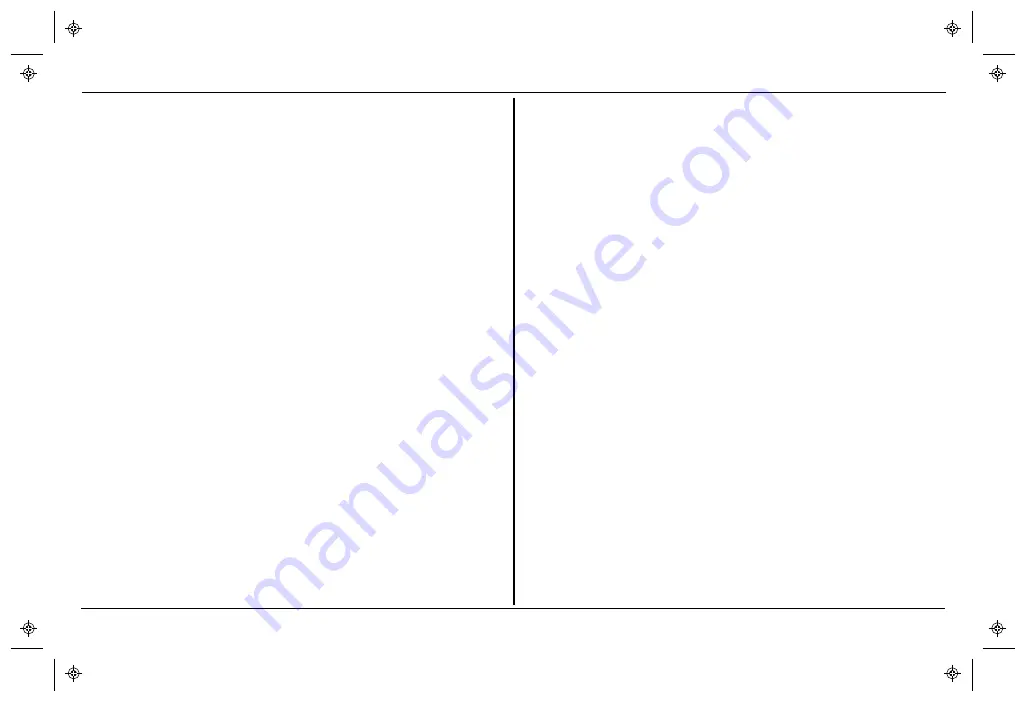
Operating in Battery Mode
58
Freedom X Owner's Guide
Checking Battery Status
During inverter operation (in battery mode), you can check the
battery status by observing the battery capacity indicator on the
LCD screen. The battery voltage appears in the left side of LCD
screen.
The normal operating battery voltage range is between 11 and
15 volts.
Checking Output Power
When the inverter is in operation (in battery mode), you can check
how much power (displayed in kW) the Freedom X is supplying to
the connected loads by observing the load capacity indicator on
the LCD screen. The battery discharge amperage appears in the
right side of the LCD screen.
Operating Several Loads at Once
If you are going to operate several loads from the Freedom X, turn
them on one at a time after you have turned the inverter on.
Turning loads on separately helps to ensure that the inverter does
not have to deliver the starting current for all the loads at once, and
will help prevent an overload shutdown.
Turning the Audible Alarm ON or OFF
The Freedom X’s audible alarm can be muted. See
Feature Settings in Configuration Mode on page 51
.
Any warnings such as error or fault conditions or imminent
shutdown are both displayed on the LCD screen and sounded on
the alarm speakers. See
To manually reset the alarm: on page 58
.
Audible alarm for warning: The unit beeps once when a warning
condition is detected.
Audible alarm for error: The unit beeps once every five seconds for
one minute.
To mute the alarm:
n
Press any one of the three function buttons.
The alarm is automatically muted after one minute. But the error
code continues to be displayed until the error is cleared.
To manually reset the alarm:
1. Press the Power button to turn it Off (from a down position to
up) and press again to turn it On to reset an active alarm and
clear the error.
2. If the Inverter Ignition Control is set to auto-on, toggle the
ignition signal to clear the alarm and error.
3. Toggle the AC input power to force the transition between
grid mode and battery mode. This action clears the alarm
and error.
















































