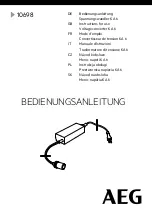Installation
24
975-0126-01-01
Step 4: Connecting the DC Cables
DC Connection Precautions
Connect and disconnect DC wiring only after opening the disconnect switches or
breakers at all AC and DC sources.
Recommended Cable Sizes and Lengths and Fuse Size
For the best load starting surge performance, the DC cables should be as short as
possible and large enough to handle the required current, in accordance with the
electrical codes or regulations applicable to your installation. Avoid excessive
cable lengths.
The DC cables must be copper and must be rated 90 °C
minimum.
For recommended DC cables and fuse size, see Table 2, “Required DC Input
Cable (copper) and Fuse Size” on page 11.
Using a longer or smaller gauge cable
may cause the inverter to shut down under heavy load.
Preparing the Cables
To prepare the DC cables:
1. Cut the negative cable to the required length. Strip off enough insulation so
you can install the terminals you will be using.
Xantrex recommends the use of crimp connectors. The connector should be
designed for a 3/8" stud size to connect to the RS2000. If a crimp connector is
used, it should be crimped using the tool indicated by the connector
manufacturer.
2. Cut the positive cable to the required length. Strip off enough insulation so
you can install the terminals you will be using.
3. Attach the connectors to the ends of both cables. Make sure no stray wire
strands protrude from the connectors.
Summary of Contents for RS2000
Page 1: ...RS2000 Sine Wave Inverter Charger Installation Guide RS2000...
Page 2: ......
Page 3: ...RS2000 Sine Wave Inverter Charger Installation Guide...
Page 8: ...iv 975 0126 01 01...
Page 16: ...xii...
Page 18: ...xiv...
Page 49: ...Installation 975 0126 01 01 31 Figure 12 Connecting the BTS Cable to Battery Temp jack...
Page 56: ...Installation 38 975 0126 01 01 Figure 15 Inverter Charger Dimensions...
Page 75: ......