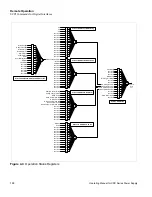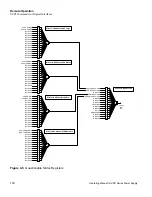Remote Operation
SCPI Commands for Digital Interfaces
138
Operating Manual for XDC Series Power Supply
Programming
Sequences
Select Sequence to Program
PROGram:NAME <sequence_number>
<sequence_number>
is a number between 1 and 10 that corresponds to the
number of the sequence.
Define the name of the program to be selected. If
<sequence_number>
already
exists, then that existing program is selected. If the program name does not exist,
then the new name is selected, but no program is defined by this selection.
Editing the Sequence
To edit an existing step or to program new steps, use the following commands:
PROG:STEP<step_number>[:EDIT] [[[[[<voltage>]
,<current>],<power>],<OVP_level>],{<time>|TRIG}]
Any of the step parameters may be omitted, in which case the default parameters will
be used. The defaults are 0 V, 0 A, 0 W, 0 V, 10 ms.
To insert a step between commands in an existing program, use this command:
PROG:STEP<step_number>:INS <voltage>
,<current>,<power>,<OVP_level>,{<time>|TRIG}
The step number is where the inserted step is to be located. The existing step and all
following steps at that location are moved down.
In both the edit and insert commands:
•
<step_number>
ranges from 1 to 99.
•
<time>
defines the duration of the step and must be entered in the format
milliseconds. It ranges from 10ms to 99 hours.
•
TRIG
may be entered instead of a step duration. In this case, the unit will hold
the output levels at that step until a trigger signal is supplied.
Setting Sequence Repetitions
PROG:REP {ONCE |<sequence_count>|FOR|INF}
•
ONCE will run the sequence once and return it to its STOP condition.
•
<sequence_count>
ranges from 1 to 9999. It will run the sequence the
number of times specified before putting it into the STOP condition.
•
FORever and INFinity cause the sequence to repeat forever. A query will return
9.9E37, representing INFinity.
Summary of Contents for XDC
Page 2: ......
Page 3: ...Operating Manual for XDC 6000 Watt and 12000 Watt Series Digital Programmable DC Power Supply ...
Page 22: ...List of Figures xx Operating Manual for XDC Series Power Supply ...
Page 180: ...Current Sharing 6000 Watt only Operation 178 Operating Manual for XDC Series Power Supply ...
Page 216: ...SCPI Command Reference Expressions 214 Operating Manual for XDC Series Power Supply ...
Page 228: ...GPIB Performance Specifications 226 Operating Manual for XDC Series Power Supply ...
Page 253: ......