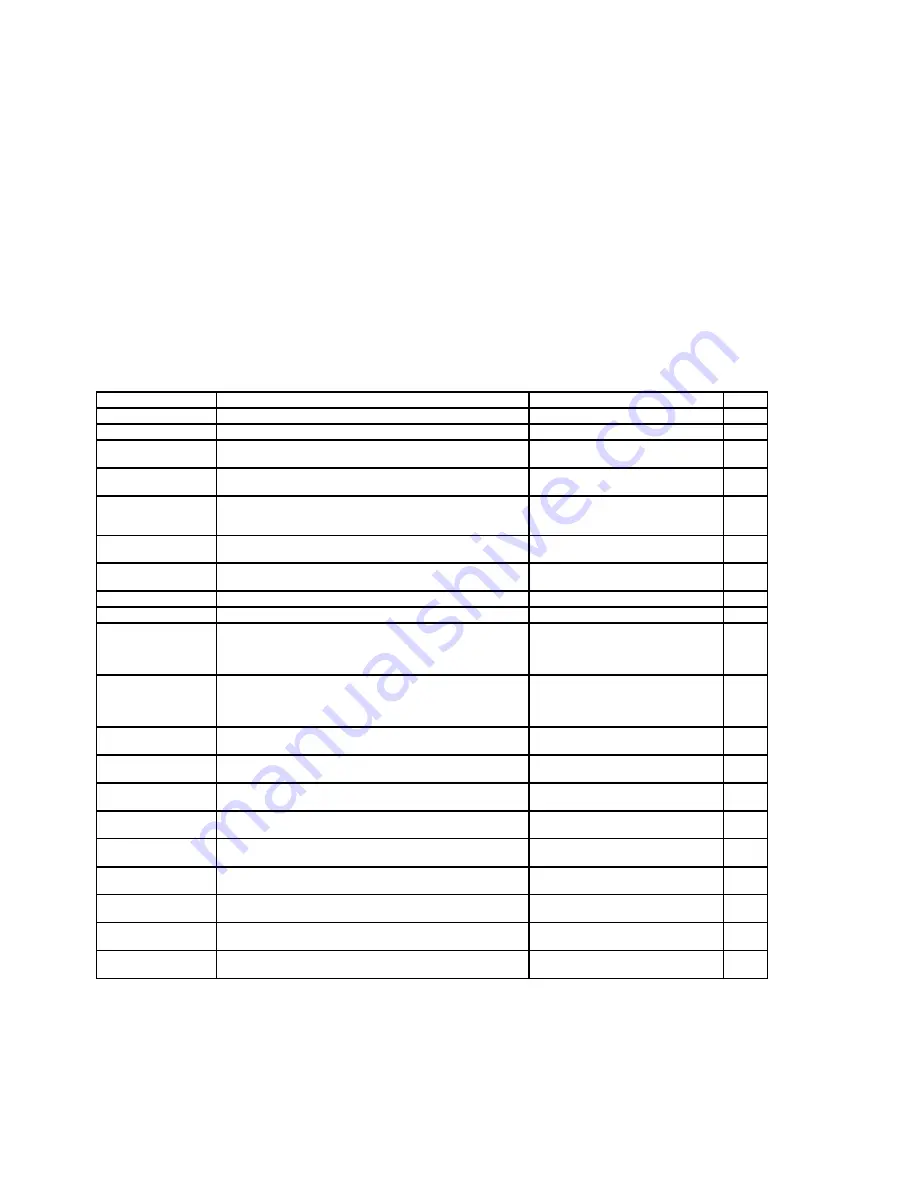
210
Operating Manual for
XDC Series Power Sup
ply
SCPI Command Re
fe
rence
SCPI C
omman
d Summary
Table B.14
Auto Sequence Commands
Function
SCPI Command
Description
Query
Delete selected sequence
[:]PROGram[<channel>][:SELected]:DELete[:SELected]
The selected sequence is deleted
N/A
Delete all sequences
[:]PROGram[<channel>][:SELected]:DELete:ALL
All sequences are deleted
N/A
Select a sequence to run
or edit
[:]PROGram[<channel>][:SELected]:NAME
<sequence_number>
Select sequence to run or edit
Yes
Change Auto Sequence
operating state
[:]PROGram[<channel>][:SELected]:STATe
{RUN|PAUSe|STOP}
Change operating state of current auto
sequence
Yes
Skip to the next step
(while running in auto
sequence)
[:]PROGram[<channel>][:SELected]:STEP:NEXT
Skip to start of next step. Error if STATe is
not RUN
N/A
Read selected sequence
number of steps
[:]PROGram[<channel>][:SELected]:COUNt?
Read number of programmed steps in
selected sequence
Yes
Delete selected sequence
step
[:]PROGram[<channel>][:SELected]:STEP<step_number>:DE
Lete
Delete the selected sequence step
N/A
Exit a selected sequence
[:]PROGram[<channel>][:SELected]:EXIT
Exit a selected sequence
N/A
Read current step number
[:]PROGram[<channel>][:SELected]:STEP:EXECuting?
Query current step in execution
N/A
Edit selected sequence
step
[:]PROGram[<channel>][:SELected]:STEP<step_number>[:E
DIT]
[[[[[<voltage>],<current>],<power>],<OVP_level>],{<ti
me>|TRIG}]
Edit the selected sequence step
Yes
Insert step into selected
sequence
[:]PROGram[<channel>][:SELected]:STEP<step_number>:IN
Sert
[[[[[<voltage>],<current>],<power>],<OVP_level>],{<st
ep_time|TRIG}]
Insert a step into the selected sequence
N/A
Program selected
sequence step current
[:]PROGram[<channel>][:SELected]:STEP<step_number>:CU
RRent <current>
Edit/program step current of selected
sequence
Yes
Program selected
sequence step voltage
[:]PROGram[<channel>][:SELected]:STEP<step_number>:VO
LTage <voltage>
Edit/program step voltage of selected
sequence
Yes
Program selected
sequence step power
[:]PROGram[<channel>][:SELected]:STEP<step_number>:PO
Wer <power>
Edit/program step power of selected
sequence
Yes
Program selected step
OVP
[:]PROGram[<channel>][:SELected]:STEP
<step_number>:OVP <OVP_level>
Edit/program step OVP level of selected
sequence
Yes
Program selected
sequence step time
[:]PROGram[<channel>][:SELected]:STEP<step_number>:DW
ELl {<step_time>|TRIG}
Edit/program step time or triggering of
selected sequence
Yes
Program selected
sequence trigger source
[:]PROGram[<channel>][:SELected]:TRIGger:SOURce
{BUS|MANual|EXTernal|IMMediate}
Edit/program trigger source of selected
sequence
Yes
Program selected
sequence end action
[:]PROGram[<channel>][:SELected]:REPeat
{<sequence_count>|ONCE|FORever|INFinity}
Edit/program end action of selected
sequence
Yes
Read specific sequence
number of steps
[:]PROGram[<channel>]:SEQuence<sequence_number>:STEP:
COUNt?
Read number of programmed steps in
specific sequence
Yes
Delete a specific
sequence
[:]PROGram[<channel>]:SEQuence<sequence_number>:
DELete
The specific sequence is deleted
N/A
Summary of Contents for XDC
Page 2: ......
Page 3: ...Operating Manual for XDC 6000 Watt and 12000 Watt Series Digital Programmable DC Power Supply ...
Page 22: ...List of Figures xx Operating Manual for XDC Series Power Supply ...
Page 180: ...Current Sharing 6000 Watt only Operation 178 Operating Manual for XDC Series Power Supply ...
Page 216: ...SCPI Command Reference Expressions 214 Operating Manual for XDC Series Power Supply ...
Page 228: ...GPIB Performance Specifications 226 Operating Manual for XDC Series Power Supply ...
Page 253: ......
















































