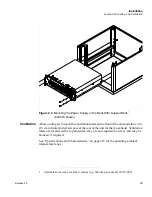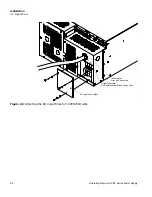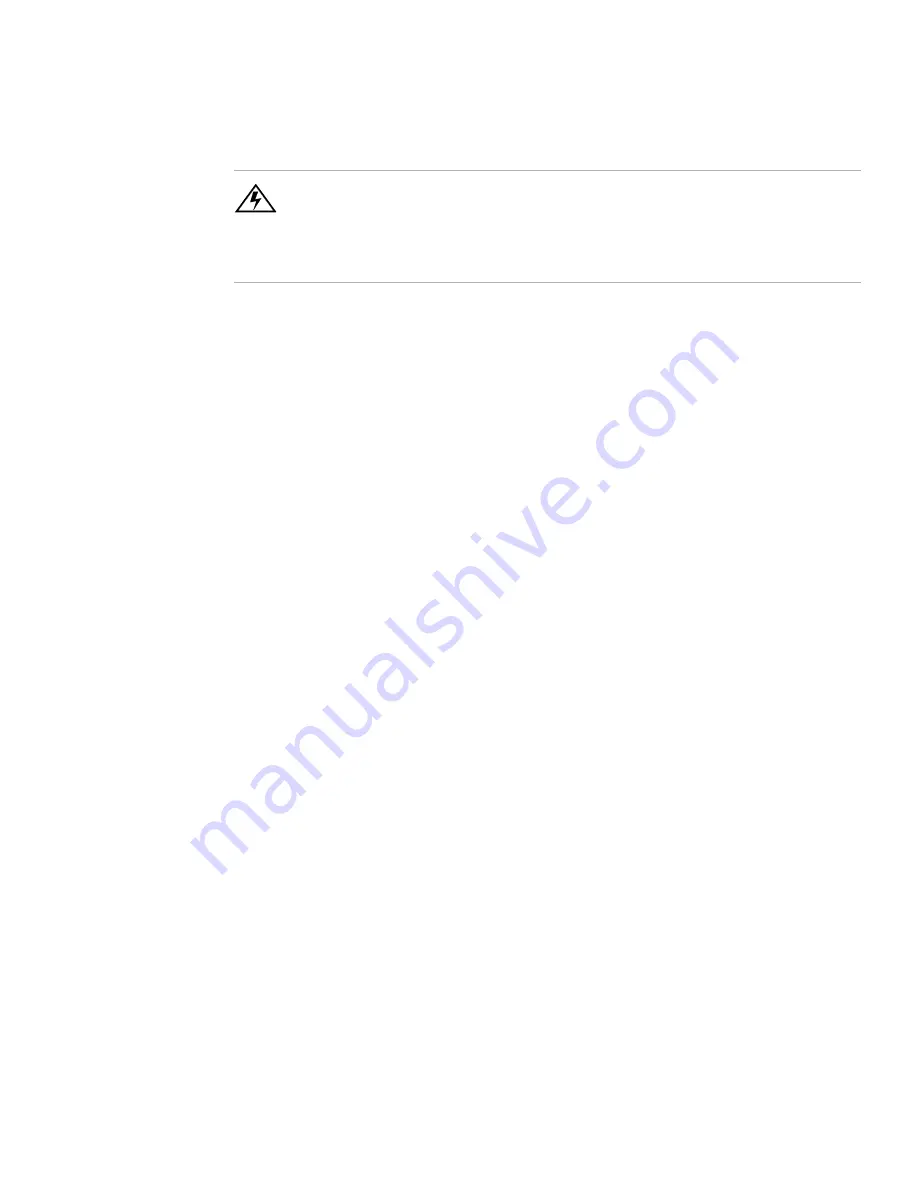
Installation
Basic Checks or Self-Tests
Release 3.0
45
Basic Checks or Self-Tests
The functional test procedures described in this section include power-on and front
panel function checks as well as voltage and current mode operation checks.
Equipment
Required
•
Digital Voltmeter (DVM) rated better than 0.05% accuracy.
•
DC shunt 1mV/A (
±
0.25%) with connecting wire. The recommended current
ratings for the DC shunt and the wire must be at least 10% more than the output
current of the power supply.
Display Test
To ensure that the display is working properly:
1. Turn the power switch ON.
2. Observe the display panel.
Every pixel should illuminate for 2 seconds as part of the power-on self-test.
If you need to rerun the test:
1. Turn the power switch OFF.
2. Wait until the pixels fade to black.
Some residual charge may remain in the capacitors after the power is OFF.
Waiting for the display to fade ensures that the capacitors have sufficiently
discharged their power to reset the power supply.
3. Turn the power switch ON.
4. Observe the display panel.
If you observe or suspect that one or more of the display pixels is malfunctioning,
contact the manufacturer.
WARNING
The factory setting for Power ON is 0V and 0A with the output OFF. These settings
can be customized by end users. If you suspect that the power supply has been used
by someone else since it was received from the factory, be prepared for the unit to
power ON with a live DC output.
Summary of Contents for XDC
Page 2: ......
Page 3: ...Operating Manual for XDC 6000 Watt and 12000 Watt Series Digital Programmable DC Power Supply ...
Page 22: ...List of Figures xx Operating Manual for XDC Series Power Supply ...
Page 180: ...Current Sharing 6000 Watt only Operation 178 Operating Manual for XDC Series Power Supply ...
Page 216: ...SCPI Command Reference Expressions 214 Operating Manual for XDC Series Power Supply ...
Page 228: ...GPIB Performance Specifications 226 Operating Manual for XDC Series Power Supply ...
Page 253: ......