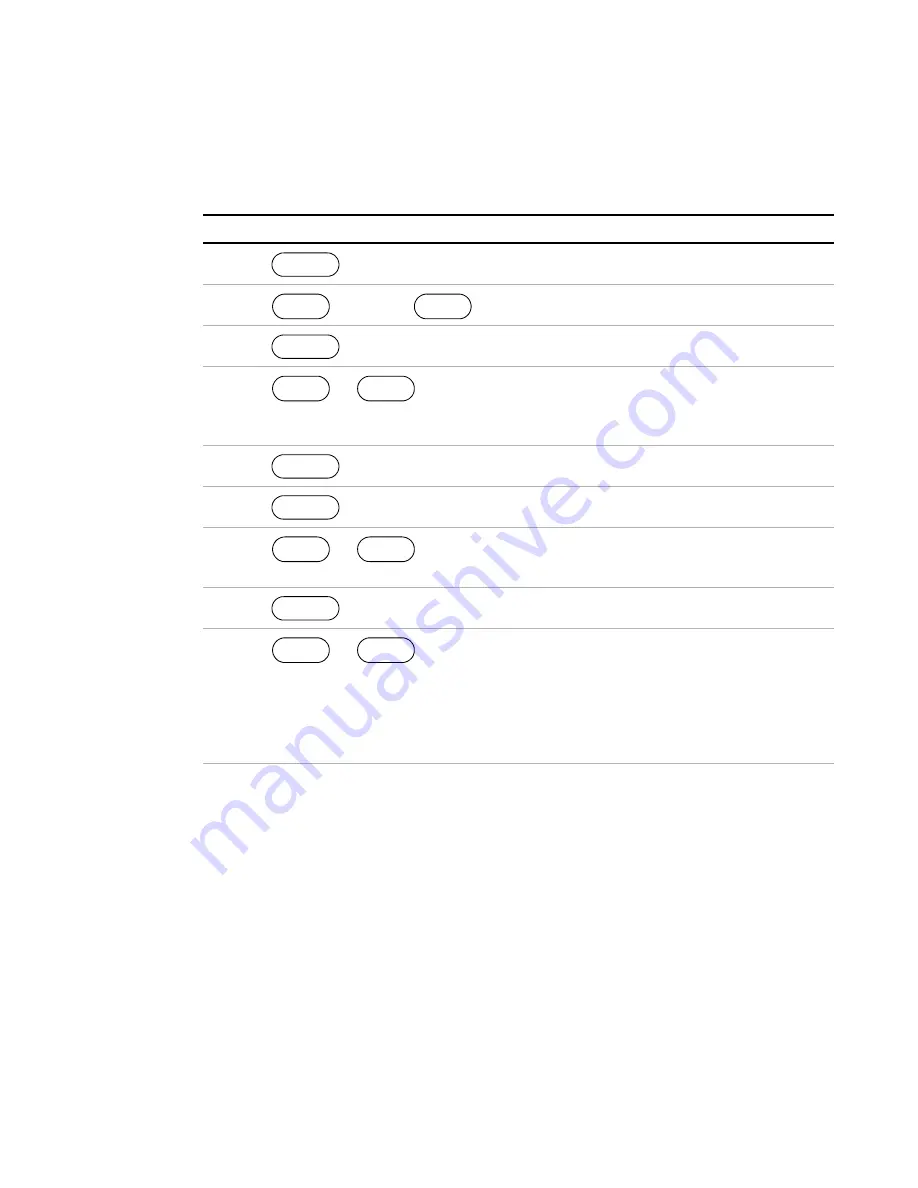
Operation
Power Supply Operation
92
Operating Manual for XDC Series Power Supply
Editing a
Sequence
Step
This option allows you to edit a particular step in a sequence that has already been
programmed or to add steps to a new program.
To edit a step in a programmed sequence:
Step # Do This
You Will See
1
ERROR MSGS
2
6 times or
.
AUTO SEQ PGM
3
Sequence 1
4
or
. Use the scroll
keys to select a sequence to work
with.
Sequence #
5
Edit Sequence
6
Step 1
7
or
. Use the scroll
keys to select a sequence to edit.
Step #
8
Edit Step
9
or
. Use the scroll
keys to select the Edit Step option.
Follow step 8 of the “To program a
sequence:” table in the
“Programming a Sequence” section
to finish editing the step.
Edit Step
MENU
MENU
ENTER
ENTER
ENTER
ENTER
Summary of Contents for XDC
Page 2: ......
Page 3: ...Operating Manual for XDC 6000 Watt and 12000 Watt Series Digital Programmable DC Power Supply ...
Page 22: ...List of Figures xx Operating Manual for XDC Series Power Supply ...
Page 180: ...Current Sharing 6000 Watt only Operation 178 Operating Manual for XDC Series Power Supply ...
Page 216: ...SCPI Command Reference Expressions 214 Operating Manual for XDC Series Power Supply ...
Page 228: ...GPIB Performance Specifications 226 Operating Manual for XDC Series Power Supply ...
Page 253: ......
















































